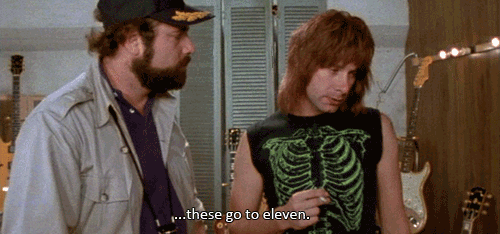No one buying a 13th gen Intel should use Win10. If they are, they're either misinformed, or purposefully deciding to gimp their own system.
We already know that Win10 is slower on 13th Gen Intel than Win11. Its reasonable to assume that a "rational person" would use Win11 in these circumstances, and that's what we should be testing for. Otherwise, we'd be testing all sorts of gimped single-channel RAM (or other such mistakes) / missing XMP-profiles / poor drivers / etc. etc. kinds of setups.
You setup test systems for the "best reasonable" computer. You never purposefully cut performance (ie: single channel RAM) unless you have bloody good reasons to.
i'll put it differently based on what you say: Since that CPU (bad) design forces you to use a specific (horribly bad)OS, then it's not a viable CPU to buy in my book.
IF (and that's a big IF) i buy 12th or 13th gen or any hybrid CPU, i WILL use it on windows 10 and disable the "cinebench accelerators" e-core low-performance rubbish, and it will be faster than on win11.
The exact point of a hardware/review site IS to test all those "gimped" setups you mention so people know exactly what(if any) impact they have and to present the results since most people don't have all the resources to do that.
By testing with win11 you're testing on a OS very few use and even fewer like, this is not like win7 vs win10 which was better in every aspect and a real upgrade hence why the very fast win10 adoption back then. Heck, if your angle is "the best setup" then ¿why don't TPU move to popOS! or arch/clear?, they're faster(from near parity to noticeably faster) in absolutely everything compared to windows....
Windows 10.
A lot of "features" on Windows 11 bog down the system. While it might be better with new Intel CPUs, it's still hit and miss with AMD ones, but since you'll be using the Intel CPU then, okay.
Plus, Windows 11 is filled with ads and bloatware, taking up resources and people still report stability problems like BSODs on the latest and greatest.
It would be best to test both how they fare then make a decision based on that.
Personally, I won't go near W11 up until I am forced to do so (after the support ends)...
For me i won't go win11 at all, don't give a toss about support, it's not like your computer will stop working after 2025 when win10 support ends, nor companies will magically stop making drivers and games that work for it.
I'll stop using it when i load some game or app and it clearly says "this app does not support win10", and that will be long long long after support and extended LTSC support ends so i easily have 10+ more years of max-performance win10, maybe there will be a win10-2 by that time
And it's not like you're missing anything as back then with win7 you lost DX12 support as it was tied to win10, but with win11 there's not a single thing