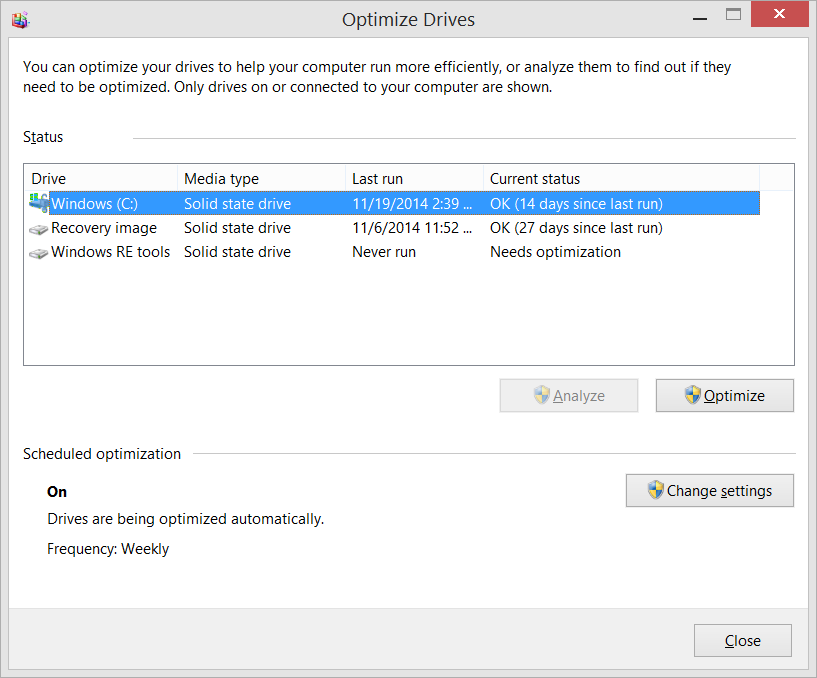- Joined
- Apr 18, 2013
- Messages
- 1,260 (0.29/day)
- Location
- Artem S. Tashkinov
I've never seen so much complete and utter crap about memory management and the pagefile/swap use on a single forum.
Let's go through all the falsehoods in this thread:
1) "Windows cannot work without pagefile as such a configuration causes BSODs and other bad things".
I've been running Windows/Linux without swap since I got a gig of RAM back around 2000 and I've never had a single issue because of that. None. Ever. Maybe my own example is not enough? OK, over the past 20 years I've managed over 200 workstations (including the ones used for 3D modelling/CAD/rendering/authoring) and over two dozen Windows servers most of which ran without a pagefile. Zero issues.
2) "Pagefile presence will always make your computer work/run faster".
Windows and other OSes may page out the applications which you currently use. Imagine you've put some of them in background and once you switch back to them, Windows will have to read their code back from the pagefile - as a result you get delays and sometimes mild stuttering.
3) "The pagefile grows because ... reasons even when you have gigabytes of RAM still free".
No, no, no! The reason it grows is because Windows and other OSes may prioritize disk cache over running applications which means if you run a game which reads gigabytes of data from the disk (textures, levels, animations, sounds, etc), Windows often decides to ... page out other running applications and your pagefile use will grow.
Probably I haven't covered everything in this thread but the bottom line is, you can perfectly run your PC without pagefile if you have enough RAM.
In Linux you need swap if you use hibernation. Other than that again there's no need to have it if you have enough RAM.
4. If you're hellbent on having a pagefile, you must set minimum and maximum sizes to the same value to avoid rampant fragmentation which causes slow downs and reduces the chances of restoring data successfully.
5. Also, you must create pagefile right after Windows installation because in this case Windows will most likely allocate one continuous chunk of disk space for it.
Let's go through all the falsehoods in this thread:
1) "Windows cannot work without pagefile as such a configuration causes BSODs and other bad things".
I've been running Windows/Linux without swap since I got a gig of RAM back around 2000 and I've never had a single issue because of that. None. Ever. Maybe my own example is not enough? OK, over the past 20 years I've managed over 200 workstations (including the ones used for 3D modelling/CAD/rendering/authoring) and over two dozen Windows servers most of which ran without a pagefile. Zero issues.
2) "Pagefile presence will always make your computer work/run faster".
Windows and other OSes may page out the applications which you currently use. Imagine you've put some of them in background and once you switch back to them, Windows will have to read their code back from the pagefile - as a result you get delays and sometimes mild stuttering.
3) "The pagefile grows because ... reasons even when you have gigabytes of RAM still free".
No, no, no! The reason it grows is because Windows and other OSes may prioritize disk cache over running applications which means if you run a game which reads gigabytes of data from the disk (textures, levels, animations, sounds, etc), Windows often decides to ... page out other running applications and your pagefile use will grow.
Probably I haven't covered everything in this thread but the bottom line is, you can perfectly run your PC without pagefile if you have enough RAM.
In Linux you need swap if you use hibernation. Other than that again there's no need to have it if you have enough RAM.
For me I haven't ran into any oddball issues with Windows 10 with the initial size for the pagefile set to 16 MB, and maximum size set to 8 GB.
4. If you're hellbent on having a pagefile, you must set minimum and maximum sizes to the same value to avoid rampant fragmentation which causes slow downs and reduces the chances of restoring data successfully.
5. Also, you must create pagefile right after Windows installation because in this case Windows will most likely allocate one continuous chunk of disk space for it.