TLDR: Since building the PC I have had recurrent black screens of death when: gaming, running windows memory test. Tried moving the RAM sticks to see if that was the problem. PC no longer boots (case fan LEDs turn on, BUT no case or CPU fans are spinning, I can hear the PSU fan spin on)
To make the rest easier to read I have split it up based on the problems I encountered.
Specs:
=========================================================================================================================
Background:
This PC was built by myself In July 2021. This was my first time building a computer. No problems encountered during the build. I have been unable to use the PC frequently so its barely been used. I've only had time now to set it up and try and solve this problem.
=========================================================================================================================
Booting problems:
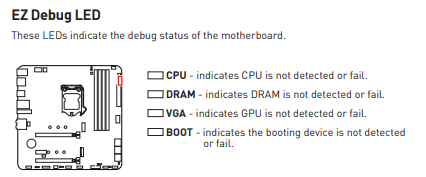
=========================================================================================================================
Black screen of death problem:
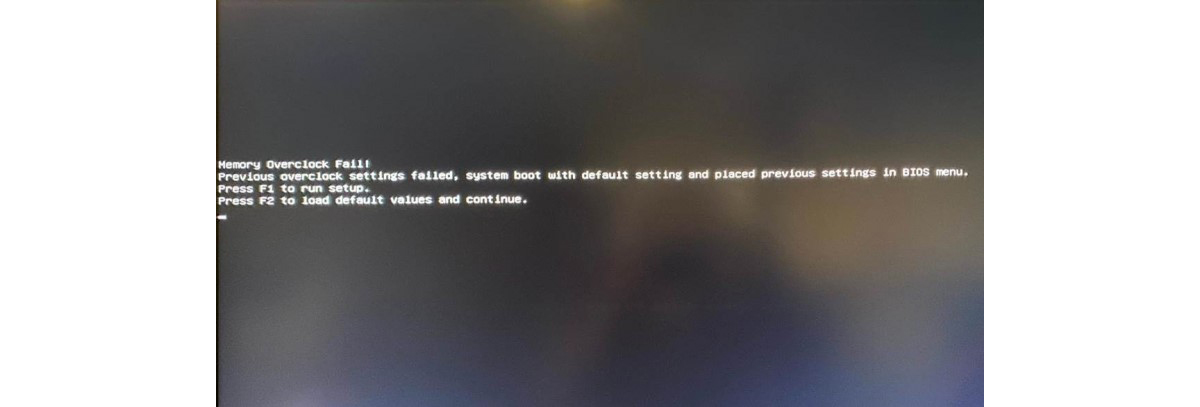
=========================================================================================================================
Not booting:
What I've tried:
Any help would be greatly appreciated! As I am a bit lost what to do
To make the rest easier to read I have split it up based on the problems I encountered.
Specs:
PSU: 660W Fractal Design Ion+ 660P, Full Modular, 80PLUS Platinum, SLI/CrossFire, Single Rail, 55A, 140mm Fan, ATX PSU 6Z4BJ
CPU: INTEL CORE I5-11400F 2.60GHZ (ROCKET LAKE) SOCKET LGA1200 PROCESSOR - BX8070811400F
GPU: 3060ti FE
Motherboard: MSI MAG B560M MORTAR WIFI MATX Motherboard
Ram: Crucial Ballistix 3600Mhz 16GB (2x8GB) Gaming Memory Black
Case: Kolink Citadel Mesh RGB Micro-ATX Case – Black (3 case fans 2 in 1 out)
=========================================================================================================================
Background:
This PC was built by myself In July 2021. This was my first time building a computer. No problems encountered during the build. I have been unable to use the PC frequently so its barely been used. I've only had time now to set it up and try and solve this problem.
=========================================================================================================================
Booting problems:
- When I first built the PC I noticed it booted weirdly. Didn't think much of it as it would still load up. Problem described below:
- PC would power on for 1-2 seconds. Then power off for 1-2 seconds. Then usually fully power on and launch windows
- This behaviour would also occur during the reboot after the black screen of death (detailed below)
- Just before my PC stopped loading/turning on it would get into boot cycles where the booting for 2 seconds followed by turning off would occur 3-5 times in a row
- I was able to film this behaviour on my phone video here :
- 1st video (top of the imgur page) occurs during metro exodus resulting in a black screen, after which the PC attempts to reboot and fails (like it does constantly during powering on), after which it fully reboots successfully. This was the original problem I was trying to fix
- 2nd video (bottom of imgur page) is of a boot loop/ reboot cycle which occured near the end (before I messed with the ram). The PC was constantly trying to boot, dying and restarting again. This occured shortly before the PC refused to start up
- During these reboot attempts the motherboard EZ Debug LEDs would reach the DRAM LED after which the light would turn off and the PC would restart again (can be seen in the video). After failing once it would usually pass through all of the Motherboard LEDs and boot successfully. However near the end the PC was caught in a repeated boot cycle/restart loop.
- Note at no point did I get a constant EZ debug LED light which I am aware indicated a problem. I am aware that these lights usually turn on and off during booting. I thought the pattern might help troubleshooting
Lights on my motherboard are coloured
- CPU = red light
- DRAM = orange light
- VGA = white light
- BOOT = very tiny green light (can't be seen in the videos)
=========================================================================================================================
Black screen of death problem:
- Got these from as soon as I built the computer. Initially I thought this was due to my undervolting the GPU and increasing the RAM clock speed. Discovered in the event log a number of Kernel-Power Critical error 41 events
- Black screen would cause the PC to reboot and have the same booting behaviour explained above "power on for 1-2 seconds. Then power off for 1-2 seconds. Then usually fully power on and launch windows"
- The vast majority of these black screens of death have occurred during gaming. For more intense games like metro exodus it occurs immediately, for older less intense titles it may occur after some play time
- Whilst troubleshooting this black screen also occurred during Window Memory check (twice, I was never able to complete the diagnostic)
- Near the end (1/2 hours before the PC would no longer turn on/boot) I did have the black screen of death occur during: MSI BIOS and when browsing the internet. Neither had triggered a black screen in the past
- After one of the black screens I did get the following error: "Memory overclock fail! Press F2 to load default values and continue"
> I pressed F2 but I believe I got another black screen of death during this and my PC rebooted again. Not sure if these settings went in. I did however reset my changes in the MSI BIOS and turn of XMP profile
- Because of the black screens during Windows RAM check I figured something was wrong with the RAM sticks. I decided to inspect and move the RAM sticks around in the case. Since then the PC does not boot (problem described in detail below)
=========================================================================================================================
Not booting:
- Currently the case fans LEDs do turn on. BUT the fans of the CPU and case do NOT spin
- No other lights present on the motherboard (normally during boot up the ez Debug LEDs would turn on during the boot up temporarily).
- I can hear the PSU spinning
- The case LED indicators next to the power button do not turn on (not 100% of this as I didn't pay too much attention to this before).
- I believe the two LEDs indicate: power LED, SSD/HDD activity. Mine are shown in this image GEKL_076_05-opti.jpg (800×800) (kolink.eu) <-- they are to the right of the power button in this image
- Problem with not starting has occured since I inspected the RAM, tried 1 RAM stick and moved the sticks to see if the RAM was the problem
- Initially it sounded like the PC was booting (CPU and case fans were on) but I couldn't get it to connect to my monitor. Now it no longer boots at all (just case fan LEDs turn on)
- I tried resetting the CMOS twice, checking everything was plugged in correctly to the PSU and motherboard
- Started the PC by shorting the motherboard pins to confirm the case power button was working
What I've tried:
- Windows memory test - tried to run twice but got a black screen during both tests
- Intel’s Processor Diagnostic tool - downloaded but my computer would not launch the application despite launching as administrator
- Updated all drivers (including latest Nvidia drivers)
- Ran command prompt “sfc /scannow” which did not find any integrity violations
- Reset/cleared the BIOS
- Reset the CMOS
- Moved the ram and tried 1 ram stick
- Used a friends RAM stick
- Shorted the power button on the motherboard to see if it was the case
- Temperatures seem fine I have included screenshots of hardware monitor and MSI afterburner link here:
Any help would be greatly appreciated! As I am a bit lost what to do







