- Joined
- Oct 19, 2007
- Messages
- 1,162 (0.18/day)
- Location
- Lancs,UK
| System Name | Mr_average ( hoping 1 day to upgrade to Mr_above_average ) |
|---|---|
| Processor | AMD Ryzen 7 7700x |
| Motherboard | Asrock B650 Steel Legend Wi-fi |
| Cooling | Arctic Freezer III 240mm AIO RGB - White | 4 Lian Li ST120mm case fans - White |
| Memory | 32gb Corsair Vengeance RGB 2x16gb 6000mhz DDR5 - White |
| Video Card(s) | Asus Dual GeForce RTX 4070 12GB OC - White |
| Storage | 1tb WD Black Nvme | 2tb WD Black Nvme | 4tb Samsung SSD | 2tb WD Blue SSD| 1tb Crucial P3 Nvme |
| Display(s) | D1: LG Ultragear GL850-B 27" 1440p 144hz | D2: Asus Tuf - VG249 24" 1080p 144hz |
| Case | Lian Li Lancool 2 Mesh RGB - White |
| Audio Device(s) | Creative Gigaworks T20 Series II | Steelseries Arctis 3 Headset |
| Power Supply | Corsair TX650M Semi Modular 80+ Gold |
| Mouse | Razer Basilisk V3 |
| Keyboard | Razer Huntsman V2 |
| Software | Windows 11 Pro |
realised that after upgrading my platform, that both my nvme drives are both gen 3, would i actually notice any difference upgrading them to gen 4 or 5? day to day use, loading games and things.




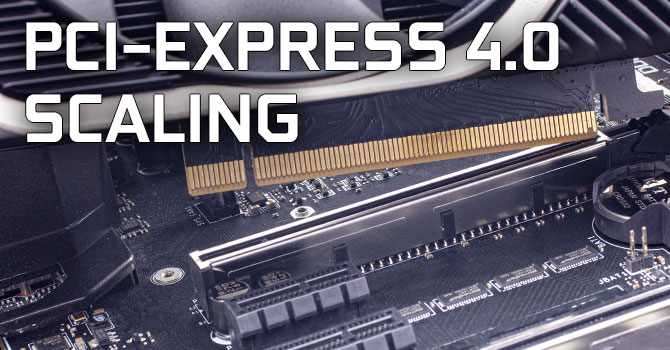


 .
. 