The figher pilots are supposed to be slower, yet Linus shows
upwards of 200ms response times for the 'average' people in the test. Your conclusions seem a little bit strange IMO. I've seen that exact same test already and draw the opposite conclusions. And also: about a 25-35ms gain when switching from 60hz to 240hz. So there is a gain towards high refresh, and I won't deny that at all. But the BIGGEST gain is going from 16ms to 8ms refreshes (ie 60 >120). After that you only stand to gain half of that, and only in a
best case scenario.
View attachment 142844
This really isn't all that bad or flawed of a test. Scientific, no. But pretty decent to get insight. A big miss however, and that
reveals this LTT piece as an advertorial for 240hz, is that they don't test the comparison to 120-144hz. Which is precisely our subject.
When its about perceived smoothness, take a gander at this, too.
View attachment 142845
I think this one shines light on what is really happening. LCD panels refresh without black frame insertion. Once you add that, you can gain DOUBLE the motion clarity of what you'd be able to get with a
4ms refresh on a regular 240hz panel. I speak from experience. I have that EIZO 240 Turbo in front of me. And its pretty glorious, on a VA. Motion is impeccably smooth as long as frames are locked to 120. So under the hood I am really getting 120 frames, but each one is interjected by a black frame, and the output result is a 240hz refresh. Of which half the frames are black. The big bonus is consistency. Its much easier to lock at 120.
Smooth motion is exactly the point, it lies in other characteristics than just refresh rate and as pointed out, we get used to an FPS range too, which takes some time. But, no need to drag this on further, we've said our piece

The bottom line is that 240hz TN without strobe is the poor man's way to achieve high smoothness. A VA with strobe is a better way because the other display characteristics are generally stronger - except if your focus is being top of the leaderboard I guess.
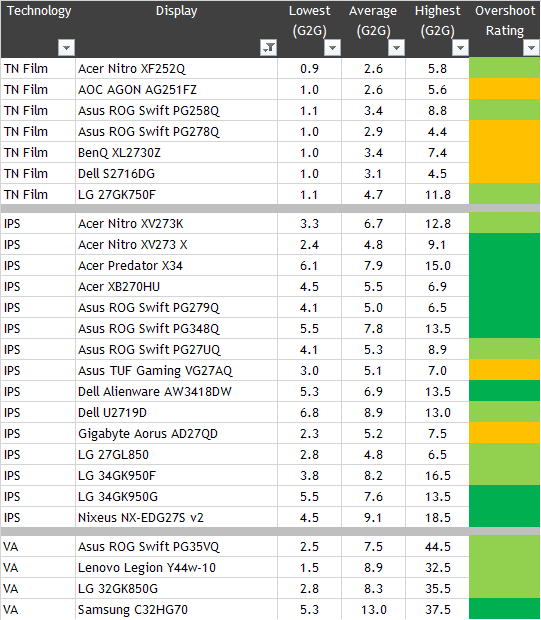
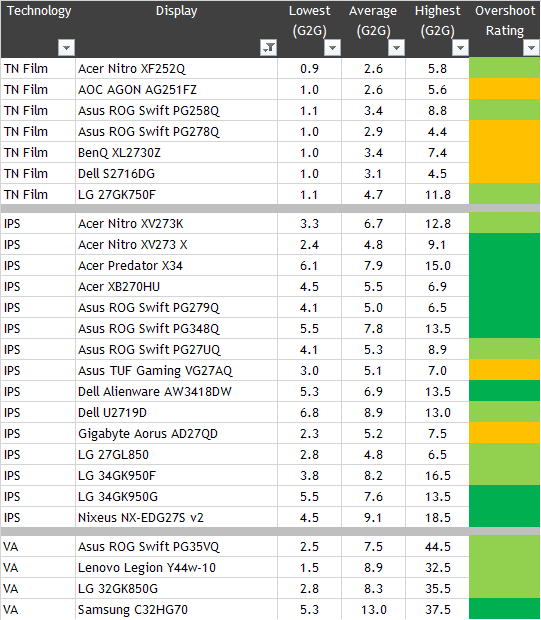



 OP can probably figure out what matters most to him now.
OP can probably figure out what matters most to him now.

 ) to get them up.
) to get them up.