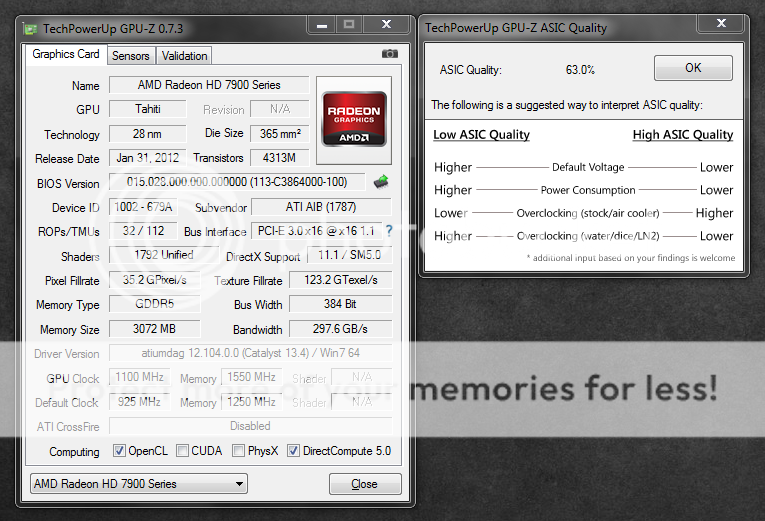- Joined
- Jan 21, 2013
- Messages
- 3,842 (0.84/day)
| System Name | Zotan |
|---|---|
| Processor | i9-10850K |
| Motherboard | Gigabyte Z490 Gaming X AX |
| Cooling | H100 |
| Memory | 32GB Viper 3200 |
| Video Card(s) | Zotac RTX3080 |
| Case | Airflow 275R |
| Power Supply | RMX850 |
| Benchmark Scores | d1nky@hwbot.org |
yet my 7970 has one of the highest ASIC ratings in this thread, but it won't do anything close to what Erocker's can do.
http://img.techpowerup.org/130816/GPUQuality217.jpg
mines 59% and I have 1150/1650 for 24/7 use
max benchable around 1250/1750 +
more when colder.
I keep saying I don't listen to asic, and ignore it.