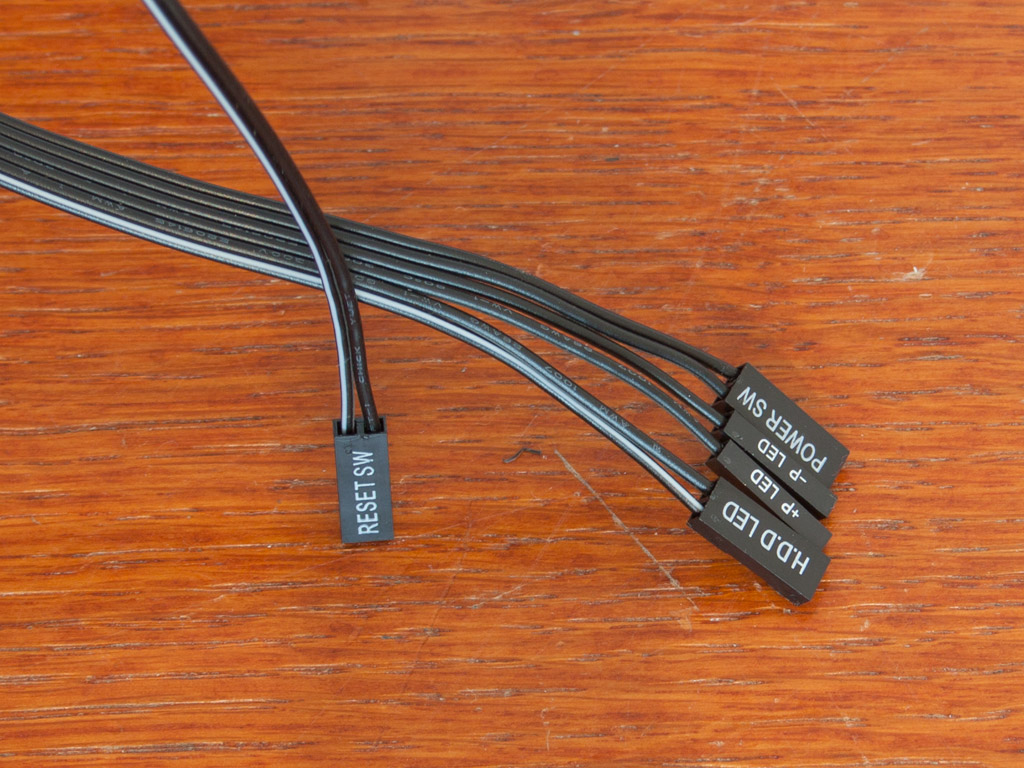- Joined
- May 30, 2007
- Messages
- 9,019 (1.46/day)
| System Name | Black Panther |
|---|---|
| Processor | i9 9900k |
| Motherboard | Gigabyte Z390 AORUS PRO Wifi 1.0 |
| Cooling | NZXT Kraken X72 360mm |
| Memory | 2 x 8GB Corsair Vengeance RGB Pro DDR4 3600Mhz |
| Video Card(s) | Palit RTX2080 Ti Dual 11GB DDR6 |
| Storage | Samsung EVO 970 500GB SSD M.2 & 2TB Seagate Barracuda 7200rpm |
| Display(s) | 32'' Gigabyte G32QC 2560x1440 165Hz |
| Case | NZXT H710i Black |
| Audio Device(s) | Razer Electra V2 & Z5500 Speakers |
| Power Supply | Seasonic Focus GX-850 Gold 80+ |
| Mouse | Some Corsair lost the box forgot the model |
| Keyboard | Motospeed |
| Software | Windows 10 |
On the motherboard they're clearly marked, but the tiny cables don't have the orientation written on them.
The case is a Switch 810.
I just assumed that where there's the writing should be facing upwards.
I know it won't make much difference, power will still work and if done wrong the leds just don't light up... but I'd like to get them right.
The case is a Switch 810.
I just assumed that where there's the writing should be facing upwards.

I know it won't make much difference, power will still work and if done wrong the leds just don't light up... but I'd like to get them right.