NicerDicerPlus
New Member
- Joined
- Dec 7, 2023
- Messages
- 4 (0.01/day)
I own an HP Envy x360 laptop with an Intel 10510U CPU and an MX250 GPU.
While playing League of Legends on the laptop, I initially get good FPS (~120) with the CPU using around 15 watts of power.
After approximately 10-15 minutes of gameplay, the frame rates drop to below 30, and the processor only draws 6-8 watts as it enters PL1.
During this time, the clock speeds are reduced to 800MHz, even though the temperatures are below 65°C.
After finishing the game, the laptop takes a few minutes to return to normal clock speeds.

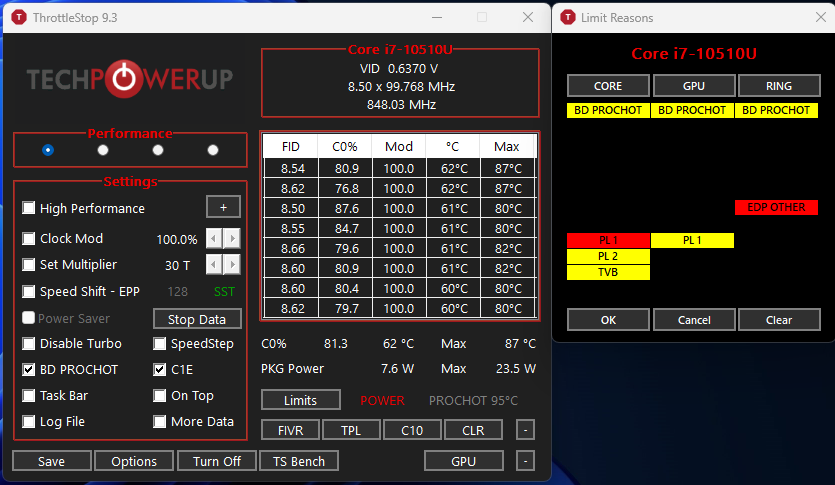
I would appreciate any assistance. Thank you very much.
While playing League of Legends on the laptop, I initially get good FPS (~120) with the CPU using around 15 watts of power.
After approximately 10-15 minutes of gameplay, the frame rates drop to below 30, and the processor only draws 6-8 watts as it enters PL1.
During this time, the clock speeds are reduced to 800MHz, even though the temperatures are below 65°C.
After finishing the game, the laptop takes a few minutes to return to normal clock speeds.
I would appreciate any assistance. Thank you very much.





