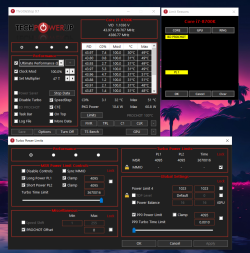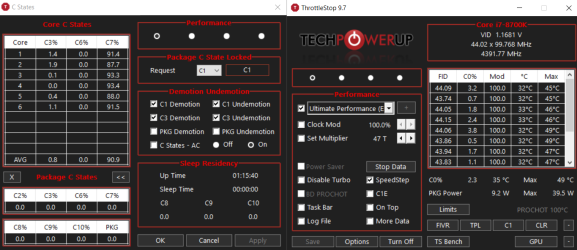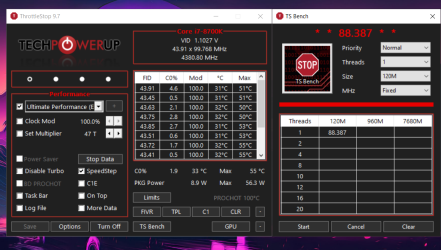Hi, I have used Throttlestop for quite a while with my older CPU i5 9400F and was all great, never had any problems. Recently I bought a brand new i7 8700K, made a clean install of Windows 10 22H2 Pro and installed Throttlestop again. I have done some configuration but I noticed that PL1 is on in yellow on the Limits tab, wich I pressume is power throttling. I tried raising the power limit on the TPL tab but didn't work, PL1 is still there. Also I noticed that my CPU is not hitting the max MHZ Turbo wich is supposed to be 4.7mhz, when I try benchmark it with any software including Throttlestop, it get fixed on 4.3Mhz. Sometimes with no loads on the CPU it hits 4.4Mhz max. I already disabled any power limitations on the BIOS of my motherboard and I'm using a custom power scheme on windows wich force the CPU to aways perfom at max.
So, I'm having 2 problems:
1. PL1 Power throttling idk why
2. Max MHZ is not being achieved idk why too
I'm attaching a screenshot of my Throttlestop config
OBS: Yes, I undervolted the CPU but the mentioned problems persist even with no undervolt and I already even tried giving more voltage to the CPU on the bios but the problems persist.
System specs:
CPU: i7 8700K 3.70Mhz @ 4.7Mhz | Max temps on benchs: 67 C°
CPU Cooler: Water Cooler 240mm Rise Mode Black
Thermal paste on CPU: GD900 3G ; 14w/Mk
GPU: RTX 3050
PSU: 650w 80+ bronze
Motherboard: MSI B360M MORTAR
RAM: 8Gbx3 2666Mhz CL14
Windows: 10 22H2 Pro
Softwares in the background: Throttlestop, MSI Afterburner, Riot Vanguard, Nvidia, Razer Synapse 3
So, I'm having 2 problems:
1. PL1 Power throttling idk why
2. Max MHZ is not being achieved idk why too
I'm attaching a screenshot of my Throttlestop config
OBS: Yes, I undervolted the CPU but the mentioned problems persist even with no undervolt and I already even tried giving more voltage to the CPU on the bios but the problems persist.
System specs:
CPU: i7 8700K 3.70Mhz @ 4.7Mhz | Max temps on benchs: 67 C°
CPU Cooler: Water Cooler 240mm Rise Mode Black
Thermal paste on CPU: GD900 3G ; 14w/Mk
GPU: RTX 3050
PSU: 650w 80+ bronze
Motherboard: MSI B360M MORTAR
RAM: 8Gbx3 2666Mhz CL14
Windows: 10 22H2 Pro
Softwares in the background: Throttlestop, MSI Afterburner, Riot Vanguard, Nvidia, Razer Synapse 3
Attachments
Last edited: