torment570
New Member
- Joined
- Dec 8, 2022
- Messages
- 6 (0.01/day)
hello, ive been having problems with my pc ever since i deleted "junk files" that razer synapse recommended i delete about 2 weeks ago. (they where mostly temp files)
error code 43 on device manager for my gpu.
I have flashed my gpu bios to the original release bios but still the problem persists.
I can replicate the issue when I power off my pc from the wall, power it on then go to motherboard bios, then set it to UEFI mode instead of CSM and enable fast boot. otherwise the pc boots and uses microsoft basic display driver instead
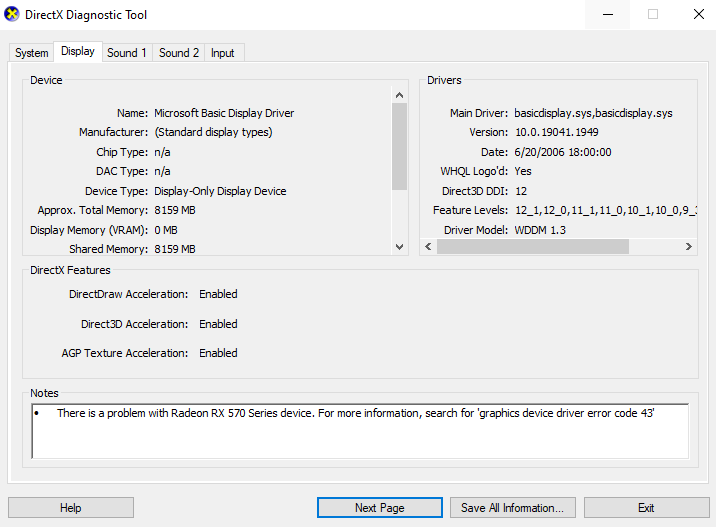
it seems others are having similar issues, please help.

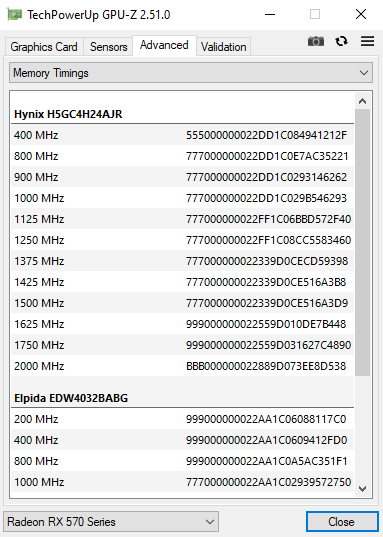
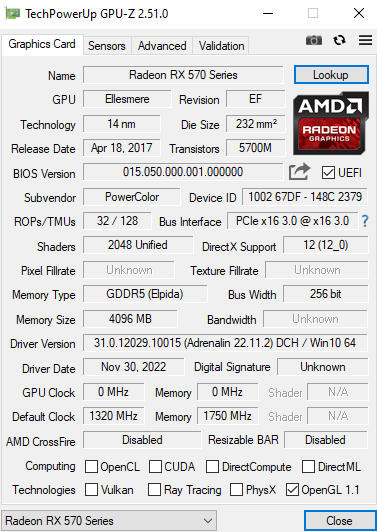

error code 43 on device manager for my gpu.
I have flashed my gpu bios to the original release bios but still the problem persists.
I can replicate the issue when I power off my pc from the wall, power it on then go to motherboard bios, then set it to UEFI mode instead of CSM and enable fast boot. otherwise the pc boots and uses microsoft basic display driver instead
it seems others are having similar issues, please help.





