hey guys, before formating my PC today whic has 9700k at stock settings my CPU would idle at 800mhz and very low voltage, whic i preffer, now its constantly jumping from 800mhz all the way up to 4.9ghz, and cpu usage is jumping from 0% to 1% every 2-3 seconds, i literally have no background tasks running, i have fully updated windows and even stoped windows defender completely, could culprit be newest windows update or something?
btw clock jumps happen so fast that MSI afterburner can barely track changes with 1000ms interval monitoring,
something like CPU Z will show you what im talking about, it literaly changes cpu clocks 5 times every second
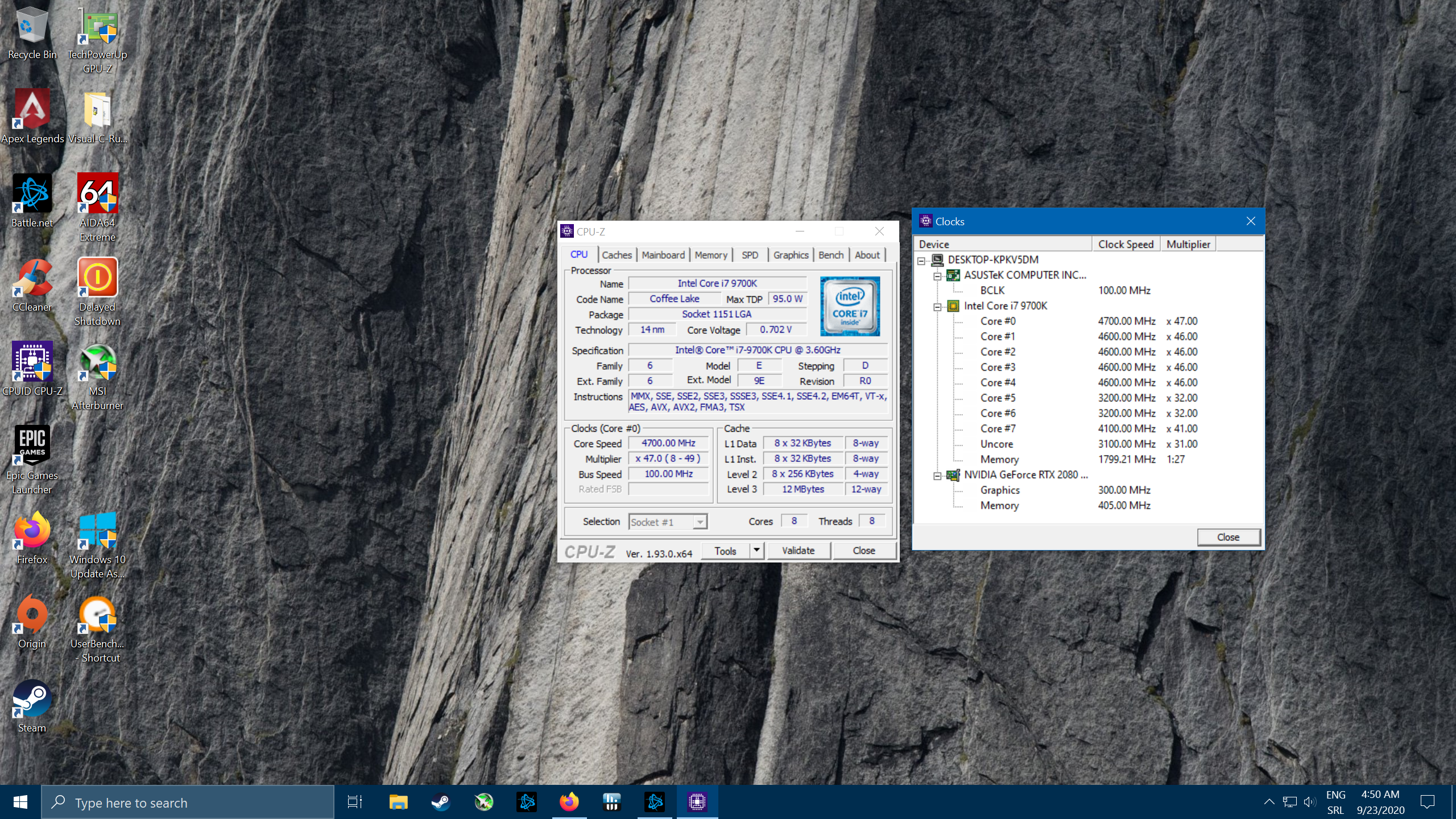
btw clock jumps happen so fast that MSI afterburner can barely track changes with 1000ms interval monitoring,
something like CPU Z will show you what im talking about, it literaly changes cpu clocks 5 times every second
Attachments
Last edited:







