assassinale
New Member
- Joined
- Aug 7, 2016
- Messages
- 25 (0.01/day)
hello guys, mi vga (Msi R9 280) is bricked!
windows detect it but it give error 43, so i tried to flash its bios using atiflash, i booted up from a dos ootable pendrive and a tried some commands, as you can see in the screenshot:
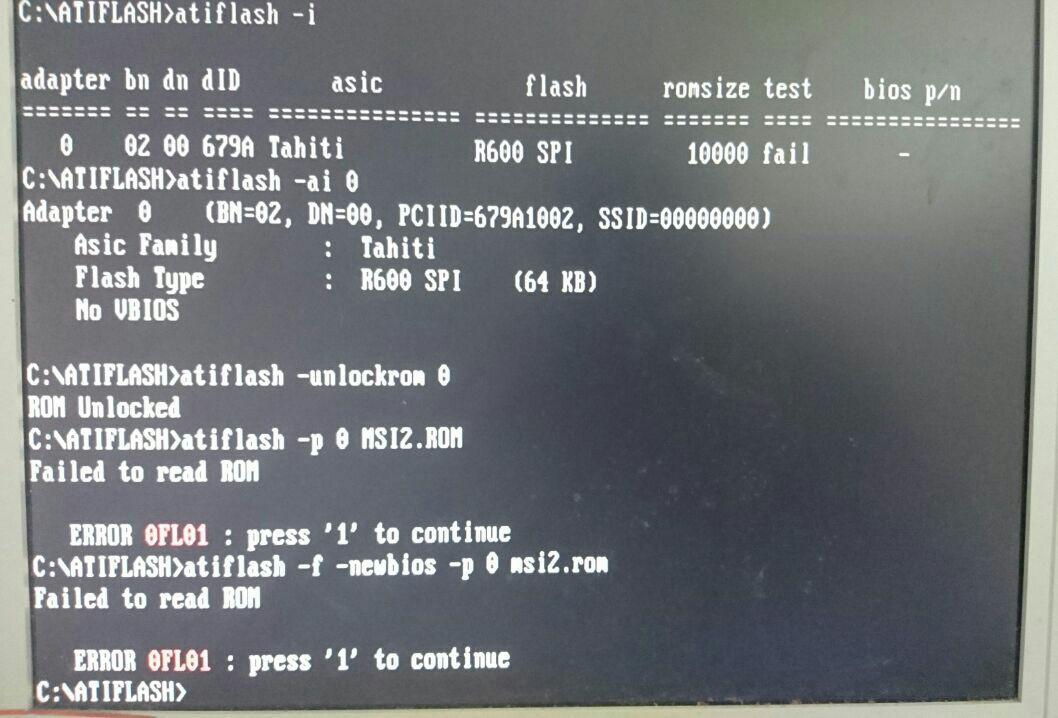
but it gave me this error! can you please help me?
i have an asus m5a78l-m lx3 as MOBO
and a fx 6300 CPU.
thanks!
windows detect it but it give error 43, so i tried to flash its bios using atiflash, i booted up from a dos ootable pendrive and a tried some commands, as you can see in the screenshot:
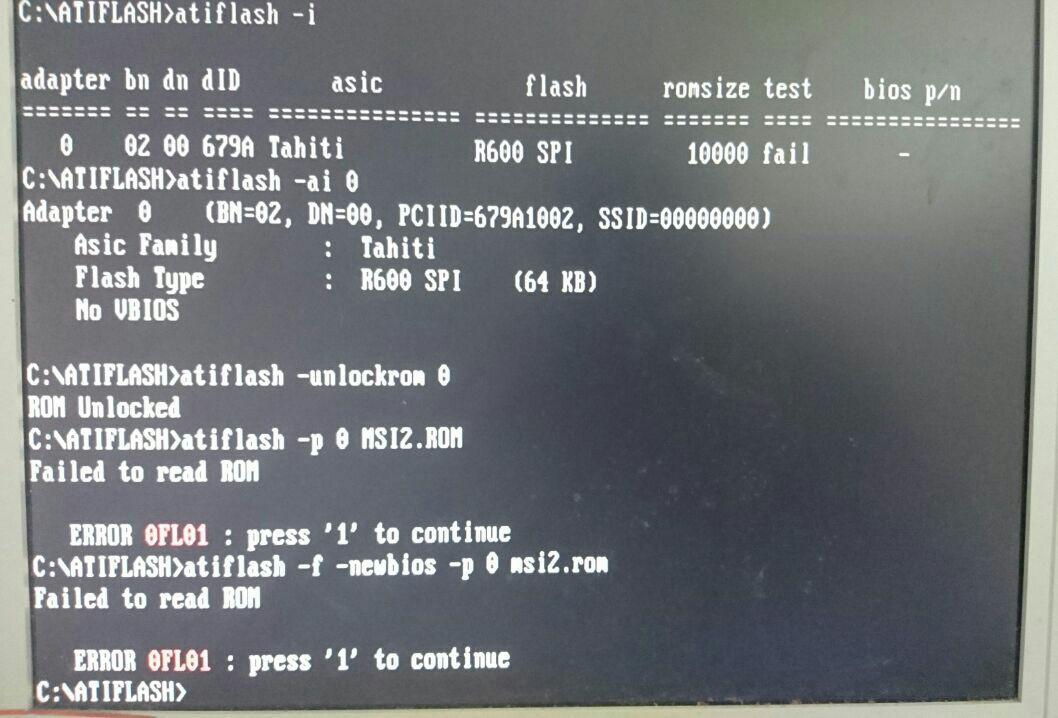
but it gave me this error! can you please help me?
i have an asus m5a78l-m lx3 as MOBO
and a fx 6300 CPU.
thanks!








