- Joined
- Jan 4, 2013
- Messages
- 1,208 (0.27/day)
- Location
- Denmark
| System Name | R9 5950x/Skylake 6400 |
|---|---|
| Processor | R9 5950x/i5 6400 |
| Motherboard | Gigabyte Aorus Master X570/Asus Z170 Pro Gaming |
| Cooling | Arctic Liquid Freezer II 360/Stock |
| Memory | 4x8GB Patriot PVS416G4440 CL14/G.S Ripjaws 32 GB F4-3200C16D-32GV |
| Video Card(s) | 7900XTX/6900XT |
| Storage | RIP Seagate 530 4TB (died after 7 months), WD SN850 2TB, Aorus 2TB, Corsair MP600 1TB / 960 Evo 1TB |
| Display(s) | 3x LG 27gl850 1440p |
| Case | Custom builds |
| Audio Device(s) | - |
| Power Supply | Silverstone 1000watt modular Gold/1000Watt Antec |
| Software | Win11pro/win10pro / Win10 Home / win7 / wista 64 bit and XPpro |
I just got myself a minor upgrade with a 2x16 GB G.Skill Ripjaws V kit, model F4-3200C16D-32GVK
Its not possible to boot with XMP nor rated manual settings at 3200GHz.
I have tried raising voltage to 1.450 - they are rated at 1.350 - but no luck. They are bootable at 2933MHz.
Bios version
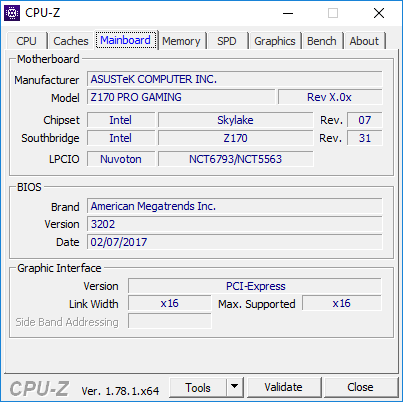
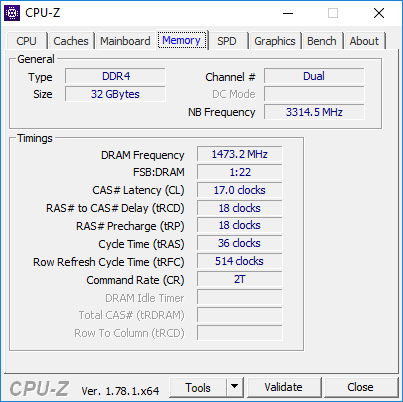
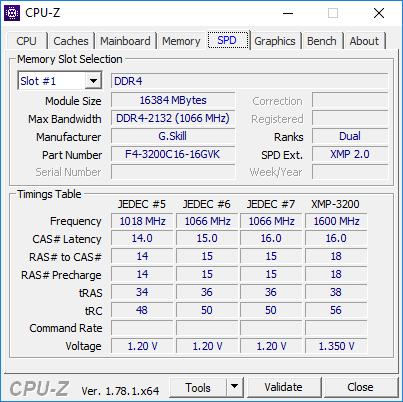
Any Ideas?
Its not possible to boot with XMP nor rated manual settings at 3200GHz.
I have tried raising voltage to 1.450 - they are rated at 1.350 - but no luck. They are bootable at 2933MHz.
Bios version
Any Ideas?




