-
Welcome to TechPowerUp Forums, Guest! Please check out our forum guidelines for info related to our community.
You are using an out of date browser. It may not display this or other websites correctly.
You should upgrade or use an alternative browser.
You should upgrade or use an alternative browser.
Processor GFlops Compilation
- Thread starter newtekie1
- Start date
- Joined
- Jan 5, 2006
- Messages
- 18,584 (2.61/day)
| System Name | AlderLake |
|---|---|
| Processor | Intel i7 12700K P-Cores @ 5Ghz |
| Motherboard | Gigabyte Z690 Aorus Master |
| Cooling | Noctua NH-U12A 2 fans + Thermal Grizzly Kryonaut Extreme + 5 case fans |
| Memory | 32GB DDR5 Corsair Dominator Platinum RGB 6000MT/s CL36 |
| Video Card(s) | MSI RTX 2070 Super Gaming X Trio |
| Storage | Samsung 980 Pro 1TB + 970 Evo 500GB + 850 Pro 512GB + 860 Evo 1TB x2 |
| Display(s) | 23.8" Dell S2417DG 165Hz G-Sync 1440p |
| Case | Be quiet! Silent Base 600 - Window |
| Audio Device(s) | Panasonic SA-PMX94 / Realtek onboard + B&O speaker system / Harman Kardon Go + Play / Logitech G533 |
| Power Supply | Seasonic Focus Plus Gold 750W |
| Mouse | Logitech MX Anywhere 2 Laser wireless |
| Keyboard | RAPOO E9270P Black 5GHz wireless |
| Software | Windows 11 |
| Benchmark Scores | Cinebench R23 (Single Core) 1936 @ stock Cinebench R23 (Multi Core) 23006 @ stock |
Watercooled with one 140mm radiator
That cooling doesn't seem to be good enough....
Your processor throttled.
- Joined
- May 28, 2005
- Messages
- 4,994 (0.68/day)
- Location
- South of England
| System Name | Box of Distraction |
|---|---|
| Processor | Ryzen 7 1800X |
| Motherboard | Crosshair VI Hero |
| Cooling | Custom watercooling |
| Memory | G.Skill TridentZ 2x8GB @ 3466MHz CL14 1T |
| Video Card(s) | EVGA 1080Ti FE. WC'd & TDP limit increased to 360W. |
| Storage | Samsung 960 Evo 500GB & WD Black 2TB storage drive. |
| Display(s) | Asus ROG Swift PG278QR 27" 1440P 165hz Gsync |
| Case | Phanteks Enthoo Pro M |
| Audio Device(s) | Phillips Fidelio X2 headphones / basic Bose speakers |
| Power Supply | EVGA Supernova 750W G3 |
| Mouse | Logitech G602 |
| Keyboard | Cherry MX Board 6.0 (mx red switches) |
| Software | Win 10 & Linux Mint |
| Benchmark Scores | https://hwbot.org/user/infrared |
I'm not surprised it throttled at that voltage! Wayyyy more than needed D: My qx9650 wasn't a gem either but even that only needed 1.5v for 3.8-3.9ghz.That cooling doesn't seem to be good enough....
Your processor throttled.
edit, maybe neonxrs mistook the voltage, both cpuz and hwinfo say 1.5v, but then I would have thought the 140mm radiator would have been enough. Weird. Maybe if it's an AIO cooler the coolant might be getting low.
Last edited:
- Joined
- May 28, 2005
- Messages
- 4,994 (0.68/day)
- Location
- South of England
| System Name | Box of Distraction |
|---|---|
| Processor | Ryzen 7 1800X |
| Motherboard | Crosshair VI Hero |
| Cooling | Custom watercooling |
| Memory | G.Skill TridentZ 2x8GB @ 3466MHz CL14 1T |
| Video Card(s) | EVGA 1080Ti FE. WC'd & TDP limit increased to 360W. |
| Storage | Samsung 960 Evo 500GB & WD Black 2TB storage drive. |
| Display(s) | Asus ROG Swift PG278QR 27" 1440P 165hz Gsync |
| Case | Phanteks Enthoo Pro M |
| Audio Device(s) | Phillips Fidelio X2 headphones / basic Bose speakers |
| Power Supply | EVGA Supernova 750W G3 |
| Mouse | Logitech G602 |
| Keyboard | Cherry MX Board 6.0 (mx red switches) |
| Software | Win 10 & Linux Mint |
| Benchmark Scores | https://hwbot.org/user/infrared |
@savustamo It does look like you're not getting quite the score you should, although it could just come down to ram frequency and timings. I did a quick run for comparison:
6700k 4.6ghz core, 4.4ghz cache, 3333mhz ram @ 16-18-18-36
Add me
infrared | Intel | I7-6700K @ 4.6GHz | 131.092 | 28.498 | 64-bit | 3333mhz ddr4, 24/7 settings
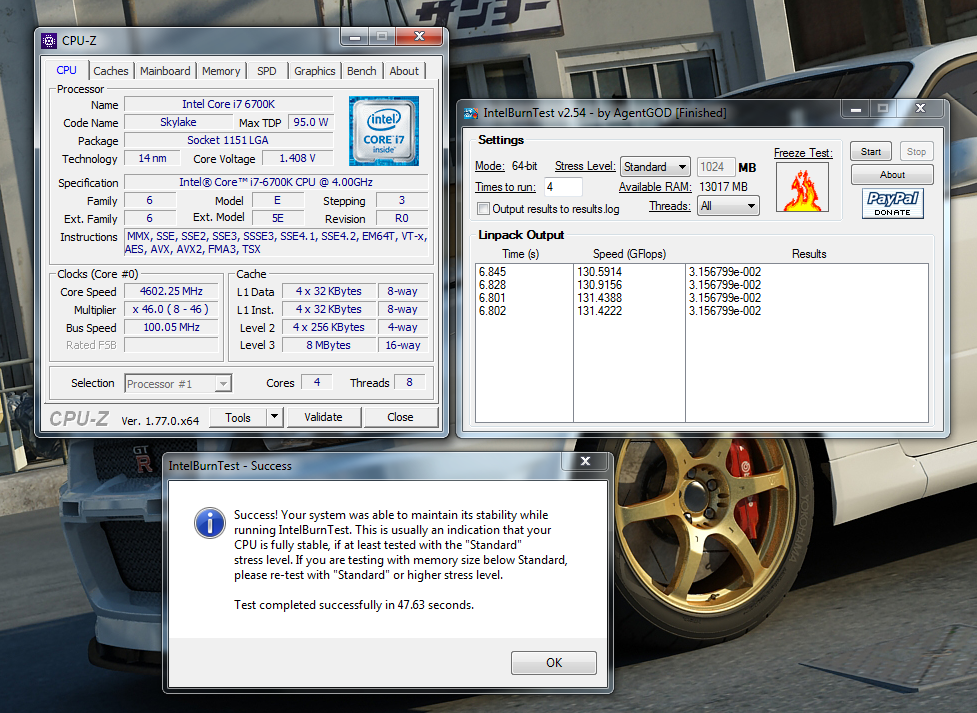
6700k 4.6ghz core, 4.4ghz cache, 3333mhz ram @ 16-18-18-36
Add me
infrared | Intel | I7-6700K @ 4.6GHz | 131.092 | 28.498 | 64-bit | 3333mhz ddr4, 24/7 settings
Last edited:
- Joined
- May 28, 2005
- Messages
- 4,994 (0.68/day)
- Location
- South of England
| System Name | Box of Distraction |
|---|---|
| Processor | Ryzen 7 1800X |
| Motherboard | Crosshair VI Hero |
| Cooling | Custom watercooling |
| Memory | G.Skill TridentZ 2x8GB @ 3466MHz CL14 1T |
| Video Card(s) | EVGA 1080Ti FE. WC'd & TDP limit increased to 360W. |
| Storage | Samsung 960 Evo 500GB & WD Black 2TB storage drive. |
| Display(s) | Asus ROG Swift PG278QR 27" 1440P 165hz Gsync |
| Case | Phanteks Enthoo Pro M |
| Audio Device(s) | Phillips Fidelio X2 headphones / basic Bose speakers |
| Power Supply | EVGA Supernova 750W G3 |
| Mouse | Logitech G602 |
| Keyboard | Cherry MX Board 6.0 (mx red switches) |
| Software | Win 10 & Linux Mint |
| Benchmark Scores | https://hwbot.org/user/infrared |
That's odd, my guess it's either throttling due to watt limits (set in bios) or temperature, or possibly the cache (mem conroller) frequency, have a look under the memory tab of cpuz.
have you got coretemp? That'll log your max temp, and aida64 stability test will show if you're throttling or not, leave it open without pressing start, and then run intelburntest.
Also go easy with your chip, 1.5V is pretty high for skylake, we don't want to see you kill it should be ok for short benching sessions I guess.
should be ok for short benching sessions I guess.
have you got coretemp? That'll log your max temp, and aida64 stability test will show if you're throttling or not, leave it open without pressing start, and then run intelburntest.
Also go easy with your chip, 1.5V is pretty high for skylake, we don't want to see you kill it
 should be ok for short benching sessions I guess.
should be ok for short benching sessions I guess.
Last edited:
- Joined
- Feb 22, 2016
- Messages
- 2,412 (0.70/day)
| Processor | Intel i5 8400 |
|---|---|
| Motherboard | Asus Prime H370M-Plus/CSM |
| Cooling | Scythe Big Shuriken & Noctua NF-A15 HS-PWM chromax.black.swap |
| Memory | 8GB Crucial Ballistix Sport LT DDR4-2400 |
| Video Card(s) | ROG-STRIX-GTX1060-O6G-GAMING |
| Storage | 1TB 980 Pro |
| Display(s) | Samsung UN55KU6300F |
| Case | Cooler Master MasterCase Pro 3 |
| Power Supply | Super Flower Leadex III 750w |
| Software | W11 Pro |
Add Me
nomdeplume l Intel l i5 2400 3.1 MHz l Average 077.8414 l Per GHz 025.1101 l 64 bit

nomdeplume l Intel l i5 2400 3.1 MHz l Average 077.8414 l Per GHz 025.1101 l 64 bit

Last edited:
That's odd, my guess it's either throttling due to watt limits (set in bios) or temperature, or possibly the cache (mem conroller) frequency, have a look under the memory tab of cpuz.
have you got coretemp? That'll log your max temp, and aida64 stability test will show if you're throttling or not, leave it open without pressing start, and then run intelburntest.
Also go easy with your chip, 1.5V is pretty high for skylake, we don't want to see you kill itshould be ok for short benching sessions I guess.
My temps are too high.. maybe i get out core and heat plate and chance paste inside it... i get 4.9ghz about 100c temps haha..
- Joined
- May 28, 2005
- Messages
- 4,994 (0.68/day)
- Location
- South of England
| System Name | Box of Distraction |
|---|---|
| Processor | Ryzen 7 1800X |
| Motherboard | Crosshair VI Hero |
| Cooling | Custom watercooling |
| Memory | G.Skill TridentZ 2x8GB @ 3466MHz CL14 1T |
| Video Card(s) | EVGA 1080Ti FE. WC'd & TDP limit increased to 360W. |
| Storage | Samsung 960 Evo 500GB & WD Black 2TB storage drive. |
| Display(s) | Asus ROG Swift PG278QR 27" 1440P 165hz Gsync |
| Case | Phanteks Enthoo Pro M |
| Audio Device(s) | Phillips Fidelio X2 headphones / basic Bose speakers |
| Power Supply | EVGA Supernova 750W G3 |
| Mouse | Logitech G602 |
| Keyboard | Cherry MX Board 6.0 (mx red switches) |
| Software | Win 10 & Linux Mint |
| Benchmark Scores | https://hwbot.org/user/infrared |
Great news! glad to hear you got it sorted@infrared now i chance paste ihs and cpu inside and 4.6ghz 4runs are 47.58 it throttled temps like you say

- Joined
- Oct 19, 2007
- Messages
- 8,327 (1.29/day)
| Processor | AMD Ryzen 7 9800X3D w/ Corsair iCue Link H150i LCD |
|---|---|
| Motherboard | ASUS ROG Strix X870E-E Gaming WiFi |
| Cooling | 10x120mm Corsair QX120 RGB fans |
| Memory | Corsair Dominator Titanium RGB DDR5 RAM 32GB (2x16GB) DDR5 7000MHz CL34 |
| Video Card(s) | Asus RTX 3080Ti STRIX OC |
| Storage | Crucial T700 1TB Gen5, Samsung 990 PRO Series - 2TB PCIe Gen4, Crucial P3 Plus 1TB PCIe Gen4 |
| Display(s) | Acer Predator XB323U |
| Case | Corsair 6500D Airflow with 10xiCue Link QX120 case fans |
| Audio Device(s) | Onboard / Corsair Virtuoso XT Wireless RGB |
| Power Supply | Corsair RM1000x Shift |
| Mouse | Logitech G604s |
| Keyboard | Corsair K70 Rapidfire |
| Software | Windows 11 x64 Professional |
Youre missing CPUz sreenshot and this threads last post was back in 2016
- Joined
- Feb 22, 2016
- Messages
- 2,412 (0.70/day)
| Processor | Intel i5 8400 |
|---|---|
| Motherboard | Asus Prime H370M-Plus/CSM |
| Cooling | Scythe Big Shuriken & Noctua NF-A15 HS-PWM chromax.black.swap |
| Memory | 8GB Crucial Ballistix Sport LT DDR4-2400 |
| Video Card(s) | ROG-STRIX-GTX1060-O6G-GAMING |
| Storage | 1TB 980 Pro |
| Display(s) | Samsung UN55KU6300F |
| Case | Cooler Master MasterCase Pro 3 |
| Power Supply | Super Flower Leadex III 750w |
| Software | W11 Pro |
No need to warn me this is probably of limited interest.
Came across reference to this benchmark and wanted to compare i5-8400 to my i5-2400 result. Roughly mirrored the double performance I based the purchase off.
nomdeplume l Intel l i5 2400 3.1 MHz l Average 077.8414 l Per GHz 025.1101 l 64 bit
nomdeplume | Intel | i5-8400 2.8GHz | Average 153.0167 | Per GHz 54.0869| 64-bit

Actually ran this test a few times today; Once with 85F ambient air temps and the second at 70F. Cooler air temps yielded +5 Gflop increase.
Came across reference to this benchmark and wanted to compare i5-8400 to my i5-2400 result. Roughly mirrored the double performance I based the purchase off.
nomdeplume l Intel l i5 2400 3.1 MHz l Average 077.8414 l Per GHz 025.1101 l 64 bit
nomdeplume | Intel | i5-8400 2.8GHz | Average 153.0167 | Per GHz 54.0869| 64-bit

Actually ran this test a few times today; Once with 85F ambient air temps and the second at 70F. Cooler air temps yielded +5 Gflop increase.

