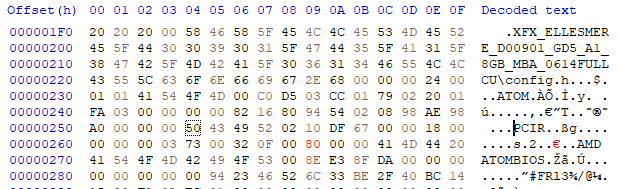- Joined
- Apr 8, 2024
- Messages
- 77 (0.20/day)
| Processor | r5 1600 af |
|---|---|
| Motherboard | b450m ds3h v2 |
| Cooling | 206 xt |
| Memory | 32gb ddr4 |
| Video Card(s) | rx 6800 |
| Storage | 3 hdd 1x ssd m2 1x ssd |
| Case | ap201 |
Hi all and thanks for accepting me to the forum, I have a Qiyida x99 M9 motherboard but not recognize my rx 570 video card. Any help to solve this problem?
With a gt710 works well
Thanks.
All the best.
With a gt710 works well
Thanks.
All the best.