siberiansaint
New Member
- Joined
- May 9, 2020
- Messages
- 3 (0.00/day)
When looking up the type of memory that is soldered on my card, it tells me its exclusivly Samsung.

But when i click on Advanced, and then on NVIDIA Bios, it shows me different memory types on multiple entrys (Micron, Samsung, Hynix)
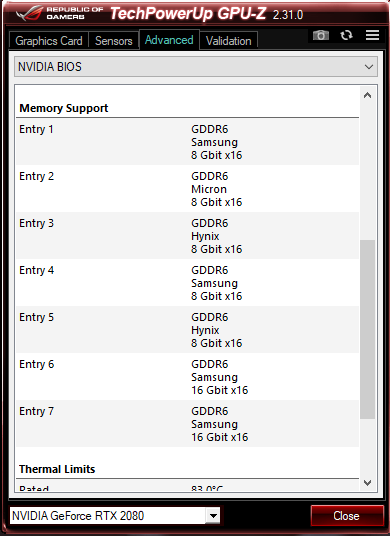
My question is if i can be really certain that theres just Samsung chips soldered on my card or if its just a mish-mash of chips from different manufacturers.
Im fairly new to all of this and GPU-Z aswell, i would really appreciate a explanation of some sort.
Thank you.
But when i click on Advanced, and then on NVIDIA Bios, it shows me different memory types on multiple entrys (Micron, Samsung, Hynix)
My question is if i can be really certain that theres just Samsung chips soldered on my card or if its just a mish-mash of chips from different manufacturers.
Im fairly new to all of this and GPU-Z aswell, i would really appreciate a explanation of some sort.
Thank you.


