- Joined
- Mar 31, 2010
- Messages
- 498 (0.09/day)
| System Name | Dell Vostro 5630 | PHaS3-XXI |
|---|---|
| Processor | Intel Core i7 1360P | AMD Ryzen 7 5700X PBO |
| Motherboard | Asus ROG Strix B450-F Gaming |
| Cooling | Corsair H105 (AM4 Retention yay!) |
| Memory | 16GB Quad Channel LPDDR5 4800 | Crucial 64GB DDR4 Pro 3200 C16 |
| Video Card(s) | Nvidia RTX 2050 | Gigabyte Radeon RX 5700 Stock Cooler @ XT BIOS |
| Storage | Kioxia 512GB NVMe |Crucial MX200 SSD + Samsung 980 1TB + 870QVO 1TB + 12TB HDDs |
| Display(s) | Dell Laptop Display 1920x1200 | Dell UltraSharp U2719D |
| Case | Fractal Design Define R4 |
| Power Supply | Corsair RM750 |
| Mouse | Logitech G403 | Logitech G Pro |
| Keyboard | Logitech MX Keys |
| Software | Windows 11 Pro x64 |
| Benchmark Scores | @_@ |
Hi all,
So I recently upgraded from my GTX970 to a Radeon RX 580 (Sapphire Nitro+ LE 8GB). Been really enjoying it, being my first Radeon since my old 5850 Crossfire setup.
I do have a weird issue, I presume driver related, and wondered if any of you had it with a Radeon. After playing a game, e.g. BF1, the GPU thinks its pegged at 100% usage even at idle. The RAM clocks down as expected, to 300MHz, but the core clock sits at 1440MHz (boost for this model). GPUZ reports 100% GPU usage, as does Afterburner, but the Windows task manager reports 0%, with DWM using 0.1-0.2%. Only a restart seems to sort it out, and it will be fine until I play BF1 again. I haven't seen it do it with PUBG, but it could be luck of the draw and it could presumably happen with PUBG.
I know these cards can be funny with multi monitor, but my 2 aren't at different resolutions, and like I mentioned this doesn't happen after a restart. I have also tried unplugging the secondary monitor as a troubleshooting step. I also dropped the clocks to 1340MHz on the core, which dropped the clock as you would expect but didn't resolve the "phantom usage" issue.
I am running the latest "Adrenaline" drivers.
Here's a GPUZ screenshot:
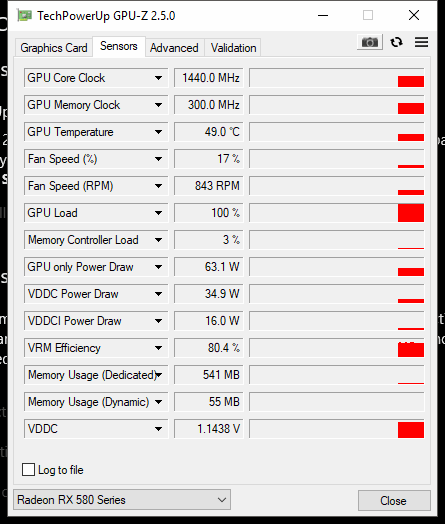
And here is Windows task manager:
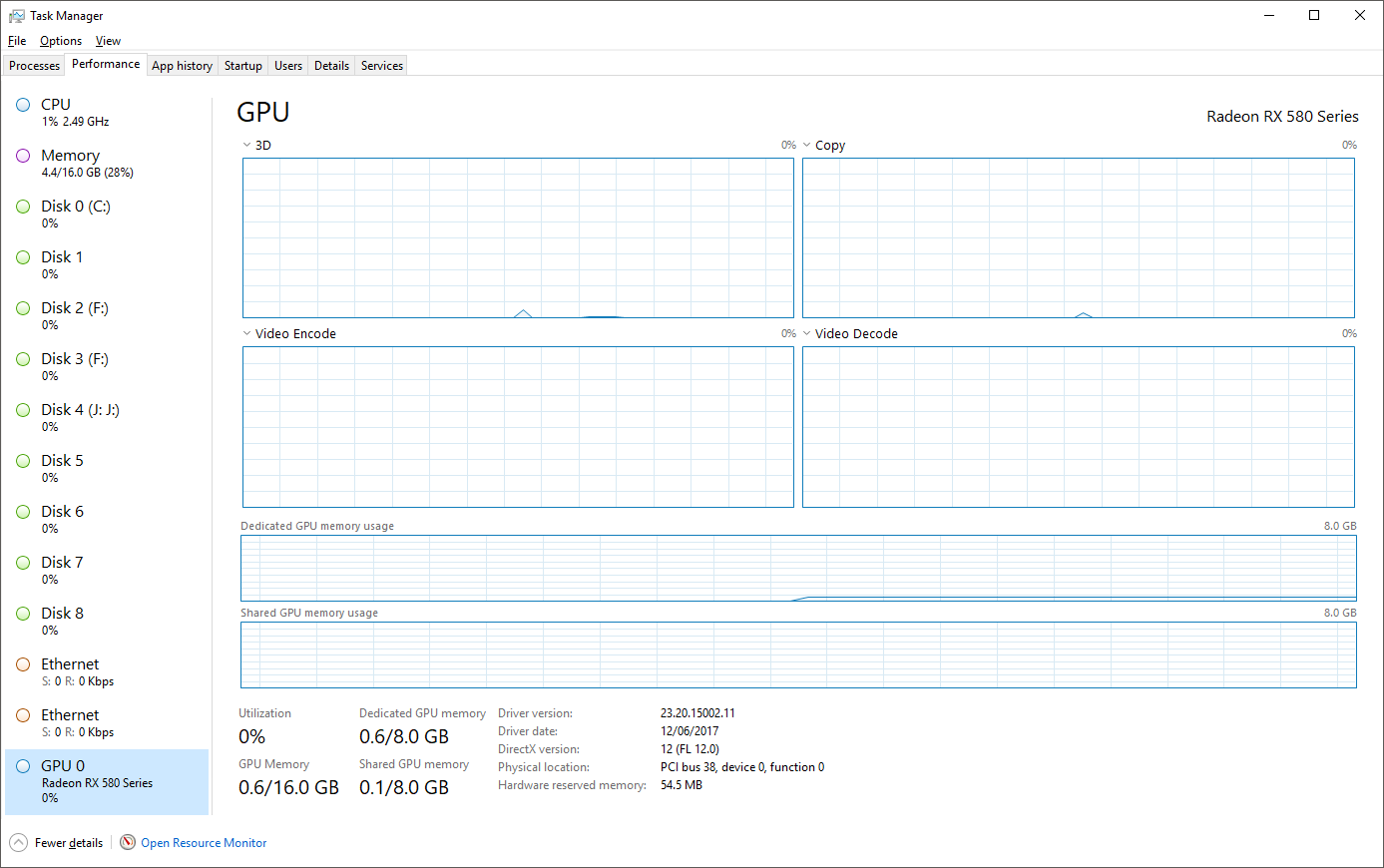
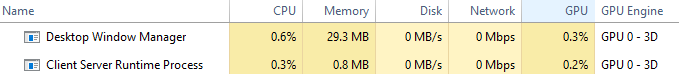
Edit:
Watching a YouTube video in FireFox forces the card to max clocks, and after quitting FireFox the core maintains its 100% load clock of 1440MHz. :| So definately not just BF1.
So I recently upgraded from my GTX970 to a Radeon RX 580 (Sapphire Nitro+ LE 8GB). Been really enjoying it, being my first Radeon since my old 5850 Crossfire setup.
I do have a weird issue, I presume driver related, and wondered if any of you had it with a Radeon. After playing a game, e.g. BF1, the GPU thinks its pegged at 100% usage even at idle. The RAM clocks down as expected, to 300MHz, but the core clock sits at 1440MHz (boost for this model). GPUZ reports 100% GPU usage, as does Afterburner, but the Windows task manager reports 0%, with DWM using 0.1-0.2%. Only a restart seems to sort it out, and it will be fine until I play BF1 again. I haven't seen it do it with PUBG, but it could be luck of the draw and it could presumably happen with PUBG.
I know these cards can be funny with multi monitor, but my 2 aren't at different resolutions, and like I mentioned this doesn't happen after a restart. I have also tried unplugging the secondary monitor as a troubleshooting step. I also dropped the clocks to 1340MHz on the core, which dropped the clock as you would expect but didn't resolve the "phantom usage" issue.
I am running the latest "Adrenaline" drivers.
Here's a GPUZ screenshot:
And here is Windows task manager:
Edit:
Watching a YouTube video in FireFox forces the card to max clocks, and after quitting FireFox the core maintains its 100% load clock of 1440MHz. :| So definately not just BF1.
Last edited:





