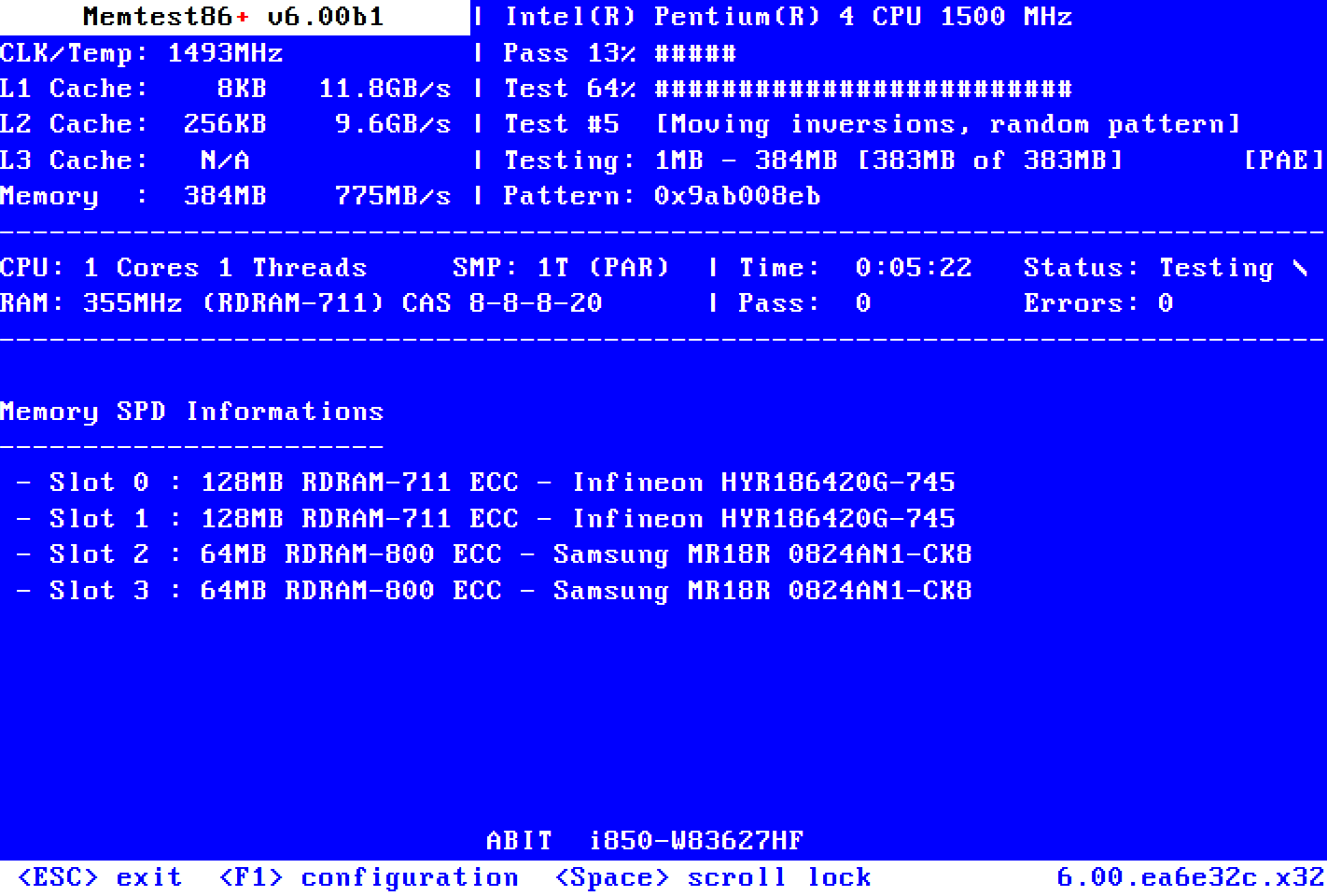Everything is new 2 weeks old. So the problem is that when ever i enable xmp profile on these rams all of my games crash after around 2 hours with memory access violation. Sometimes its so bad that my whole system crashes with a static screen. Just before my system crashes i get the windows sound like something was just unplugged. Also random sound errors from time to time like robotic sound or high pitched squeek when the xmp is enabled.
Amd ryzen 7 4750g
asus b550m-k
rx580 8gb
2 sticks of this F4-3200C16S-8GIS aegis memory.
memtest didnt give me anything when i ran it for 15 mins.
updated the bios to the newest aswell.
Now the games have been running just fine for over 8 hours straight the past week on jedec settings, its jsut the xmp at 3200mhz that gives me problems.
Can someone help please ?
Amd ryzen 7 4750g
asus b550m-k
rx580 8gb
2 sticks of this F4-3200C16S-8GIS aegis memory.
memtest didnt give me anything when i ran it for 15 mins.
updated the bios to the newest aswell.
Now the games have been running just fine for over 8 hours straight the past week on jedec settings, its jsut the xmp at 3200mhz that gives me problems.
Can someone help please ?