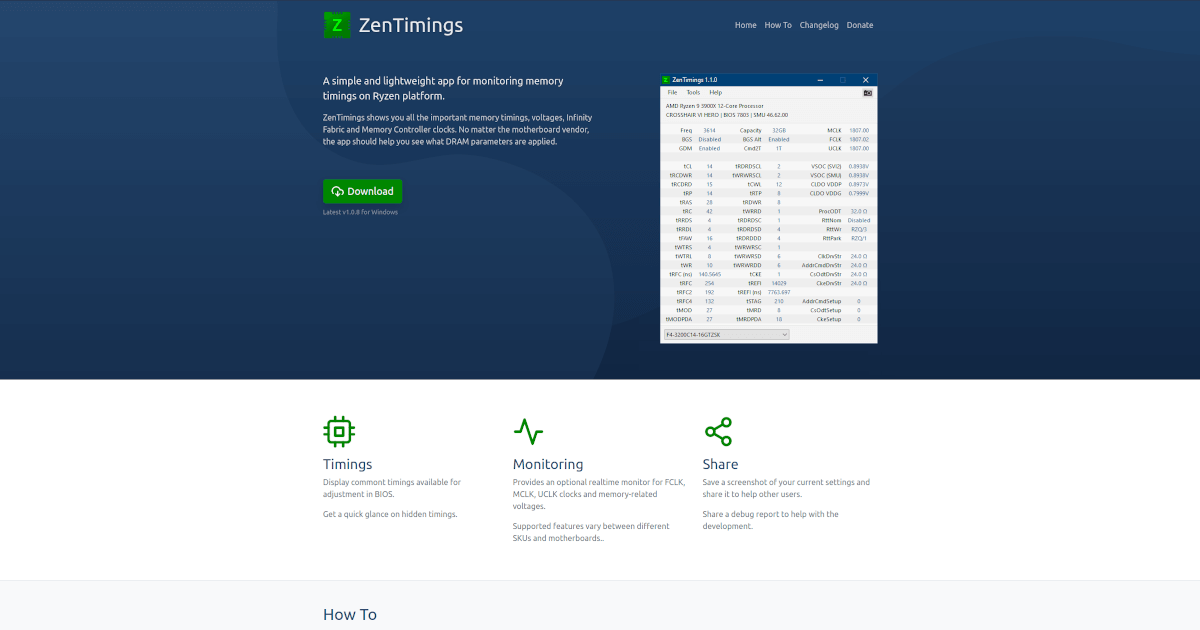- Joined
- Oct 6, 2020
- Messages
- 160 (0.10/day)
| Processor | AMD Ryzen 7 9800X3D |
|---|---|
| Motherboard | Asrock X870E NOVA |
| Cooling | Arctic Liquid Freezer III 360 |
| Memory | G.Skill TRIDENT Z 32GB 6000MHz CL30 DDR5 |
| Video Card(s) | MSI Suprim X RTX 4080 16GB |
| Storage | Kingston KC3000 1TB |
| Display(s) | Alienware AW3423DWF 34" 21:9 OLED |
| Case | Antec C8 |
| Power Supply | NZXT C1200 Gold ATX 3.1 |
| Mouse | Roccat Kone Air |
| Keyboard | OZONE StrikePro Spectra (CherryMX Red) |
| Software | Windows 11 Pro x64 |
Ok, so I'm still using DDR4 but with a quite nice ram modules (I think): it's G.SKILL F4-4000C16-16GTZR (2x16GB, Samsung B-die).
I managed to run them @3600MHz with timings 14-14-14-34, Gear 1, CR 2T (tried 1T and failed). With current settings they're 100% stable.
Now , I was just wondering - is there any space for improvement here? I'm not an expert but if there's something I could easily change in Bios and make them run even better then why not? This system is used for gaming only.
Any valuable input would be highly appreciated
I managed to run them @3600MHz with timings 14-14-14-34, Gear 1, CR 2T (tried 1T and failed). With current settings they're 100% stable.
Now , I was just wondering - is there any space for improvement here? I'm not an expert but if there's something I could easily change in Bios and make them run even better then why not? This system is used for gaming only.
Any valuable input would be highly appreciated







 )
)