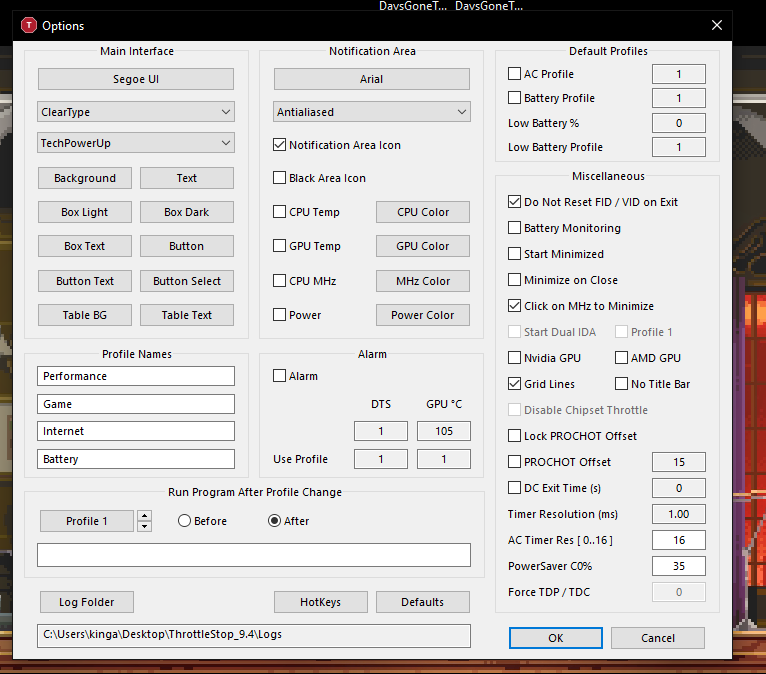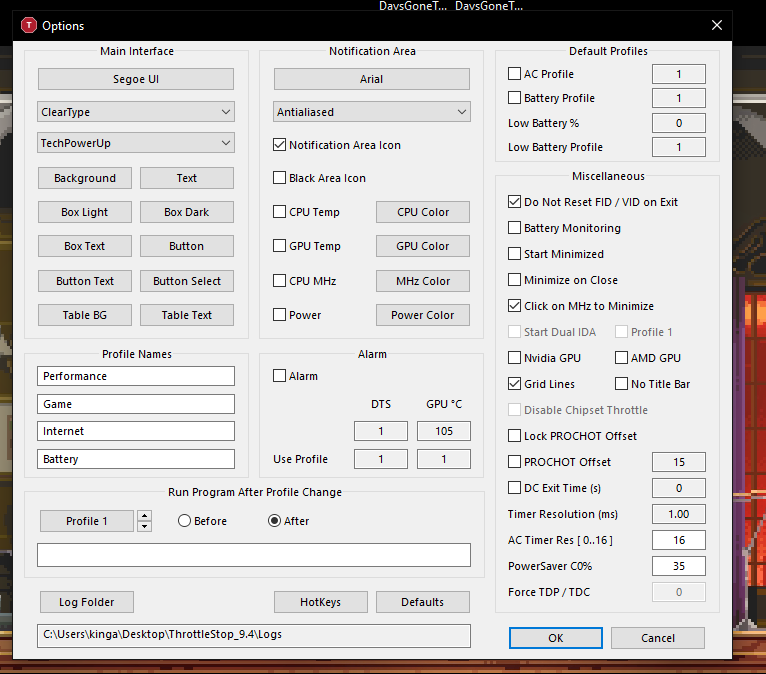The start of the Performance mode log you posted shows power consumption hitting 90W and the CPU pretty much running at full speed. There are no temperature issues.
Code:
DATE TIME MULTI C0% CKMOD BAT_mW TEMP VID POWER
2022-06-09 19:50:10 41.98 33.5 100.0 0 72 1.1748 68.5
2022-06-09 19:50:11 41.99 30.2 100.0 0 76 1.1641 73.0
2022-06-09 19:50:12 42.00 28.7 100.0 0 80 1.1851 68.4
2022-06-09 19:50:13 42.00 29.2 100.0 0 75 1.1776 68.0
2022-06-09 19:50:14 41.86 36.4 100.0 0 87 1.1738 76.2 PL2
2022-06-09 19:50:15 41.90 52.2 100.0 0 81 1.1804 87.7
2022-06-09 19:50:16 41.99 37.4 100.0 0 87 1.1918 86.6
2022-06-09 19:50:17 41.84 46.0 100.0 0 83 1.1721 89.6
2022-06-09 19:50:18 41.96 36.4 100.0 0 77 1.1923 77.4
2022-06-09 19:50:19 41.99 31.7 100.0 0 83 1.1827 75.2 PL2
2022-06-09 19:50:20 41.97 42.7 100.0 0 86 1.1678 83.0
2022-06-09 19:50:21 42.00 30.4 100.0 0 86 1.1896 89.0
2022-06-09 19:50:22 42.00 24.4 100.0 0 86 1.1952 89.1
2022-06-09 19:50:23 41.99 30.1 100.0 0 83 1.1927 91.8
2022-06-09 19:50:24 41.94 39.8 100.0 0 84 1.1796 90.0
2022-06-09 19:50:25 42.00 15.6 100.0 0 82 1.1927 81.2
2022-06-09 19:50:26 41.49 19.1 100.0 0 60 1.2017 73.6
2022-06-09 19:50:27 41.87 12.4 100.0 0 69 1.1818 56.2
Within a few seconds this changes to severe PL2 power limit throttling. Instead of running at 90W, now power consumption is being limited to 8W or less. This is what causes the CPU multiplier to drop down to as low as 8.00. Your CPU is running at less than 800 MHz compared to 4200 MHz above.
Code:
DATE TIME MULTI C0% CKMOD BAT_mW TEMP VID POWER
2022-06-09 19:50:45 30.42 42.4 100.0 0 68 0.7946 35.2 PL2
2022-06-09 19:50:46 16.40 95.2 100.0 0 61 0.7163 14.7 PL2
2022-06-09 19:50:47 10.51 75.2 100.0 0 57 0.6250 9.5 PL2
2022-06-09 19:50:48 8.00 51.7 100.0 0 57 0.6249 7.9 PL2
2022-06-09 19:50:49 8.00 57.5 100.0 0 56 0.6239 7.9 PL2
2022-06-09 19:50:50 8.00 73.8 100.0 0 57 0.6244 7.5 PL2
2022-06-09 19:50:51 8.03 54.1 100.0 0 58 0.6760 7.6 PL2
2022-06-09 19:50:52 15.29 81.2 100.0 0 59 0.6704 13.5 PL2
2022-06-09 19:50:53 9.95 60.7 100.0 0 58 0.6710 8.9 PL2
2022-06-09 19:50:54 11.69 77.4 100.0 0 58 0.6577 10.1 PL2
2022-06-09 19:50:55 9.46 49.9 100.0 0 57 0.6399 8.5 PL2
Why does this happen? I have no idea. It has nothing to do with you adjusting the voltages.
In the ThrottleStop Turbo Power Limits window, try checking the MMIO Lock box and clear the Disable Power Limit Control box. Run another log file and see if you are still getting severe power limit drops. You probably will be.
There are 3 sets of turbo power limits. ThrottleStop only has access to the MSR and MMIO power limits. Some manufacturers use an embedded controller (EC) to manage a third set of power limits. It is usually the EC that does crazy things like set the turbo power limits to 8W.
If this never used to happen then something has changed. Reboot and do not run ThrottleStop and you will likely still have this issue.
Windows has 3 default power plans. High performance, Balanced and Power Saver. I would use one of these instead of any Gigabyte power plans. You can press the Restore plan defaults button to hopefully go back to the Windows default settings.
Will this fix things? Probably not. It seems like a problem with the Gigabyte software or EC. Some sensor is sending bad data to the EC. It thinks there is a serious problem so it responds by dropping the turbo power limits to a ridiculously low value. That is the problem but I do not know how to fix this.