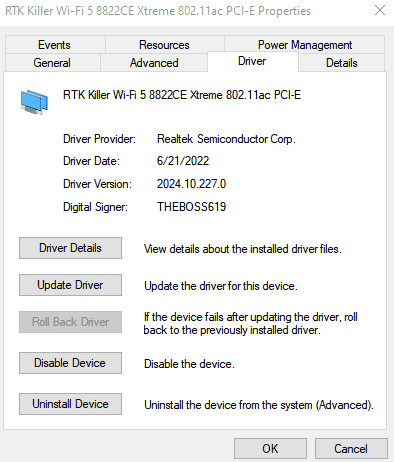- Joined
- Dec 23, 2018
- Messages
- 422 (0.18/day)
| System Name | Asus TUF Gaming FA506IU Laptop |
|---|---|
| Processor | AMD Ryzen 7 4800H with Radeon Graphics |
| Motherboard | AMD K17.6 FCH, AMD K17.6 IMC |
| Cooling | Dual Fans Design with Self-Cleaning Cooling |
| Memory | Samsung DRR4 - 3200Mhz 16GB(8GBx2) |
| Video Card(s) | GeForce GTX 1660 Ti (6 GB) |
| Storage | WDC PC SN530 SDBPNPZ-256G-1002 + SHGP31-500GM-2 + ST1000LM035-1RK172 |
| Display(s) | LM156LF-2F03 144HZ Adaptive SYNC |
| Audio Device(s) | Realtek ALC256 @ AMD K17.6 |
| Power Supply | ASUS Power Brick 180W |
| Mouse | ROG SICA Gaming Mouse |
| Benchmark Scores | CineBench R23 Single core:- 1290 points CineBench R23 Multi core:- 11111 points |
Just to be clear for everyone use it at your own risk
Let me say it again... use it at your own risk
Let me say it again... use it at your own risk
The drivers that I will be providing it to you today are only made for Realtek 8822CE Wi-Fi module chip that is present to almost all OEM/Vendor laptops [Mostly on AMD based laptops]. Unfortunately stock drivers locks down any advanced features available to the user and doesn't allow you to have full control to your Wi-Fi chip capabilities.
Only compatible with PCI\VEN_10EC&DEV_C822&SUBSYS_081011AD and PCI\VEN_10EC&DEV_C822&SUBSYS_42111A3B but I will try to add more on the future if the time allows.
Today I present you my so called "Unlocked" or "Unhidden" drivers by editing .inf files to be able to makes those options visible to the user. Alright here we start... I have the confidence to share my modded driver for Realtek 8822CE which enables advanced options and might provide extra networking performance as well.
Let me show you the options that the stock drivers provides...
And now my modded drivers which provides unlocked or unhidden options
The changes that is made are renaming the Wi-Fi display name (to distinguish between official drivers and modded ones) and added/edited lines on .inf file drivers to unlock Realtek Advanced features*.
Installation:-
Since modifying drivers will cause the drivers to be unsigned and hence you need to disable Driver Signature enforcement on Windows. How to do that? Follow this link... https://www.thewindowsclub.com/disable-driver-signature-enforcement-windows
- After you disable Driver Signature enforcement.. Download the file.. extract it's content and then go to "Device Manager" and navigate to "Network Adapters".
- By then on Device Manager you should find your Wi-Fi driver named something like "Realtek 8822CE...." double click on it and choose "Drivers" Tab and click on "Update Driver".
- A new windows will pop out … choose "Browse my computer for drivers" and then choose "Let me pick from a list...." by then click on "Have Disk..." and click "Browse" and navigate to the extracted content that you downloaded.
- Click on "netrtwlane.inf" and then press "Ok" after that press "Next".
- During the process of installing the driver it will pop up a warning... choose "Install this driver software anyway".
- Reboot your computer after all above step is done. And you are Done

*I can't guarantee every single feature will work but I can say that it did provide increased network performance and slightly lower latency according to my testings.
Download link [MediaFire]:-
RTK Killer Wi-Fi 5 8822CE Xtreme 802.11ac
Last edited: