michael205
New Member
- Joined
- Jan 29, 2020
- Messages
- 2 (0.00/day)
Hi i always had problem with my realtek sound card. Whenever i plugged in 5.1 speakers, front speaker/digital port would "turn off" Device wouldn't recognise that i plugged or unplugged jack.No sound from front speakers.
It would stay like this until i unplugged all jacks , shot down system and then turn it on. Rebooting wouldn't do.
I played a bit and thanks to Realtek Audio Device Tweak (Realtek HDA driver test utility) somehow i was able to force sound even without device recognizing that i plugged jack.
Problem is that i tried new drivers and now i can't find this setting . Could someone tell me what should i turn on / off it this program to force sound out of my FS
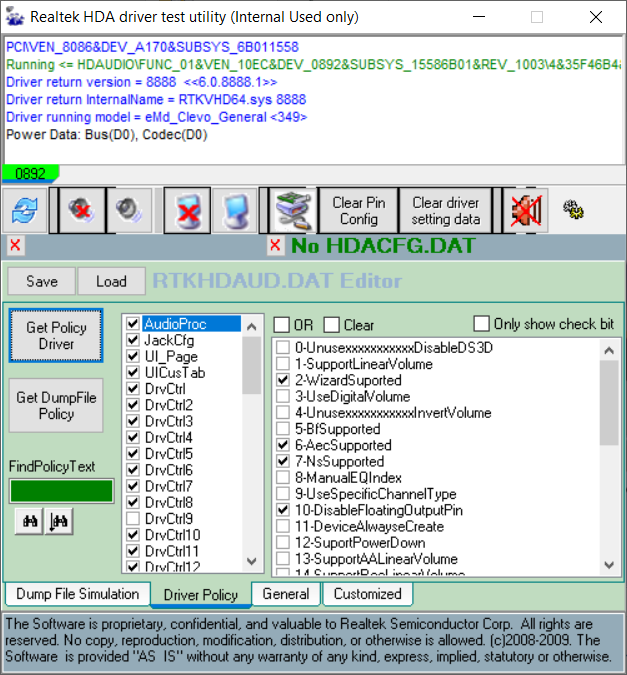
It would stay like this until i unplugged all jacks , shot down system and then turn it on. Rebooting wouldn't do.
I played a bit and thanks to Realtek Audio Device Tweak (Realtek HDA driver test utility) somehow i was able to force sound even without device recognizing that i plugged jack.
Problem is that i tried new drivers and now i can't find this setting . Could someone tell me what should i turn on / off it this program to force sound out of my FS







