-
Welcome to TechPowerUp Forums, Guest! Please check out our forum guidelines for info related to our community.
You are using an out of date browser. It may not display this or other websites correctly.
You should upgrade or use an alternative browser.
You should upgrade or use an alternative browser.
Realtek Modded Audio Driver for Windows 10/11 - Only for HDAUDIO
- Thread starter AAF Optimus
- Start date
- Status
- Not open for further replies.
- Joined
- Oct 9, 2010
- Messages
- 1,571 (0.30/day)
- Location
- Kolkata, India
| System Name | Coffee | Maximus |
|---|---|
| Processor | Intel Core i7 9700K @ 5.2 GHz with AVX/4.8 GHz cache | i7 9700KF @ 5.0 GHz/4.7 GHz cache |
| Motherboard | ASUS Maximus X Formula | ASUS Maximus VIII Ranger (modded BIOS for Coffee Lake)+TPM2.0 module |
| Cooling | Cooler Master ML240 Illusion | Cooler Master ML120L RGB |
| Memory | 2*16 GB (32 GB) Kingston Fury Beast @3600 MHz CL17 | 4*8 GB (32 GB) HyperX Fury @3200 MHz CL14 |
| Video Card(s) | Zotac RTX 3070 8 GB Twin Edge OC | Galax RTX 2060 Super 8 GB |
| Storage | Samsung PM981a 1TB+Crucial P5 1TB+480GB SATA SSD+2 TB HDD | Crucial P1 500GB+2.5TB HDDs |
| Display(s) | LG OLED 55 G3, 4K 120 Hz, VRR, ALLM, GSync, FreeSync | Samsung 43AU9070 4K TV, VRR, ALLM |
| Case | Corsair Crystal 460X RGB | Lianli Lancool 215 |
| Audio Device(s) | Creative Sound Blaster Z SE w LG SC9S Dolby/DTS | Realtek ALC1150 (Supreme FX) w 2.1 speakers |
| Power Supply | ASUS ROG Strix 750G (80+ Gold) | Cooler Master MWE 650 V2 (80+ Bronze) |
| Mouse | Cooler Master MM731 19000 DPI gaming mouse |
| Keyboard | Cooler Master CK721 65% mechanical gaming keyboard (tactile) |
| Software | Windows 11 Pro x64 |Windows 11 Pro x64 |
| Benchmark Scores | Cinebench R20 MT 4200,ST 547 CPU-Z MT 4871, ST 620 | R20 MT - 4158, ST - 534, CPU-Z MT 4798, ST 603 |
Hi there,from where exactly (I mean the "source" or site of the 6.0.9397.1 drivers, BetoWender)?
at least pal1000 has a 6.0.9397.1 driver of his own from his github page w/ a separate download for Realtek Audio Console app v1.39.278.0 [but recently there was a 1.39.279.0 version available that I got from the store rg adguard net site]
and Acer has an official 6.0.9397.1 driver from their web site (for an Acer TravelMate P614-52 laptop)
compliment the 9397 drivers with the Realtek Softwarecomponent SWC 11.0.6000.1062 driver pack from MS
nah, you're much better off getting a 3rd party external sound card that offers DTS connect for both encoding & decoding, itsakjt
DTS connect is actually for SPDIF (digital audio) only for most motherboards, not for analog audio
no loskoss. maybe check out this realtek alsa driver for linux or ask the alsa folks
Alan F's modded DCH drivers are for Windows only
I am happy to report that I got myself a Creative Sound Blaster Z SE sound card and have DTS Connect: DTS Neo: PC working via analog. There are options in the Sound Blaster Command software and it was just plug and play. The audio quality is heavenly and I have never heard this quality of audio through any onboard solution out there.
I have an ASUS Maximus VIII Ranger and a Maximus X Hero, both high end motherboards and even those Supreme FX solutions with ESS Sabre DACs fail to beat the discrete sound card. The difference has been day and night.
Last edited:
- Joined
- Apr 2, 2022
- Messages
- 14 (0.01/day)
- Location
- Colatina - Brazil
| Processor | Ryzen 5900x |
|---|---|
| Motherboard | Asus Rog Strix X570 E-Gaming |
| Cooling | Siverstone 360 |
| Memory | 64 Adata D-50 |
| Video Card(s) | Asus 3080 OC |
| Storage | Samsung 970 1TB |
| Display(s) | Philips 24 |
| Case | Lian Li O11 Air |
| Audio Device(s) | Razer Tiamat 7.1 v1 |
| Power Supply | Xfx 850 BE |
| Mouse | Motorspeed V30 |
| Keyboard | Alfawise V1 |
Hi guys, Drivers : 6.0.9403.1 WHQL
Link?Hi guys, Drivers : 6.0.9403.1 WHQL
- Joined
- Mar 18, 2021
- Messages
- 75 (0.05/day)
one of the best drivers 92.19, i remember installing the legacy control panel realtek and I got thisHello everyone,
After using AAF DCH drivers for more than 2 years, I am planning to move to external sound card. After countless days and hours of fiddling with multiple drivers by Alan, I was not able to make DTS Connect (Neo PC) work with analog audio of my Maximus X Formula (Realtek S1220A). While Creative software does offer surround sound, the implementation is not as good compared to DTS connect. I would also like to mention that DTS Connect works flawlessly with my ASUS Maximus VIII Ranger motherboard (ALC1150) through analog jacks with the driver 6.0.1.9219 (no longer available in the repository but I have the file downloaded). This same driver misses out on DTS Connect on Maximus X Formula even if I install that with the same options selected (stock UAD with DTS Interactive Decoder selected). If I install the modded DDL/DTS driver, DTS Connect is shown on the Realtek Audio Console but turning it on and off does not make a difference.
There was one driver with which DTS Connect worked flawlessly on the Maximus X Formula and that is a very old driver from a file named "RealtekDriver_2019_03_01" having 6.0.1.8642 driver that I found somewhere on the Internet. However, possibly due to some other issue, there was very high CPU and memory usage for audio_dg which seems to be a common problem with that driver.
Failing to find a solution to my problem, I am considering moving to external sound card that offers this feature (possibly the Sound Blaster AE5-Plus).
If anyone of you know the solution to the problem I am having, I would greatly appreciate you helping me.
Last but not the least, I would like to thank @AAF Optimus for his hard work and dedication to this project. Without his mods, I would have no idea about how good onboard audio or even PC audio can be. The mods have set a benchmark to the quality of PC audio I would expect and I wish you the very best for your future.
Attachments
AAF Optimus
Audio Modder
- Joined
- Mar 1, 2017
- Messages
- 1,269 (0.42/day)
- Location
- Rio de Janeiro, Brazil
| System Name | NEW AAF OPTIMUS RIG |
|---|---|
| Processor | AMD Ryzen 5 5600X (6C/12T) |
| Motherboard | ASUS TUF Gaming B550M-Plus |
| Cooling | DeepCool Gammax L120T |
| Memory | Crucial Pro Gaming 32GB DDR4-3200 (2x16GB) @3268 |
| Video Card(s) | NVIDIA GeForce RTX 3060 12GB MSI Ventus 2X OC |
| Storage | ADATA Legend 710 PCIe Gen3 x4 256GB; ADATA Legend 800 PCIe Gen4 x4 2TB |
| Display(s) | AOC Viper 27" 165Hz 1ms (27G2SE) |
| Case | Aigo Darkflash DK100-BK |
| Audio Device(s) | Realtek S1200A - AAF Optimus Audio |
| Power Supply | RedDragon RGPS 600W 80PLUS Bronze Full Modular |
| Mouse | Fire Phoenix Vertical Mouse |
| Keyboard | Motospeed CK-108 Mechanical Keyboard |
| Software | Windows 11 Pro x64 23H2 |
NEW DCH DRIVERS RELEASED IN GITHUB
HD AUDIO DRIVER VERSION UPDATED TO 6.0.9403.1
USB AUDIO DRIVER VERSION 6.3.9600.2329
MORE DETAILS IN GITHUB
ATTENTION: You will need to uninstall the currently installed version before continuing with this installation. A condition has been imposed for this due to problems reported by some users.
ATTENTION: Before installing this modified driver, be sure to remove any and all residues from previous Realtek audio drivers or even if there are residues from previous versions of my mods, if they persist. For this you will need the DriverStoreExplorer (by @lostindark). Remove any drivers whose vendor is "Realtek", "A-Volute", "Dolby", "DTS", "Creative", "AAF Optimus", etc in the Sound, Video and Game Controllers, Extensions, Software Components and Audio Processing Objects categories.
Those who want only Realtek material, just choose the panel option (HDA or UAD) and deselect the rest.
GO TO 1st PAGE
ENJOY!!!
HD AUDIO DRIVER VERSION UPDATED TO 6.0.9403.1
USB AUDIO DRIVER VERSION 6.3.9600.2329
MORE DETAILS IN GITHUB
ATTENTION: You will need to uninstall the currently installed version before continuing with this installation. A condition has been imposed for this due to problems reported by some users.
ATTENTION: Before installing this modified driver, be sure to remove any and all residues from previous Realtek audio drivers or even if there are residues from previous versions of my mods, if they persist. For this you will need the DriverStoreExplorer (by @lostindark). Remove any drivers whose vendor is "Realtek", "A-Volute", "Dolby", "DTS", "Creative", "AAF Optimus", etc in the Sound, Video and Game Controllers, Extensions, Software Components and Audio Processing Objects categories.
Those who want only Realtek material, just choose the panel option (HDA or UAD) and deselect the rest.
GO TO 1st PAGE
ENJOY!!!

Thanks for including it so fastIs it possible to get a new build with APO3 Sonic Studio? The old versions don't work with win11 for me and I prefer to be able to set different settings app specific (for example sound compressor only for a game) instead of setting it globally with APO4.

WINTERMUTE
New Member
- Joined
- Apr 4, 2022
- Messages
- 3 (0.00/day)
I'm having a problem with an error with Creative when opening the program. "Your audio device cannot be detected. Please check your connection". The installation is done without any problem, only when opening the program this happens.
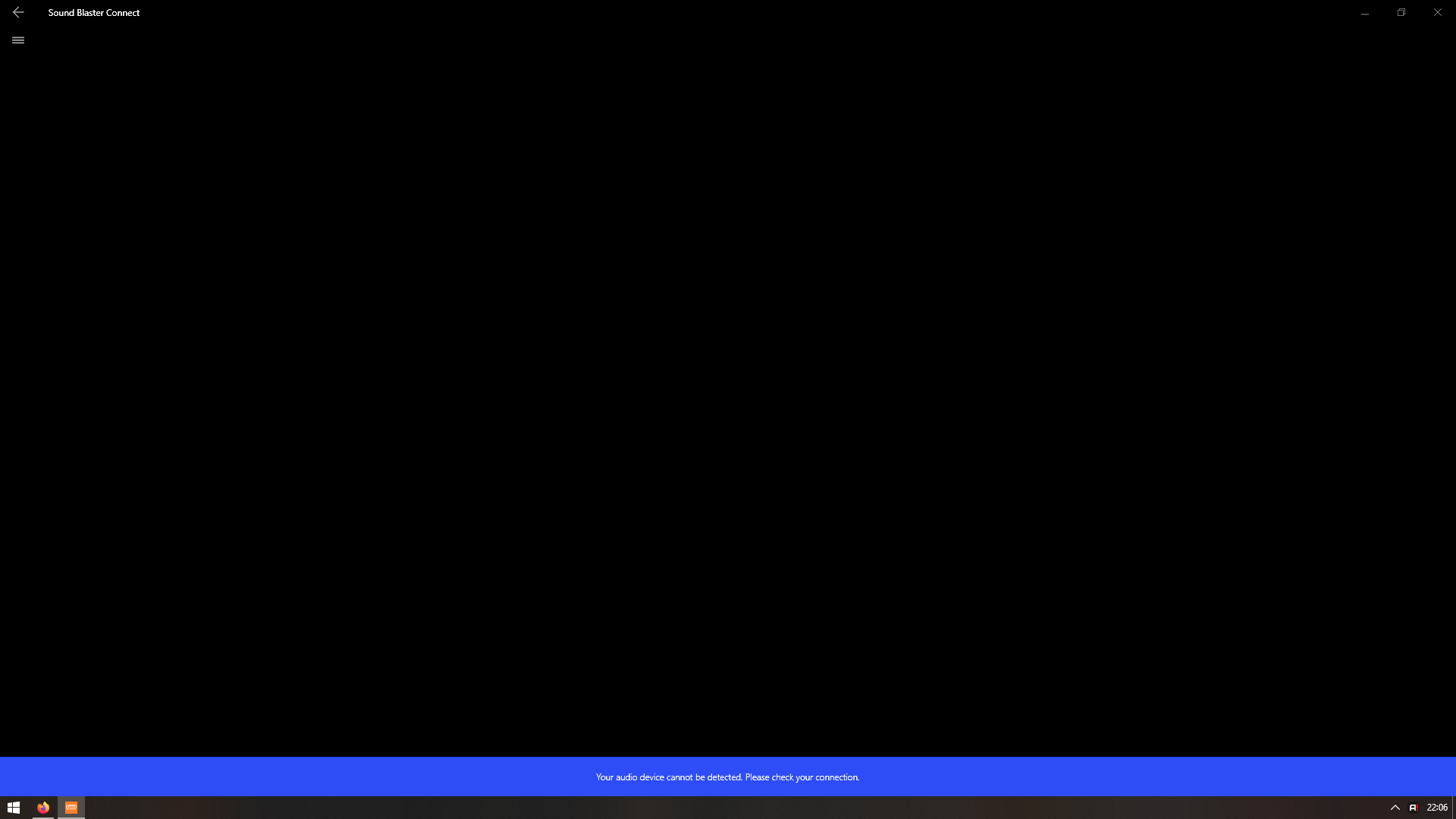
Morning OneDay
New Member
- Joined
- Sep 12, 2022
- Messages
- 1 (0.00/day)
@AAF OptimusHello,bro pls try,add the usb driver.thanks
Username87th
New Member
- Joined
- Sep 15, 2022
- Messages
- 1 (0.00/day)
Motherboard: ASUS TUF GAMING Z590-PLUS
Onboard Audio: Realtek S1200A codec
Headphones: beyerdynamic DT 770 PRO 80 Ohm
(Headphones plugged into back green port on motherboard)
Windows 11 Insider Preview 10.0.22622.598 (Beta channel)
I seem to be having issues where, at some random point, the audio is popping/crackling and progressively gets worse (quicker intervals over several minutes) until I disable/enable the sound.
I've uninstalled completely (Using DDU/BC Uninstaller/DriverStoreExplorer in safe mode / normal restarts) multiple times. When I install, I minimally install, only using base drivers and DTS:X.
I don't have any issues using the apps that come with the installer, nor changing options in sound settings. Although, sometimes changing some options removes my "Speakers" option which is my main audio source, so I have to restart the PC for it to come back and work normally.
I've tested using Latencymon for DPC issues, and sound doesn't seem to have any issues. The only thing that spikes at the highest point is nvidia's drivers and only at 500 briefly.
The only fix for this issue is to specifically turn off "Audio Enhancements" from "Device Default Effects" to "Off". The problem goes away. Sometimes I can turn the option off, then on and no issues thereafter.
Assuming I cannot fix the issue..
Two questions:
What does having "Audio Enhancements" set to "Off" do specifically, if I leave it off? Or should it always be on?
Can my motherboard support 80 Ohm without "Audio Enhancements", as I believe the option allows extra signal processing which may be needed for the 80 Ohm version vs the 32 Ohm version.
Onboard Audio: Realtek S1200A codec
Headphones: beyerdynamic DT 770 PRO 80 Ohm
(Headphones plugged into back green port on motherboard)
Windows 11 Insider Preview 10.0.22622.598 (Beta channel)
I seem to be having issues where, at some random point, the audio is popping/crackling and progressively gets worse (quicker intervals over several minutes) until I disable/enable the sound.
I've uninstalled completely (Using DDU/BC Uninstaller/DriverStoreExplorer in safe mode / normal restarts) multiple times. When I install, I minimally install, only using base drivers and DTS:X.
I don't have any issues using the apps that come with the installer, nor changing options in sound settings. Although, sometimes changing some options removes my "Speakers" option which is my main audio source, so I have to restart the PC for it to come back and work normally.
I've tested using Latencymon for DPC issues, and sound doesn't seem to have any issues. The only thing that spikes at the highest point is nvidia's drivers and only at 500 briefly.
The only fix for this issue is to specifically turn off "Audio Enhancements" from "Device Default Effects" to "Off". The problem goes away. Sometimes I can turn the option off, then on and no issues thereafter.
Assuming I cannot fix the issue..
Two questions:
What does having "Audio Enhancements" set to "Off" do specifically, if I leave it off? Or should it always be on?
Can my motherboard support 80 Ohm without "Audio Enhancements", as I believe the option allows extra signal processing which may be needed for the 80 Ohm version vs the 32 Ohm version.
Last edited:
So after some trial and error I've got Dolby Digital Live working on my Gigabyte Z390 AORUS ULTRA so I can remove my current Asus soundcard.
As the instructions are a bit sparse let me write out my steps so others who are struggling can use them. Might also be a good idea to add these steps to the intro post.
1. Download the latest version on Github
2. Download the latest version of "DriverStoreExplorer" on Github using the link in the OP
3. Disconnect your internet and don't reconnect until done with all reboots. This is vital on Windows 7 and above. Unless you want to modify all kind of settings to prevent drivers from Windows update.
4. Remove everything from Realtek from 'Programs and Features' (tip: right click on the Windows start menu icon -> run ->type appwiz.cpl)
5. Remove all things Realtek from 'Device Manager', this includes the category 'Audio inputs and outputs' and 'Sound, video and game controllers' and if there 'Audio Processing Objects'. Set the checkbox for 'remove driver/device' if it's there on the popup.
Optional: Reboot
6. Open "DriverStoreExplorer" and remove anything that is related to Realtek Audio. Be careful if you have Realtek network stuff, then check the category. If you get an in use error you probably missed something from the previous step or try a reboot first. Still don't enable your internet.
7. Reboot
8. Start the setup from step 1. Select the things you want. I used the most basic settings by selecting the following:
10. Check if you can set Dolby Digital or DTS in your audio settings Advanced tab on your Digital Output. If not follow next steps.
If you don't see DDL or DTS as an option after the reboot. Go to 'Device Manager' and check under 'Sound, video and game controllers' you see "AAF DCH Optimus Audio". If not Windows has probably reinstalled the stock Realtek drivers over AAF. Then repeat the steps again but also include everything from 'AAF' in the 'Programs and Features' and 'DriverStoreExplorer' steps when removing. Double check your WiFi/Ethernet adapter is disabled in step 3.
If you still don't see DDL or DTS and have verified the correct drivers have loaded post for support here.
And of course massive thanks AAF Optimus to continue providing updates so we can enjoy the most of the stuff we bought.
As the instructions are a bit sparse let me write out my steps so others who are struggling can use them. Might also be a good idea to add these steps to the intro post.
1. Download the latest version on Github
2. Download the latest version of "DriverStoreExplorer" on Github using the link in the OP
3. Disconnect your internet and don't reconnect until done with all reboots. This is vital on Windows 7 and above. Unless you want to modify all kind of settings to prevent drivers from Windows update.
4. Remove everything from Realtek from 'Programs and Features' (tip: right click on the Windows start menu icon -> run ->type appwiz.cpl)
5. Remove all things Realtek from 'Device Manager', this includes the category 'Audio inputs and outputs' and 'Sound, video and game controllers' and if there 'Audio Processing Objects'. Set the checkbox for 'remove driver/device' if it's there on the popup.
Optional: Reboot
6. Open "DriverStoreExplorer" and remove anything that is related to Realtek Audio. Be careful if you have Realtek network stuff, then check the category. If you get an in use error you probably missed something from the previous step or try a reboot first. Still don't enable your internet.
7. Reboot
8. Start the setup from step 1. Select the things you want. I used the most basic settings by selecting the following:
AAF Optimus Bus Driver
5.1 Digital Audio Feature -> Realtek: DDL/DTS Patched
9. Follow instructions and reboot. You can enable your internet after this reboot.10. Check if you can set Dolby Digital or DTS in your audio settings Advanced tab on your Digital Output. If not follow next steps.
10.1 Open 'AAF DCH Optimus Audio - Tweak Tool'
10.2 Check 'Customized Platform.
10.3 Select Chip Set ICH6 or different if you have something else
10.4 On the 6 textboxes below the Chip Set fill every box with a 0 Note: this can differ per motherboard so check the thread for other settings.
10.5 Click Save and Reboot
If you don't see DDL or DTS as an option after the reboot. Go to 'Device Manager' and check under 'Sound, video and game controllers' you see "AAF DCH Optimus Audio". If not Windows has probably reinstalled the stock Realtek drivers over AAF. Then repeat the steps again but also include everything from 'AAF' in the 'Programs and Features' and 'DriverStoreExplorer' steps when removing. Double check your WiFi/Ethernet adapter is disabled in step 3.
If you still don't see DDL or DTS and have verified the correct drivers have loaded post for support here.
And of course massive thanks AAF Optimus to continue providing updates so we can enjoy the most of the stuff we bought.
Last edited:
- Joined
- Dec 15, 2018
- Messages
- 34 (0.01/day)
I can't install latest driver (6.0.9403.1) in Windows 11 22H2 stable even after cleaning up everything with DDU or Revo uninstaller, it always keep reverting back to the old 8703.1.
Very annoying.
But this seems Windows fault, it always installed fine with previous versions of the OS.
Very annoying.
But this seems Windows fault, it always installed fine with previous versions of the OS.
- Joined
- May 20, 2018
- Messages
- 222 (0.09/day)
- Location
- Germany
| System Name | Metal-Tom-PC |
|---|---|
| Processor | AMD Ryzen 7 3800x |
| Motherboard | ASUS ROG Crosshair VI Extreme |
| Cooling | Boxed with RGB |
| Memory | Mushkin DDR4 32 GB |
| Video Card(s) | Sapphire Radeon RX580 4GB |
| Storage | 1x M2-SSD @256GB/1x Intenso SATA-SSD @120GB/1x Intenso SATA-SSD @240GB/2x WD10EZRX @1TB/1,5 TB HDD |
| Display(s) | 1x Samsung QE43Q60B (TV)/1x Samsung S27B80P/1x Hanns-G FHD |
| Case | Thermaltake Kandalf LCS |
| Audio Device(s) | Realtek ALC1220A |
| Power Supply | Phanteks Revolt Pro Gold 80+ 1000W |
| Mouse | Logitech M210 |
| Keyboard | Logitech MX5500 Revolution |
| Software | Win 11 Pro x64 v24H2 |
I can't install latest driver (6.0.9403.1) in Windows 11 22H2 stable even after cleaning up everything with DDU or Revo uninstaller, it always keep reverting back to the old 8703.1.
Very annoying.
But this seems Windows fault, it always installed fine with previous versions of the OS.
Then report this to MS pls
- Joined
- Dec 15, 2018
- Messages
- 34 (0.01/day)
Ok done, i filed a bug issue with Feedback Hub app, but i'm not really sure if Microsoft will give some attention to that. Let's hope they do!Then report this to MS pls
- Joined
- Mar 24, 2021
- Messages
- 17 (0.01/day)
And @AAF Optimus do we still need to use this tool?happy with previous release,however can i please get clarified about this
the AAF DCH Optimus Audio - Tweak Tool
where do i find this after install!!
I've always wondered about that. How do I find my chipset? Using ASUS TUF Gaming Laptop.10.3 Select Chip Set ICH6 or different if you have something else
@AAF Optimus , then I also want to try something else, I want to use one of audio connections via my monitor where NVIDIA HD audio connects, but doubt it can convert back to something useful... Can I attach DDL on that instead of NVIDIA and have the others via my Realtek / DTS / laptop jack?
Using Marley Headphones and Logitech 2.1 speakers...
8. Start the setup from step 1. Select the things you want. I used the most basic settings by selecting the following:So after some trial and error I've got Dolby Digital Live working on my Gigabyte Z390 AORUS ULTRA so I can remove my current Asus soundcard.
As the instructions are a bit sparse let me write out my steps so others who are struggling can use them. Might also be a good idea to add these steps to the intro post.
1. Download the latest version on Github
2. Download the latest version of "DriverStoreExplorer" on Github using the link in the OP
3. Disconnect your internet and don't reconnect until done with all reboots. This is vital on Windows 7 and above. Unless you want to modify all kind of settings to prevent drivers from Windows update.
4. Remove everything from Realtek from 'Programs and Features' (tip: right click on the Windows start menu icon -> run ->type appwiz.cpl)
5. Remove all things Realtek from 'Device Manager', this includes the category 'Audio inputs and outputs' and 'Sound, video and game controllers' and if there 'Audio Processing Objects'. Set the checkbox for 'remove driver/device' if it's there on the popup.
Optional: Reboot
6. Open "DriverStoreExplorer" and remove anything that is related to Realtek Audio. Be careful if you have Realtek network stuff, then check the category. If you get an in use error you probably missed something from the previous step or try a reboot first. Still don't enable your internet.
7. Reboot
8. Start the setup from step 1. Select the things you want. I used the most basic settings by selecting the following:
AAF Optimus Bus Driver5.1 Digital Audio Feature -> Realtek: DDL/DTS Patched9. Follow instructions and reboot. You can enable your internet after this reboot.
10. Check if you can set Dolby Digital or DTS in your audio settings Advanced tab on your Digital Output. If not follow next steps.
10.1 Open 'AAF DCH Optimus Audio - Tweak Tool'10.2 Check 'Customized Platform.10.3 Select Chip Set ICH6 or different if you have something else10.4 On the 6 textboxes below the Chip Set fill every box with a 0 Note: this can differ per motherboard so check the thread for other settings.10.5 Click Save and Reboot
If you don't see DDL or DTS as an option after the reboot. Go to 'Device Manager' and check under 'Sound, video and game controllers' you see "AAF DCH Optimus Audio". If not Windows has probably reinstalled the stock Realtek drivers over AAF. Then repeat the steps again but also include everything from 'AAF' in the 'Programs and Features' and 'DriverStoreExplorer' steps when removing. Double check your WiFi/Ethernet adapter is disabled in step 3.
If you still don't see DDL or DTS and have verified the correct drivers have loaded post for support here.
And of course massive thanks AAF Optimus to continue providing updates so we can enjoy the most of the stuff we bought.
AAF Optimus Bus Driver
5.1 Digital Audio Feature -> Realtek: DDL/DTS Patched
It just says full install nothing to select
- Joined
- May 22, 2020
- Messages
- 27 (0.01/day)
Goto settings and stop automatic updates chose let me pick whate to update restart and you be goodI can't install latest driver (6.0.9403.1) in Windows 11 22H2 stable even after cleaning up everything with DDU or Revo uninstaller, it always keep reverting back to the old 8703.1.
Very annoying.
But this seems Windows fault, it always installed fine with previous versions of the OS.
- Joined
- Oct 25, 2018
- Messages
- 111 (0.05/day)
You may be having an issue with the Microsoft store. I run x64 Win10 Enterprise so i do not use the store and never had anything but problems after trying to install DTS, Atmos and other audio apps within MS store. Look up ways to "de-bloat" or disable the store (carefully) and use DDU to remove all previous drivers in both audio and gpu in most cases as AMD installs its own hdmi audio either in place of or alongside Optimus AAF. Take your time and be methodical following directions. It took me forever but I have Atmos running in "auto-profile" mode when I boot. I output optical signal to a reciever with full 7.1 and the Atmos sound is glorius esp in newer movies. Most impressive of all is that when I plug in my headset to the Denon receiver while playing games its very good too. Maybe not Soundblaster 720 good for fps but...its free!I've been trying to install this for a while now, but I can't get Dolby Atmos for Games installed no matter what I do. Can anybody help me with this?
Oi Alan! Wow, 200 pages! I just popped in because AMD released newer driver for my R9 290 card and of course installed its own audio devices etc. I removed them from device manager as they seem to set to default and it was a great reminder of the terrible sound I had until I installed your suite. Has anyone at Realtek offered you a job yet? My Asus P9X79 LE is capable of putting out respectable 8-channel sound. Unless you use the last Asus RT drivers. Because this is a windows 8 era mobo running Win10 I never got any MS store or standalone Realtek driver to work until Alan provided his suite and the utility tool which allows the hardware and the audo process to be friends. Luckily I dont have any close neighbors because I can rock out now. Big old wooden speakers, thick gauge cable and 5.1/7.1 receivers with hdmi/optical can be found for pretty cheap (or free) in the US. If your old mobo has an optical outlet and you want to have a real A/V setup for gaming or movies this Realtek drivers solution is a divine blessing for folks who either can't or do not want to spend a fortune on over priced retail consumer electronics.
To anyone frustrated with process, it took me months to dial stuff in. Its not you its windows. But for me it was and is worth the effort.
Not because its free but I even paid for the DTS app and still didnt get it to work. And this ASUS mobo was a $500 flagship model new but only had driver support for two years and is not compatible Asus Suite 3
Do you think the new headphone release wil work with this version of RT? Model Asus P9X79 LE. I will probably try it out. is the KGA thing related to telnet? I would love to use Creatives stuff for gaming. Obrigado.Greetings to all sound enthusiasts, who want to have a better audio experience on their PCs but don't want to spend a lot on physical upgrades.
I present to you the AAF DCH Optimus Sound:
Downloads & Updates Here:

Releases · AlanFinotty/AAFOptimusDCHAudio-Realtek
OFFICIAL Repository for "AAF DCH Optimus Audio" Mods - Based in Realtek Driver - AlanFinotty/AAFOptimusDCHAudio-Realtekgithub.com
Realtek USB Audio Support Enabled
Latest HDAUDIO Driver Version: 6.0.9403.1
Latest USB Driver Version: 6.3.9600.2329
Before installing this modified driver, be sure to remove any and all residues from previous Realtek audio drivers or even if there are residues from previous versions of my mods, if they persist. For this you will need the DriverStoreExplorer (by @lostindark). Remove any drivers whose "Provider" is "Realtek", "Dolby", "DTS", "Creative", "A-Volute", "AAF Optimus", etc in the "Sound, Video and Game Controllers", "Extensions", "Software Components" and "Audio Processing Objects" device categories.
DOWNLOAD SOUND BLASTER X-FI MB5 (UPDATED):
ORIGINAL INSTALLER (SFX WINRAR FILE)
ALTERNATIVE INSTALLER (REPACK BY ME - WITH PRESETS FOR HEADPHONES AND STEREO + AAF OPTIMUS PRESET)
- Realtek Interface
- Realtek Audio Console (Universal)
- Dolby Digital
- DTS Interactive
- Realtek Patch DDL/DTS
- Creative Sound Blaster X-Fi MB5
- Creative Sound Blaster Connect:
- 360°
- 720°
- Cinema 5
- Creative Sound Blaster Connect 2:
- 360°
- 720°
- Nahimic by AAF Optimus (Modified) (APO4 Only)
- Sonic Studio 3 (ASUS ROG) (APO4 Only)
- Support for Sonic Radar 3
- Dolby
- Dolby Atmos
- Dolby Atmos Speaker System
- Dolby Atmos Speaker System For Gaming
- DTS
- DTS Studio Sound
- DTS:X Ultra
- DTS Sound Unbound
In case Sound Blaster Connect doesn't work, download the tool below to solve the problem:
KGA Automatic Configuration Download (Link Updated)
Enjoy AAF Optimus Sound!!!
Realtek® ALC892 8-channel High Definition Audio CODEC
- Support 192khz / 24bit BD Lossless Sound
- BD Audio Layer Content Protection
- Supports Jack-Detection, Multi-Streaming and
Front Panel Jack-Retasking
- Optical S/PDIF Out port at back I/O
Oi Alan! Wow, 200 pages! I just popped in because AMD released newer driver for my R9 290 card and of course installed its own audio devices etc. I removed them from device manager as they seem to set to default and it was a great reminder of the terrible sound I had until I installed your suite. Has anyone at Realtek offered you a job yet? My Asus P9X79 LE is capable of putting out respectable 8-channel sound. Unless you use the last Asus RT drivers. Because this is a windows 8 era mobo running Win10 I never got any MS store or standalone Realtek driver to work until Alan provided his suite and the utility tool which allows the hardware and the audo process to be friends. Luckily I dont have any close neighbors because I can rock out now. Big old wooden speakers, thick gauge cable and 5.1/7.1 receivers with hdmi/optical can be found for pretty cheap (or free) in the US. If your old mobo has an optical outlet and you want to have a real A/V setup for gaming or movies this Realtek drivers solution is a divine blessing for folks who either can't or do not want to spend a fortune on over priced retail consumer electronics.
To anyone frustrated with process, it took me months to dial stuff in. Its not you its windows. But for me it was and is worth the effort.
Not because its free but I even paid for the DTS app and still didnt get it to work. And this ASUS mobo was a $500 flagship model new but only had driver support for two years and is not compatible Asus Sonic studio 3. I also never got Creative SB 720 to work longer than a few days even after KGA. But considering where this effort started and the constant addition of critical missing features like proper SPDIF pass-through functionality for windows and VLCor Foobar2000 that you can set in advanced settings this project has come a long way to help frustrated enthusiasts. People used to say "mobo audio sucks"
- Joined
- Apr 2, 2022
- Messages
- 14 (0.01/day)
- Location
- Colatina - Brazil
| Processor | Ryzen 5900x |
|---|---|
| Motherboard | Asus Rog Strix X570 E-Gaming |
| Cooling | Siverstone 360 |
| Memory | 64 Adata D-50 |
| Video Card(s) | Asus 3080 OC |
| Storage | Samsung 970 1TB |
| Display(s) | Philips 24 |
| Case | Lian Li O11 Air |
| Audio Device(s) | Razer Tiamat 7.1 v1 |
| Power Supply | Xfx 850 BE |
| Mouse | Motorspeed V30 |
| Keyboard | Alfawise V1 |
New Drivers : 6.0.9414.1
Hello.
Is this the real Alan Finotty? The reason I ask is because why is the driver packed with a miner?
Please explain this, flagged twice as a packed miner.
VirusTotal - File - 4b3ae3c776dbab3b1740e0f6864fef953bfa842241dcc4d1d740a8a4c4d39902
Used AAF Optimus for years and always checked the drivers with Virustotal and was always clean.
Trying to find the original thread on another forum with alan2000 but I'm sure it was removed, I think Realtek got the whole thread removed, those drivers were always clean on Virustotal.
Such a shame.
Is this the real Alan Finotty? The reason I ask is because why is the driver packed with a miner?
Please explain this, flagged twice as a packed miner.
VirusTotal - File - 4b3ae3c776dbab3b1740e0f6864fef953bfa842241dcc4d1d740a8a4c4d39902
Used AAF Optimus for years and always checked the drivers with Virustotal and was always clean.
Trying to find the original thread on another forum with alan2000 but I'm sure it was removed, I think Realtek got the whole thread removed, those drivers were always clean on Virustotal.
Such a shame.
- Status
- Not open for further replies.






