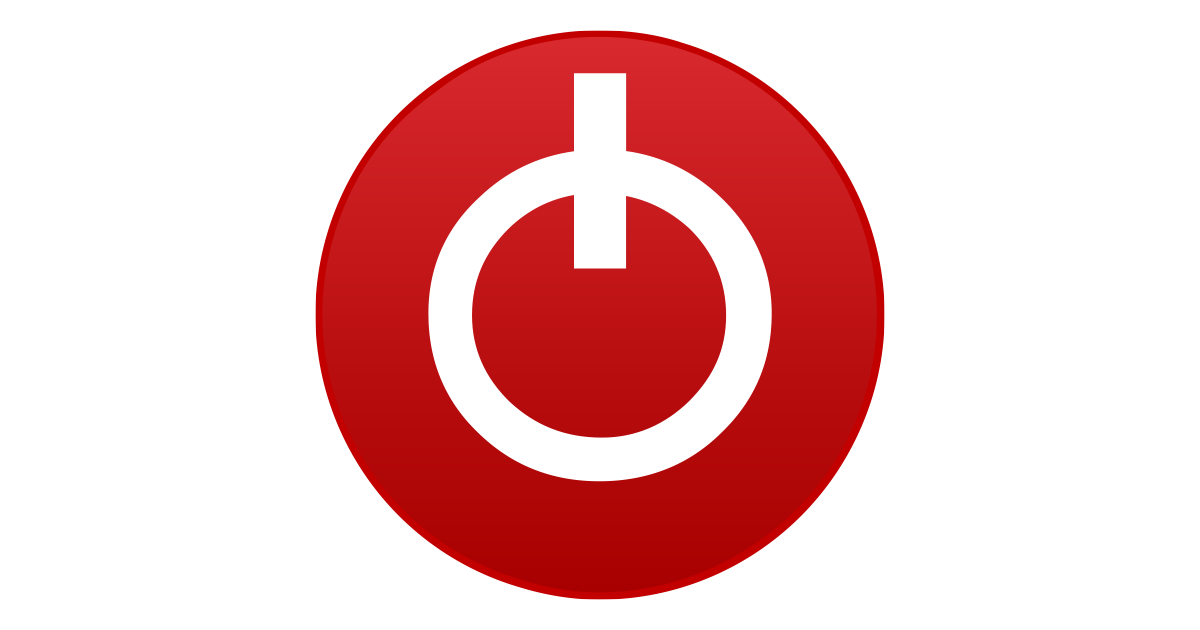- Joined
- Jan 3, 2021
- Messages
- 32 (0.02/day)
Hi all,
I just got a RTX 3070. However, when I play Cyberpunk 2077 with mostly max setting, I observe from Windows Task Manager that GPU is under 1% most of the time.
The graphics generated is not as good as a expected. It was fuzzy and strange looking (I was getting reasonably smooth frame rate, however). My previous GPU was Radeon 5600 XT, and that card was rendering Cyberpunk better than the RTX 3070 I have.
I think the issue may lay in the fact that my GPU is being underutlized (under 1%) when gaming. I have already downloaded the best driver but it didn't make a difference. Could you guys give me some pointers in how to solve this issue?
Thanks a lot guys.
Cheers
I just got a RTX 3070. However, when I play Cyberpunk 2077 with mostly max setting, I observe from Windows Task Manager that GPU is under 1% most of the time.
The graphics generated is not as good as a expected. It was fuzzy and strange looking (I was getting reasonably smooth frame rate, however). My previous GPU was Radeon 5600 XT, and that card was rendering Cyberpunk better than the RTX 3070 I have.
I think the issue may lay in the fact that my GPU is being underutlized (under 1%) when gaming. I have already downloaded the best driver but it didn't make a difference. Could you guys give me some pointers in how to solve this issue?
Thanks a lot guys.
Cheers