- Joined
- Dec 20, 2013
- Messages
- 7 (0.00/day)
Yo,
i have made a move to watercooling today. Before that move, the VRAM has run at +1800MHz.
With watercooling even +1700MHz are not stable, games crash or i get bleck screens (PC is not frozen)
Can lower VRAM temps cause more problems with overclocked VRAMs? Is anything known about this?
i have made a move to watercooling today. Before that move, the VRAM has run at +1800MHz.
With watercooling even +1700MHz are not stable, games crash or i get bleck screens (PC is not frozen)
Can lower VRAM temps cause more problems with overclocked VRAMs? Is anything known about this?





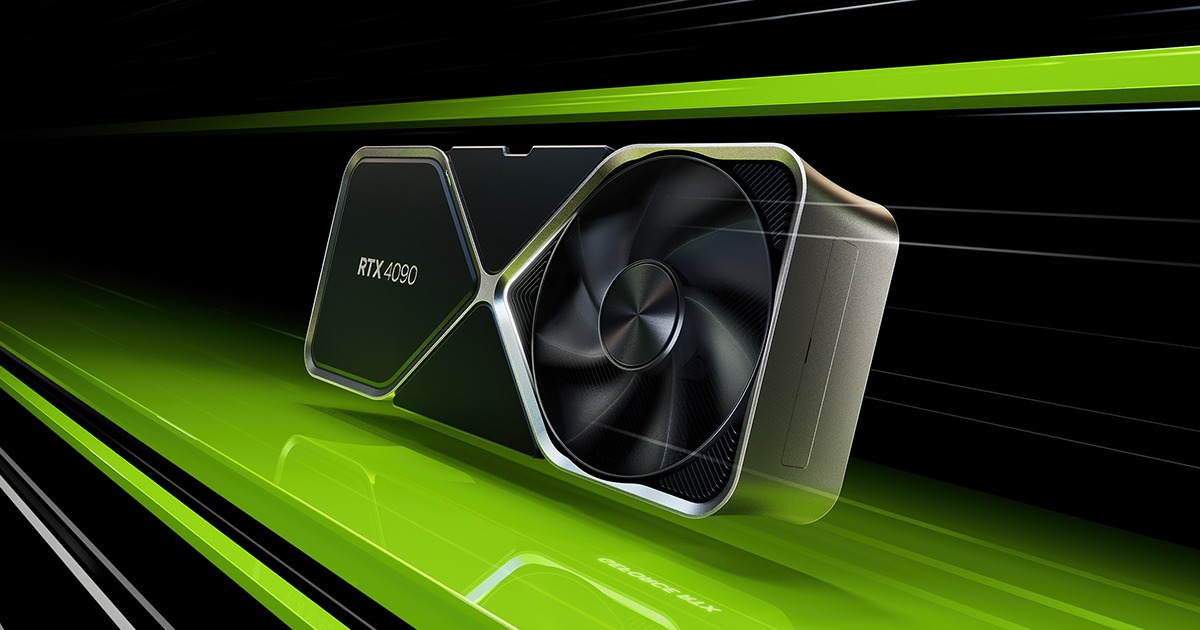



 Just means ECC was able to correct them with lowered effective performance
Just means ECC was able to correct them with lowered effective performance Do whatever you would do with your PC.
Do whatever you would do with your PC.