-
Welcome to TechPowerUp Forums, Guest! Please check out our forum guidelines for info related to our community.
You are using an out of date browser. It may not display this or other websites correctly.
You should upgrade or use an alternative browser.
You should upgrade or use an alternative browser.
RX 5600 XT issues
- Thread starter Qu1cZ
- Start date
- Joined
- Jan 8, 2020
- Messages
- 834 (0.41/day)
- Location
- Maryland, USA
| Processor | Ryzen 5 5600X |
|---|---|
| Motherboard | MSI MPG X570S Carbon Max Wifi |
| Cooling | CPU: bequiet! Dark Rock 4. Case fans: 2x bequiet Silent Wings 3 140s, 2x Silent Wings 3 120s |
| Memory | 2 x 8 GB Patriot Viper Steel DDR4-4400 C19 |
| Video Card(s) | Sapphire NITRO+ RX 5700 XT |
| Storage | 2TB Mushkin Pilot-E M.2, 1 TB SK Hynix P31 M.2, 1 TB Inland Professional, 500 GB Samsung 860 Evo |
| Display(s) | MSI Optix MAG271CQR 1440p 144Hz, MSI Optix MAG241C 1080p 144Hz |
| Case | Lian Li Lancool III |
| Audio Device(s) | Philips SHP9500, V-Moda BoomPro, Sybasonic Better Connectivity USB DAC/Amp |
| Power Supply | EVGA SuperNOVA G3 80+ Gold 750W |
| Mouse | Glorious Model D Wireless |
| Keyboard | Custom Qwertykeys Navy QK80: Sarokeys Strawberry Wine switches, GMK CYL DMG3 keycaps |
That's not a lot of info to go off of - we need more detail to help. What driver version are you on? Which games were you playing? What did the crash pop-up say specifically? What do your temps look like?Hello stranger
So i was just peacefull playing a game after 20 minutes it crashed saying somthing about drivers then i opend another game and it crashed after 15 minutes do u guys know why ?
eidairaman1
The Exiled Airman
- Joined
- Jul 2, 2007
- Messages
- 44,467 (6.75/day)
- Location
- Republic of Texas (True Patriot)
| System Name | PCGOD |
|---|---|
| Processor | AMD FX 8350@ 5.0GHz |
| Motherboard | Asus TUF 990FX Sabertooth R2 2901 Bios |
| Cooling | Scythe Ashura, 2×BitFenix 230mm Spectre Pro LED (Blue,Green), 2x BitFenix 140mm Spectre Pro LED |
| Memory | 16 GB Gskill Ripjaws X 2133 (2400 OC, 10-10-12-20-20, 1T, 1.65V) |
| Video Card(s) | AMD Radeon 290 Sapphire Vapor-X |
| Storage | Samsung 840 Pro 256GB, WD Velociraptor 1TB |
| Display(s) | NEC Multisync LCD 1700V (Display Port Adapter) |
| Case | AeroCool Xpredator Evil Blue Edition |
| Audio Device(s) | Creative Labs Sound Blaster ZxR |
| Power Supply | Seasonic 1250 XM2 Series (XP3) |
| Mouse | Roccat Kone XTD |
| Keyboard | Roccat Ryos MK Pro |
| Software | Windows 7 Pro 64 |
That's not a lot of info to go off of - we need more detail to help. What driver version are you on? Which games were you playing? What did the crash pop-up say specifically? What do your temps look like?
Ongoing problem with this person, he just had his rig in a shop and they said motherboard and gpu were faulty. He vaguely gives info when he needs to research, methinks a troll.
@Qu1cZ you need to provide 100% details of the system. That means all specs- brand, make, model of all parts, motherboard, cpu, ram, power supply, storage drives, cpu cooler, all fans, case, specific graphics card you have, other pci devices, keyboard, mouse, monitor and how monitor is hooked up
All software you are running and what specific build version of windows you are using, what drivers for graphics card and motherboard, other pci devices you are using. The more detail you give the more we are willing to help, the more vague you are with what you are writing the less help you will receive. Open up!
Get HWINFO64 and get a screenshot of the sensors page and post it here.
Open event viewer in windows and get a screenshot of whats crashed.
Use a search engine such as Lycos or Ask.com or Google.com-research.


Flashing need help
Hello random stranger So i decide to edit my bios and change the name I did that after i reset the system and i get black screen i look on my motherboard and see that the VGA is red i. So after that i decided to go in to the motherboard bios and enable internal gpu but the u see i dont have a...

Overclocked my cpu now my pc is dead
Hello random stranger So i decided to overclock my cpu and my igpu (AMD Ryzen 3 3200g) after that my screen went black so i looked on my motherboard and there was a red light at VGA i tried to cmos and remove battery and did not work do you have have a solution? I have a : -AMD Ryzen 3 3200g...
Last edited:
- Joined
- Jan 8, 2020
- Messages
- 834 (0.41/day)
- Location
- Maryland, USA
| Processor | Ryzen 5 5600X |
|---|---|
| Motherboard | MSI MPG X570S Carbon Max Wifi |
| Cooling | CPU: bequiet! Dark Rock 4. Case fans: 2x bequiet Silent Wings 3 140s, 2x Silent Wings 3 120s |
| Memory | 2 x 8 GB Patriot Viper Steel DDR4-4400 C19 |
| Video Card(s) | Sapphire NITRO+ RX 5700 XT |
| Storage | 2TB Mushkin Pilot-E M.2, 1 TB SK Hynix P31 M.2, 1 TB Inland Professional, 500 GB Samsung 860 Evo |
| Display(s) | MSI Optix MAG271CQR 1440p 144Hz, MSI Optix MAG241C 1080p 144Hz |
| Case | Lian Li Lancool III |
| Audio Device(s) | Philips SHP9500, V-Moda BoomPro, Sybasonic Better Connectivity USB DAC/Amp |
| Power Supply | EVGA SuperNOVA G3 80+ Gold 750W |
| Mouse | Glorious Model D Wireless |
| Keyboard | Custom Qwertykeys Navy QK80: Sarokeys Strawberry Wine switches, GMK CYL DMG3 keycaps |
Ah, this guy - forgot about those threads. Thanks for the heads upOngoing problem with this person, he just had his rig in a shop and they said mothetboard and gpu were faulty. He vaguely gives info when he needs to research, methinks a troll.


Flashing need help
Hello random stranger So i decide to edit my bios and change the name I did that after i reset the system and i get black screen i look on my motherboard and see that the VGA is red i. So after that i decided to go in to the motherboard bios and enable internal gpu but the u see i dont have a...www.techpowerup.com
eidairaman1
The Exiled Airman
- Joined
- Jul 2, 2007
- Messages
- 44,467 (6.75/day)
- Location
- Republic of Texas (True Patriot)
| System Name | PCGOD |
|---|---|
| Processor | AMD FX 8350@ 5.0GHz |
| Motherboard | Asus TUF 990FX Sabertooth R2 2901 Bios |
| Cooling | Scythe Ashura, 2×BitFenix 230mm Spectre Pro LED (Blue,Green), 2x BitFenix 140mm Spectre Pro LED |
| Memory | 16 GB Gskill Ripjaws X 2133 (2400 OC, 10-10-12-20-20, 1T, 1.65V) |
| Video Card(s) | AMD Radeon 290 Sapphire Vapor-X |
| Storage | Samsung 840 Pro 256GB, WD Velociraptor 1TB |
| Display(s) | NEC Multisync LCD 1700V (Display Port Adapter) |
| Case | AeroCool Xpredator Evil Blue Edition |
| Audio Device(s) | Creative Labs Sound Blaster ZxR |
| Power Supply | Seasonic 1250 XM2 Series (XP3) |
| Mouse | Roccat Kone XTD |
| Keyboard | Roccat Ryos MK Pro |
| Software | Windows 7 Pro 64 |
Na i aint a troll i need help
Because game crash for no reason on DirectX12
This comment is very vague.
The way you are writing you appear to be, be specific, details details details, 100% info is needed
- Joined
- Jan 8, 2020
- Messages
- 834 (0.41/day)
- Location
- Maryland, USA
| Processor | Ryzen 5 5600X |
|---|---|
| Motherboard | MSI MPG X570S Carbon Max Wifi |
| Cooling | CPU: bequiet! Dark Rock 4. Case fans: 2x bequiet Silent Wings 3 140s, 2x Silent Wings 3 120s |
| Memory | 2 x 8 GB Patriot Viper Steel DDR4-4400 C19 |
| Video Card(s) | Sapphire NITRO+ RX 5700 XT |
| Storage | 2TB Mushkin Pilot-E M.2, 1 TB SK Hynix P31 M.2, 1 TB Inland Professional, 500 GB Samsung 860 Evo |
| Display(s) | MSI Optix MAG271CQR 1440p 144Hz, MSI Optix MAG241C 1080p 144Hz |
| Case | Lian Li Lancool III |
| Audio Device(s) | Philips SHP9500, V-Moda BoomPro, Sybasonic Better Connectivity USB DAC/Amp |
| Power Supply | EVGA SuperNOVA G3 80+ Gold 750W |
| Mouse | Glorious Model D Wireless |
| Keyboard | Custom Qwertykeys Navy QK80: Sarokeys Strawberry Wine switches, GMK CYL DMG3 keycaps |
@Qu1cZ you need to provide 100% details of the system. That means all specs- brand, make, model of all parts, motherboard, cpu, ram, power supply, storage drives, cpu cooler, all fans, case, specific graphics card you have, other pci devices, keyboard, mouse, monitor and how monitor is hooked up
All software you are running and what specific build version of windows you are using, what drivers for graphics card and motherboard, other pci devices you are using. The more detail you give the more we are willing to help, the more vague you are with what you are writing the less help you will receive. Open up!
Get HWINFO64 and get a screenshot of the sensors page and post it here.
Open event viewer in windows and get a screenshot of whats crashed.
Use a search engine such as Lycos or Ask.com or Google.com-research.
@Qu1cZ This right here man - it's very difficult for us to actually help you with anything if we don't know what parts make up your system, what your system is running, and how it's running
eidairaman1
The Exiled Airman
- Joined
- Jul 2, 2007
- Messages
- 44,467 (6.75/day)
- Location
- Republic of Texas (True Patriot)
| System Name | PCGOD |
|---|---|
| Processor | AMD FX 8350@ 5.0GHz |
| Motherboard | Asus TUF 990FX Sabertooth R2 2901 Bios |
| Cooling | Scythe Ashura, 2×BitFenix 230mm Spectre Pro LED (Blue,Green), 2x BitFenix 140mm Spectre Pro LED |
| Memory | 16 GB Gskill Ripjaws X 2133 (2400 OC, 10-10-12-20-20, 1T, 1.65V) |
| Video Card(s) | AMD Radeon 290 Sapphire Vapor-X |
| Storage | Samsung 840 Pro 256GB, WD Velociraptor 1TB |
| Display(s) | NEC Multisync LCD 1700V (Display Port Adapter) |
| Case | AeroCool Xpredator Evil Blue Edition |
| Audio Device(s) | Creative Labs Sound Blaster ZxR |
| Power Supply | Seasonic 1250 XM2 Series (XP3) |
| Mouse | Roccat Kone XTD |
| Keyboard | Roccat Ryos MK Pro |
| Software | Windows 7 Pro 64 |
Re-read this please @Qu1cZ

 www.techpowerup.com
www.techpowerup.com

RX 5600 XT issues
Hello stranger So i was just peacefull playing a game after 20 minutes it crashed saying somthing about drivers then i opend another game and it crashed after 15 minutes do u guys know why ?
eidairaman1
The Exiled Airman
- Joined
- Jul 2, 2007
- Messages
- 44,467 (6.75/day)
- Location
- Republic of Texas (True Patriot)
| System Name | PCGOD |
|---|---|
| Processor | AMD FX 8350@ 5.0GHz |
| Motherboard | Asus TUF 990FX Sabertooth R2 2901 Bios |
| Cooling | Scythe Ashura, 2×BitFenix 230mm Spectre Pro LED (Blue,Green), 2x BitFenix 140mm Spectre Pro LED |
| Memory | 16 GB Gskill Ripjaws X 2133 (2400 OC, 10-10-12-20-20, 1T, 1.65V) |
| Video Card(s) | AMD Radeon 290 Sapphire Vapor-X |
| Storage | Samsung 840 Pro 256GB, WD Velociraptor 1TB |
| Display(s) | NEC Multisync LCD 1700V (Display Port Adapter) |
| Case | AeroCool Xpredator Evil Blue Edition |
| Audio Device(s) | Creative Labs Sound Blaster ZxR |
| Power Supply | Seasonic 1250 XM2 Series (XP3) |
| Mouse | Roccat Kone XTD |
| Keyboard | Roccat Ryos MK Pro |
| Software | Windows 7 Pro 64 |
Omg...So i need to specify every single part in my pc
YES, every last detail! Otherwise take it back to the shop and let them figure it out for you.
The less info you give you won't get needed help. People start ignoring at that point and by the way creating multiple threads won't help you but harm you.
- Joined
- Jan 8, 2020
- Messages
- 834 (0.41/day)
- Location
- Maryland, USA
| Processor | Ryzen 5 5600X |
|---|---|
| Motherboard | MSI MPG X570S Carbon Max Wifi |
| Cooling | CPU: bequiet! Dark Rock 4. Case fans: 2x bequiet Silent Wings 3 140s, 2x Silent Wings 3 120s |
| Memory | 2 x 8 GB Patriot Viper Steel DDR4-4400 C19 |
| Video Card(s) | Sapphire NITRO+ RX 5700 XT |
| Storage | 2TB Mushkin Pilot-E M.2, 1 TB SK Hynix P31 M.2, 1 TB Inland Professional, 500 GB Samsung 860 Evo |
| Display(s) | MSI Optix MAG271CQR 1440p 144Hz, MSI Optix MAG241C 1080p 144Hz |
| Case | Lian Li Lancool III |
| Audio Device(s) | Philips SHP9500, V-Moda BoomPro, Sybasonic Better Connectivity USB DAC/Amp |
| Power Supply | EVGA SuperNOVA G3 80+ Gold 750W |
| Mouse | Glorious Model D Wireless |
| Keyboard | Custom Qwertykeys Navy QK80: Sarokeys Strawberry Wine switches, GMK CYL DMG3 keycaps |
@Qu1cZ we're trying to help you avoid having to do this:
but in order to do so, we need to be able to get the same info the tech at the shop would get when he has physical access to the system. That's where you come in. We don't have access to the system but you do - you've gotta be the middleman here and help us out so we can help youOtherwise take it back to the shop and let them figure it out for you.
Here goes nothing
Motherbord : Gigabyte Aorus Elite B450
Cpu : AMD Ryzen 3 3200G (Overclocked to 4Ghz)
Cpu Cooler : Stock AMD Cooler
RAM : 2x Corsair Value Select (Overclocked to 2400Mhz)
PSU : VS450 Watts Corsair
Storage : 1TB (idk wat the brand is)
GPU : Gigabyte RX 5600 XT GAMING OC 6GB
need to wait until the game crashes
Motherbord : Gigabyte Aorus Elite B450
Cpu : AMD Ryzen 3 3200G (Overclocked to 4Ghz)
Cpu Cooler : Stock AMD Cooler
RAM : 2x Corsair Value Select (Overclocked to 2400Mhz)
PSU : VS450 Watts Corsair
Storage : 1TB (idk wat the brand is)
GPU : Gigabyte RX 5600 XT GAMING OC 6GB
need to wait until the game crashes
Attachments
eidairaman1
The Exiled Airman
- Joined
- Jul 2, 2007
- Messages
- 44,467 (6.75/day)
- Location
- Republic of Texas (True Patriot)
| System Name | PCGOD |
|---|---|
| Processor | AMD FX 8350@ 5.0GHz |
| Motherboard | Asus TUF 990FX Sabertooth R2 2901 Bios |
| Cooling | Scythe Ashura, 2×BitFenix 230mm Spectre Pro LED (Blue,Green), 2x BitFenix 140mm Spectre Pro LED |
| Memory | 16 GB Gskill Ripjaws X 2133 (2400 OC, 10-10-12-20-20, 1T, 1.65V) |
| Video Card(s) | AMD Radeon 290 Sapphire Vapor-X |
| Storage | Samsung 840 Pro 256GB, WD Velociraptor 1TB |
| Display(s) | NEC Multisync LCD 1700V (Display Port Adapter) |
| Case | AeroCool Xpredator Evil Blue Edition |
| Audio Device(s) | Creative Labs Sound Blaster ZxR |
| Power Supply | Seasonic 1250 XM2 Series (XP3) |
| Mouse | Roccat Kone XTD |
| Keyboard | Roccat Ryos MK Pro |
| Software | Windows 7 Pro 64 |
Hwinfo open the sensors tab pleaseHere goes nothing
Motherbord : Gigabyte Aorus Elite B450
Cpu : AMD Ryzen 3 3200G (Overclocked to 4Ghz)
Cpu Cooler : Stock AMD Cooler
RAM : 2x Corsair Value Select (Overclocked to 2400Mhz)
PSU : VS450 Watts Corsair
Storage : 1TB (idk wat the brand is)
GPU : Gigabyte RX 5600 XT GAMING OC 6GB
need to wait until the game crashes
Remove the overclocks on cpu and memory please
- Joined
- Feb 11, 2012
- Messages
- 1,487 (0.30/day)
- Location
- Anchorage Alaska
| System Name | Matter's / Helios 300 Predator |
|---|---|
| Processor | Ryzen 7 2700 / i7 7700HQ |
| Motherboard | B450 Tomahawk / Acer Helios 300 Predator |
| Cooling | Arctic Freezer eSports Duo |
| Memory | Patriot Viper ddr4 32gb / 32gb gskill ddr4 |
| Video Card(s) | MSI RTX 2080 Super Ventus OC / GTX 1060 6gb |
| Storage | Patriot Viper nvme M2, crucial MX300 275gb, Samsung 860 qvo 1tb |
| Display(s) | Acer 24" 1080p / 15.6 1080p HD |
| Case | Antec 300 / Acer Helios 300 Predator |
| Audio Device(s) | On Board - Steel Series Arctis Pro Wireless Cans |
| Power Supply | Antec 850watt high current pro |
| Mouse | Steel series Rival 600 |
| Keyboard | Corsair K70 / Acer Helios 300 Predator |
| Software | Win 10 Pro / Win 10 Home |
Just out of curiosity isn’t the recommended psu 500 or 550 watts for 5600xt? OP shows he has a 450........
eidairaman1
The Exiled Airman
- Joined
- Jul 2, 2007
- Messages
- 44,467 (6.75/day)
- Location
- Republic of Texas (True Patriot)
| System Name | PCGOD |
|---|---|
| Processor | AMD FX 8350@ 5.0GHz |
| Motherboard | Asus TUF 990FX Sabertooth R2 2901 Bios |
| Cooling | Scythe Ashura, 2×BitFenix 230mm Spectre Pro LED (Blue,Green), 2x BitFenix 140mm Spectre Pro LED |
| Memory | 16 GB Gskill Ripjaws X 2133 (2400 OC, 10-10-12-20-20, 1T, 1.65V) |
| Video Card(s) | AMD Radeon 290 Sapphire Vapor-X |
| Storage | Samsung 840 Pro 256GB, WD Velociraptor 1TB |
| Display(s) | NEC Multisync LCD 1700V (Display Port Adapter) |
| Case | AeroCool Xpredator Evil Blue Edition |
| Audio Device(s) | Creative Labs Sound Blaster ZxR |
| Power Supply | Seasonic 1250 XM2 Series (XP3) |
| Mouse | Roccat Kone XTD |
| Keyboard | Roccat Ryos MK Pro |
| Software | Windows 7 Pro 64 |
VS450, get a picture of the label from that power supply please @thebluebumblebee, I wonder what the overall power draw is...
I will find out...
Just out of curiosity isn’t the recommended psu 500 or 550 watts for 5600xt? OP shows he has a 450........
I will find out...
- Joined
- Feb 11, 2012
- Messages
- 1,487 (0.30/day)
- Location
- Anchorage Alaska
| System Name | Matter's / Helios 300 Predator |
|---|---|
| Processor | Ryzen 7 2700 / i7 7700HQ |
| Motherboard | B450 Tomahawk / Acer Helios 300 Predator |
| Cooling | Arctic Freezer eSports Duo |
| Memory | Patriot Viper ddr4 32gb / 32gb gskill ddr4 |
| Video Card(s) | MSI RTX 2080 Super Ventus OC / GTX 1060 6gb |
| Storage | Patriot Viper nvme M2, crucial MX300 275gb, Samsung 860 qvo 1tb |
| Display(s) | Acer 24" 1080p / 15.6 1080p HD |
| Case | Antec 300 / Acer Helios 300 Predator |
| Audio Device(s) | On Board - Steel Series Arctis Pro Wireless Cans |
| Power Supply | Antec 850watt high current pro |
| Mouse | Steel series Rival 600 |
| Keyboard | Corsair K70 / Acer Helios 300 Predator |
| Software | Win 10 Pro / Win 10 Home |
Yes amd recommends a 550watt psu for the 5600XT.
eidairaman1
The Exiled Airman
- Joined
- Jul 2, 2007
- Messages
- 44,467 (6.75/day)
- Location
- Republic of Texas (True Patriot)
| System Name | PCGOD |
|---|---|
| Processor | AMD FX 8350@ 5.0GHz |
| Motherboard | Asus TUF 990FX Sabertooth R2 2901 Bios |
| Cooling | Scythe Ashura, 2×BitFenix 230mm Spectre Pro LED (Blue,Green), 2x BitFenix 140mm Spectre Pro LED |
| Memory | 16 GB Gskill Ripjaws X 2133 (2400 OC, 10-10-12-20-20, 1T, 1.65V) |
| Video Card(s) | AMD Radeon 290 Sapphire Vapor-X |
| Storage | Samsung 840 Pro 256GB, WD Velociraptor 1TB |
| Display(s) | NEC Multisync LCD 1700V (Display Port Adapter) |
| Case | AeroCool Xpredator Evil Blue Edition |
| Audio Device(s) | Creative Labs Sound Blaster ZxR |
| Power Supply | Seasonic 1250 XM2 Series (XP3) |
| Mouse | Roccat Kone XTD |
| Keyboard | Roccat Ryos MK Pro |
| Software | Windows 7 Pro 64 |
Whats the GigaByte amount of memory you have?
6gb like i said
Amd recommended 450
Yes amd recommends a 550watt psu for the 5600XT.
Amd recommended 450
- Joined
- Feb 11, 2012
- Messages
- 1,487 (0.30/day)
- Location
- Anchorage Alaska
| System Name | Matter's / Helios 300 Predator |
|---|---|
| Processor | Ryzen 7 2700 / i7 7700HQ |
| Motherboard | B450 Tomahawk / Acer Helios 300 Predator |
| Cooling | Arctic Freezer eSports Duo |
| Memory | Patriot Viper ddr4 32gb / 32gb gskill ddr4 |
| Video Card(s) | MSI RTX 2080 Super Ventus OC / GTX 1060 6gb |
| Storage | Patriot Viper nvme M2, crucial MX300 275gb, Samsung 860 qvo 1tb |
| Display(s) | Acer 24" 1080p / 15.6 1080p HD |
| Case | Antec 300 / Acer Helios 300 Predator |
| Audio Device(s) | On Board - Steel Series Arctis Pro Wireless Cans |
| Power Supply | Antec 850watt high current pro |
| Mouse | Steel series Rival 600 |
| Keyboard | Corsair K70 / Acer Helios 300 Predator |
| Software | Win 10 Pro / Win 10 Home |
Total of 6 gb of system ram @2400mhz? System ram not gpu ram
- Joined
- Jan 8, 2020
- Messages
- 834 (0.41/day)
- Location
- Maryland, USA
| Processor | Ryzen 5 5600X |
|---|---|
| Motherboard | MSI MPG X570S Carbon Max Wifi |
| Cooling | CPU: bequiet! Dark Rock 4. Case fans: 2x bequiet Silent Wings 3 140s, 2x Silent Wings 3 120s |
| Memory | 2 x 8 GB Patriot Viper Steel DDR4-4400 C19 |
| Video Card(s) | Sapphire NITRO+ RX 5700 XT |
| Storage | 2TB Mushkin Pilot-E M.2, 1 TB SK Hynix P31 M.2, 1 TB Inland Professional, 500 GB Samsung 860 Evo |
| Display(s) | MSI Optix MAG271CQR 1440p 144Hz, MSI Optix MAG241C 1080p 144Hz |
| Case | Lian Li Lancool III |
| Audio Device(s) | Philips SHP9500, V-Moda BoomPro, Sybasonic Better Connectivity USB DAC/Amp |
| Power Supply | EVGA SuperNOVA G3 80+ Gold 750W |
| Mouse | Glorious Model D Wireless |
| Keyboard | Custom Qwertykeys Navy QK80: Sarokeys Strawberry Wine switches, GMK CYL DMG3 keycaps |
2x4 GB OC'd to 2666 according to the above system summary - rated for 2133Whats the GigaByte amount of memory you have?
Yes amd recommends a 550watt psu for the 5600XT.
Radeon™ RX 5600 XT GAMING OC 6G Specification | Graphics Card - GIGABYTE U.S.A.
Discover AORUS premium graphics cards, ft. WINDFORCE cooling, RGB lighting, PCB protection, and VR friendly features for the best gaming and VR experience!
Product page recommends 450
- Joined
- Feb 11, 2012
- Messages
- 1,487 (0.30/day)
- Location
- Anchorage Alaska
| System Name | Matter's / Helios 300 Predator |
|---|---|
| Processor | Ryzen 7 2700 / i7 7700HQ |
| Motherboard | B450 Tomahawk / Acer Helios 300 Predator |
| Cooling | Arctic Freezer eSports Duo |
| Memory | Patriot Viper ddr4 32gb / 32gb gskill ddr4 |
| Video Card(s) | MSI RTX 2080 Super Ventus OC / GTX 1060 6gb |
| Storage | Patriot Viper nvme M2, crucial MX300 275gb, Samsung 860 qvo 1tb |
| Display(s) | Acer 24" 1080p / 15.6 1080p HD |
| Case | Antec 300 / Acer Helios 300 Predator |
| Audio Device(s) | On Board - Steel Series Arctis Pro Wireless Cans |
| Power Supply | Antec 850watt high current pro |
| Mouse | Steel series Rival 600 |
| Keyboard | Corsair K70 / Acer Helios 300 Predator |
| Software | Win 10 Pro / Win 10 Home |
@milewski1015 i was quoting amd’s page.
oops sorry2x4 GB OC'd to 2666 according to the above system summary - rated for 2133
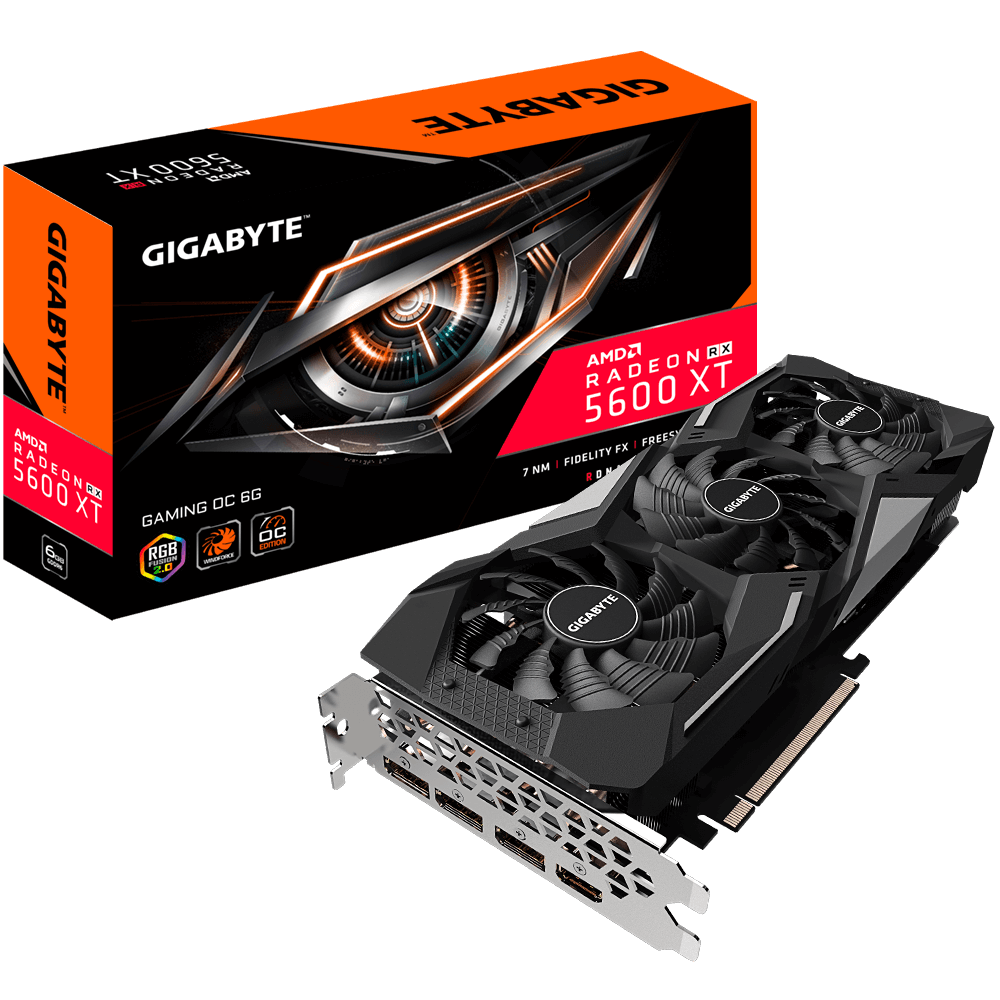
Radeon™ RX 5600 XT GAMING OC 6G Specification | Graphics Card - GIGABYTE U.S.A.
Discover AORUS premium graphics cards, ft. WINDFORCE cooling, RGB lighting, PCB protection, and VR friendly features for the best gaming and VR experience!www.gigabyte.com
Product page recommends 450
i ment 2666
i dont have any problems it runs fine
it uses the 180 watts
Attachments
- Joined
- Jan 8, 2020
- Messages
- 834 (0.41/day)
- Location
- Maryland, USA
| Processor | Ryzen 5 5600X |
|---|---|
| Motherboard | MSI MPG X570S Carbon Max Wifi |
| Cooling | CPU: bequiet! Dark Rock 4. Case fans: 2x bequiet Silent Wings 3 140s, 2x Silent Wings 3 120s |
| Memory | 2 x 8 GB Patriot Viper Steel DDR4-4400 C19 |
| Video Card(s) | Sapphire NITRO+ RX 5700 XT |
| Storage | 2TB Mushkin Pilot-E M.2, 1 TB SK Hynix P31 M.2, 1 TB Inland Professional, 500 GB Samsung 860 Evo |
| Display(s) | MSI Optix MAG271CQR 1440p 144Hz, MSI Optix MAG241C 1080p 144Hz |
| Case | Lian Li Lancool III |
| Audio Device(s) | Philips SHP9500, V-Moda BoomPro, Sybasonic Better Connectivity USB DAC/Amp |
| Power Supply | EVGA SuperNOVA G3 80+ Gold 750W |
| Mouse | Glorious Model D Wireless |
| Keyboard | Custom Qwertykeys Navy QK80: Sarokeys Strawberry Wine switches, GMK CYL DMG3 keycaps |
Yeah, I'm aware. Not disagreeing with you, but wouldn't that recommended spec only apply to the reference model? We're talking about a AIB partner card, not the blower-style AMD model. If anything, you would expect them to be reversed and the factory overclocked card by gigabyte recommending more power - although I guess if they're binning the silicon then they'd be able to push an OC with less voltage...but wouldn't AMD be keeping the best chips for their reference models similar to what Nvidia does with their founders editions?@milewski1015 i was quoting amd’s page.
- Joined
- Jul 2, 2008
- Messages
- 8,109 (1.30/day)
- Location
- Hillsboro, OR
| System Name | Main/DC |
|---|---|
| Processor | i7-3770K/i7-2600K |
| Motherboard | MSI Z77A-GD55/GA-P67A-UD4-B3 |
| Cooling | Phanteks PH-TC14CS/H80 |
| Memory | Crucial Ballistix Sport 16GB (2 x 8GB) LP /4GB Kingston DDR3 1600 |
| Video Card(s) | Asus GTX 660 Ti/MSI HD7770 |
| Storage | Crucial MX100 256GB/120GB Samsung 830 & Seagate 2TB(died) |
| Display(s) | Asus 24' LED/Samsung SyncMaster B1940 |
| Case | P100/Antec P280 It's huge! |
| Audio Device(s) | on board |
| Power Supply | SeaSonic SS-660XP2/Seasonic SS-760XP2 |
| Software | Win 7 Home Premiun 64 Bit |
You rang?VS450
Can't find a picture of the PSU's lable, but Newegg states that it has a single 12 volt rail at 36 amps or 432 watts. OP's gpu should use no more than 170 watts, so 262 watts for the rest of the system so it should be just fine.
This is most likely not a hardware issue. This is either a driver issue or an issue with the game(s) being played. Update system drives and GPU drivers.playing a game after 20 minutes it crashed saying somthing about drivers then i opend another game and it crashed after 15 minutes









