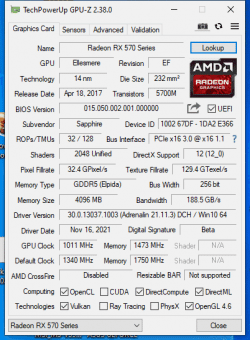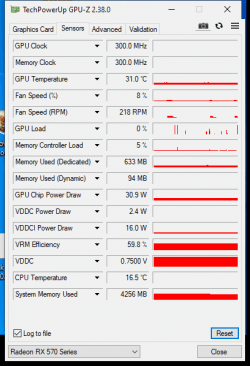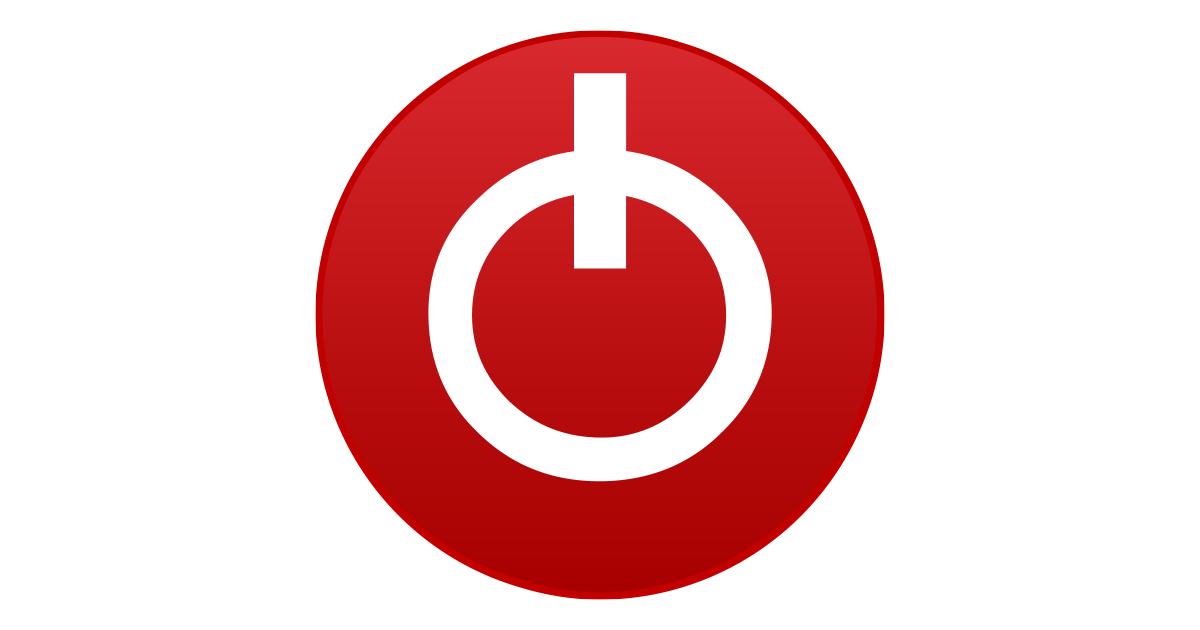- Joined
- Oct 13, 2021
- Messages
- 34 (0.02/day)
I bought sapphire rx570 4gb, but the card crash randomly. Under load it will crash for sure, but on idle it will crash after some time.
I try to reinstall drivers, ddu and install another, tried to downclock-the same problem occurs.
Then I flash a vbios because card was flashed with other vbios(I tried all tests again-and nothing change)
Psu is not a problem because I tested it with rx580 sapphire and full load. Tried on other pc but it do the same. So i think it can be a hardware problem, or memory. First question is how I can test memory on windows 10? I only found some linux based programs for that test.
And second, if it hardware problem, what to check, I tried to measure voltages and resistance but all is good, all fuses ok.. Memory has around 33Ω which seems to be ok. Pads is ok without liquid. Please help
I try to reinstall drivers, ddu and install another, tried to downclock-the same problem occurs.
Then I flash a vbios because card was flashed with other vbios(I tried all tests again-and nothing change)
Psu is not a problem because I tested it with rx580 sapphire and full load. Tried on other pc but it do the same. So i think it can be a hardware problem, or memory. First question is how I can test memory on windows 10? I only found some linux based programs for that test.
And second, if it hardware problem, what to check, I tried to measure voltages and resistance but all is good, all fuses ok.. Memory has around 33Ω which seems to be ok. Pads is ok without liquid. Please help