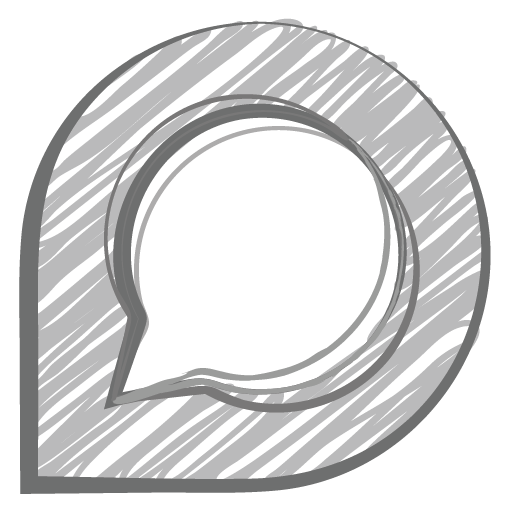Hi,
I want to disable CSM, but I'm having issues doing so. When I disable CSM and reboot, I get blank screens for quite a while, with Windows popping up after a minute or two. Any restarts after don't show the BIOS either, and I need to pull the CMOS battery to reset the BIOS. Then, it works again (albeit CSM isn't disabled). I've read that the issue could pertain to my graphics card (ASUS RX580 DUAL-8GB).
Parts:
ASUS RX580 DUAL 8GB
AMD 5 5600X
ASROCK X570 Phantom Gaming 4S
16GB DDR4 RAM
My GPU:
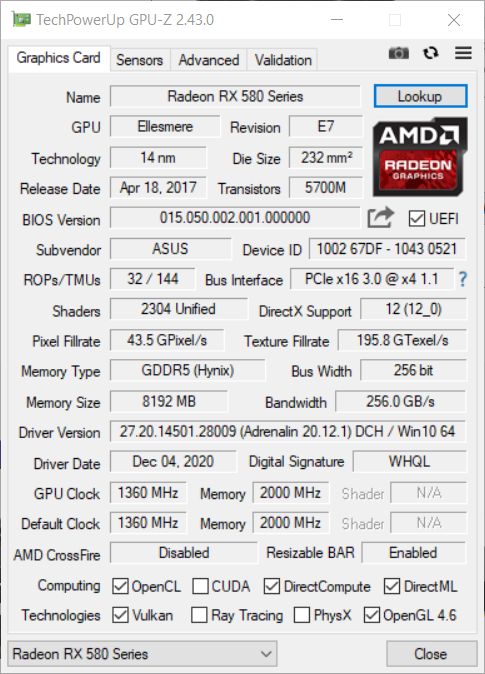
(Note that it seems that UEFI is enabled on the card, which is an issue I saw in some other forum posts)
GPU BIOS: https://mega.nz/file/ogoFHaKQ#-Nk0nrvf0ZpzxsTlCZV4etcC36iJNqO8vPDcsKNnEms
I've got absolutely no idea what the issue is. Do I need to flash a different BIOS? Also, since it was mentioned in some other posts I thought I might include this: I'm using two DisplayPort cables to connect my monitor. I've tried HDMI with no success.
I want to disable CSM, but I'm having issues doing so. When I disable CSM and reboot, I get blank screens for quite a while, with Windows popping up after a minute or two. Any restarts after don't show the BIOS either, and I need to pull the CMOS battery to reset the BIOS. Then, it works again (albeit CSM isn't disabled). I've read that the issue could pertain to my graphics card (ASUS RX580 DUAL-8GB).
Parts:
ASUS RX580 DUAL 8GB
AMD 5 5600X
ASROCK X570 Phantom Gaming 4S
16GB DDR4 RAM
My GPU:
(Note that it seems that UEFI is enabled on the card, which is an issue I saw in some other forum posts)
GPU BIOS: https://mega.nz/file/ogoFHaKQ#-Nk0nrvf0ZpzxsTlCZV4etcC36iJNqO8vPDcsKNnEms
I've got absolutely no idea what the issue is. Do I need to flash a different BIOS? Also, since it was mentioned in some other posts I thought I might include this: I'm using two DisplayPort cables to connect my monitor. I've tried HDMI with no success.