if some of u guys still have these problems, this is what i did :
i use msi x570 gaming plus motherboard and NZXT Kraken X53 aio cooler
i updated the bios to the latest fw, after that i went into dragon center and updated the cpu chipset drivers and... bam solved the problem.
idle temp : 34°c -38°c
idle voltage : 1.104 V
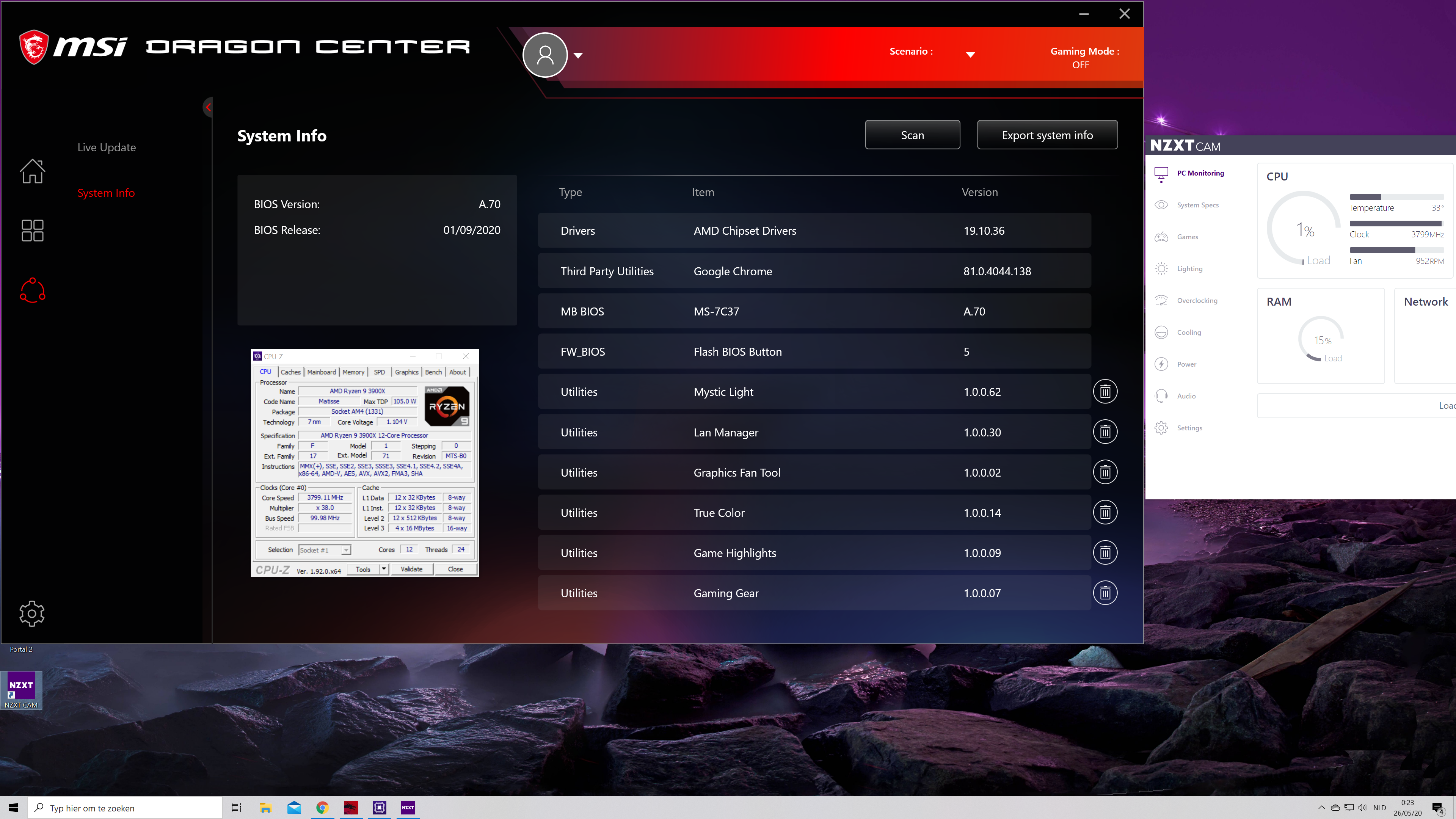
i use msi x570 gaming plus motherboard and NZXT Kraken X53 aio cooler
i updated the bios to the latest fw, after that i went into dragon center and updated the cpu chipset drivers and... bam solved the problem.
idle temp : 34°c -38°c
idle voltage : 1.104 V








