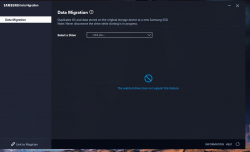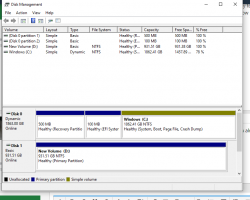jsnmota220
New Member
- Joined
- Jul 3, 2020
- Messages
- 2 (0.00/day)
Problem: Samsung Data Migration doesn't show any drives to select
Background: I recently Purchased a Samsung 860 EVO 1 TB SSD. I hooked it up directly to motherboard via SATA Connector. I downloaded Samsung Data Migration and Samsung Magician. The SSD shows up on samsung magician but not in the data migration app. It is initialized and still won't show up.
Has anyone ever encountered this problem? Anything you guys recommend I do?
Background: I recently Purchased a Samsung 860 EVO 1 TB SSD. I hooked it up directly to motherboard via SATA Connector. I downloaded Samsung Data Migration and Samsung Magician. The SSD shows up on samsung magician but not in the data migration app. It is initialized and still won't show up.
Has anyone ever encountered this problem? Anything you guys recommend I do?