Hello,
I am new here, i am literally tortured, spent days and nights trying to fix that second hand GPU but nothing works, i am trying hard because i cannot afford buying a new one atm so i have no choice. I hope someone will give me some help.
To summarize the issue, this GPU is behaving like that since the day i got it. Whenever i do anything i get a MSG "Wattman settings have been restored due to an error "i used DDU for a clean driver installation, downloaded latest and old drivers, nothing works, the PC is crashing if i click the Windows Start Button or if i start any game. i reinstalled the windows several times, tried almost all windows versions, i figured out eventually that its an ex miner and its bios seem to have been modded before.
I have no experience in this at all, i start to learn how to do it and i found that Bios file in here which is compatible with mine 256bit. I shut the PC down, moved the switch to the OC side, started the PC, turned the switch to the HDMI/DVI port side, i used the AMD Flash Utility by administrator and it was successfully flashed. restarted the PC, yet problem is still there.
Looked everywhere for a bios which is compatible with this GPU but cannot find any, just found an original bios but it was 512 bit so i couldn't flash as i got an error "cannot erase ROM" i dont really know what is the problem. here are picture from GPUZ. any help would be highly appreciated. thanks
PC Specs:
MOBO: Asus Sabertooth 990FX R2.0
Processor: AMD FX-8350
RAM: Corsair 16 GB "4x4"
SSD: Samsung 850 EVO 500 GB
PSU: Corsair 750 W
Windows 10
I am new here, i am literally tortured, spent days and nights trying to fix that second hand GPU but nothing works, i am trying hard because i cannot afford buying a new one atm so i have no choice. I hope someone will give me some help.
To summarize the issue, this GPU is behaving like that since the day i got it. Whenever i do anything i get a MSG "Wattman settings have been restored due to an error "i used DDU for a clean driver installation, downloaded latest and old drivers, nothing works, the PC is crashing if i click the Windows Start Button or if i start any game. i reinstalled the windows several times, tried almost all windows versions, i figured out eventually that its an ex miner and its bios seem to have been modded before.
I have no experience in this at all, i start to learn how to do it and i found that Bios file in here which is compatible with mine 256bit. I shut the PC down, moved the switch to the OC side, started the PC, turned the switch to the HDMI/DVI port side, i used the AMD Flash Utility by administrator and it was successfully flashed. restarted the PC, yet problem is still there.
Looked everywhere for a bios which is compatible with this GPU but cannot find any, just found an original bios but it was 512 bit so i couldn't flash as i got an error "cannot erase ROM" i dont really know what is the problem. here are picture from GPUZ. any help would be highly appreciated. thanks
PC Specs:
MOBO: Asus Sabertooth 990FX R2.0
Processor: AMD FX-8350
RAM: Corsair 16 GB "4x4"
SSD: Samsung 850 EVO 500 GB
PSU: Corsair 750 W
Windows 10
Attachments
Last edited:

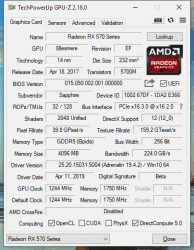
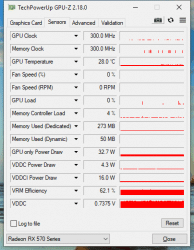
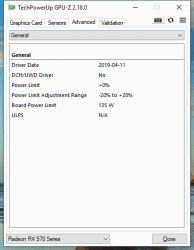
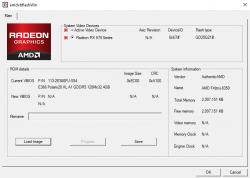
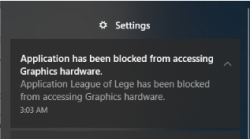

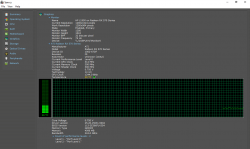

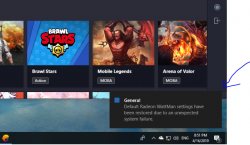
 (. But the card actually look so new, barely untouched. So clean as it just came out of the box. Even though it's a second hand
(. But the card actually look so new, barely untouched. So clean as it just came out of the box. Even though it's a second hand
