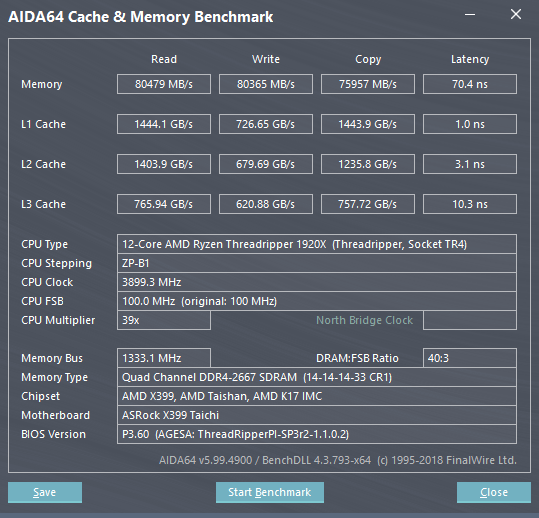This 4400Mhz 17-17-17-34 latency score with ring bus set at 45. Fairly certain the score would improve if I OC'd the ring to 49. Oh well, its a 4600Mhz 18CL B-die kit that feels so much zippier and responsive at 4400Mhz 17CL.
The kit also runs nice at 4400Mhz 16-17-17-34, yet won't pass memtest HCL at 1000%, errors at about 400% - still feels amazing though, and no data loss whatsoever.
Trident Z Royal is the latest addition to the Trident Z flagship family and features a crown jewel design. Meticulously crafted to display just the right amount of light refraction, the patented crystalline light bar scatters the RGB colors in a magnificent display of LED lighting. Mirroring the...

www.gskill.com
Haven't tried the 4500Mhz range yet, still something to discover.
Ran AIDA64 at 5.3, 5.4 and 5.5Ghz, to see if any real difference in the mem latency score. Nope, all three scores were plus or minus one tenth of a nanosecond, 37.5ns, 37.6ns, 37.4ns respectively - probably just margin of error.
 View attachment 135864
View attachment 135864