- Joined
- Jul 21, 2018
- Messages
- 773 (0.31/day)
- Location
- Germany
| System Name | FATTYDOVE-R-SPEC |
|---|---|
| Processor | Intel i9 10980XE |
| Motherboard | EVGA X299 Dark |
| Cooling | Water (1x 240mm, 1x 280mm, 1x 420mm + 2x Mo-Ra 360 external radiator) |
| Memory | 64GB DDR4 |
| Video Card(s) | RTX 2080 Super / RTX 3090 |
| Storage | Crucial MX500 |
| Display(s) | 24", 1440p, freesync, 144hz |
| Case | Open Benchtable (OBT) |
| Audio Device(s) | beyerdynamic MMX 300 |
| Power Supply | EVGA Supernova T2 1600W |
| Mouse | OG steelseries Sensei |
| Keyboard | steelseries 6Gv2 |
| Software | Windows 10 |
So my Quad-Channel can't go too low with latency, atleast not on my daily settings. But the bandwidth is ok.
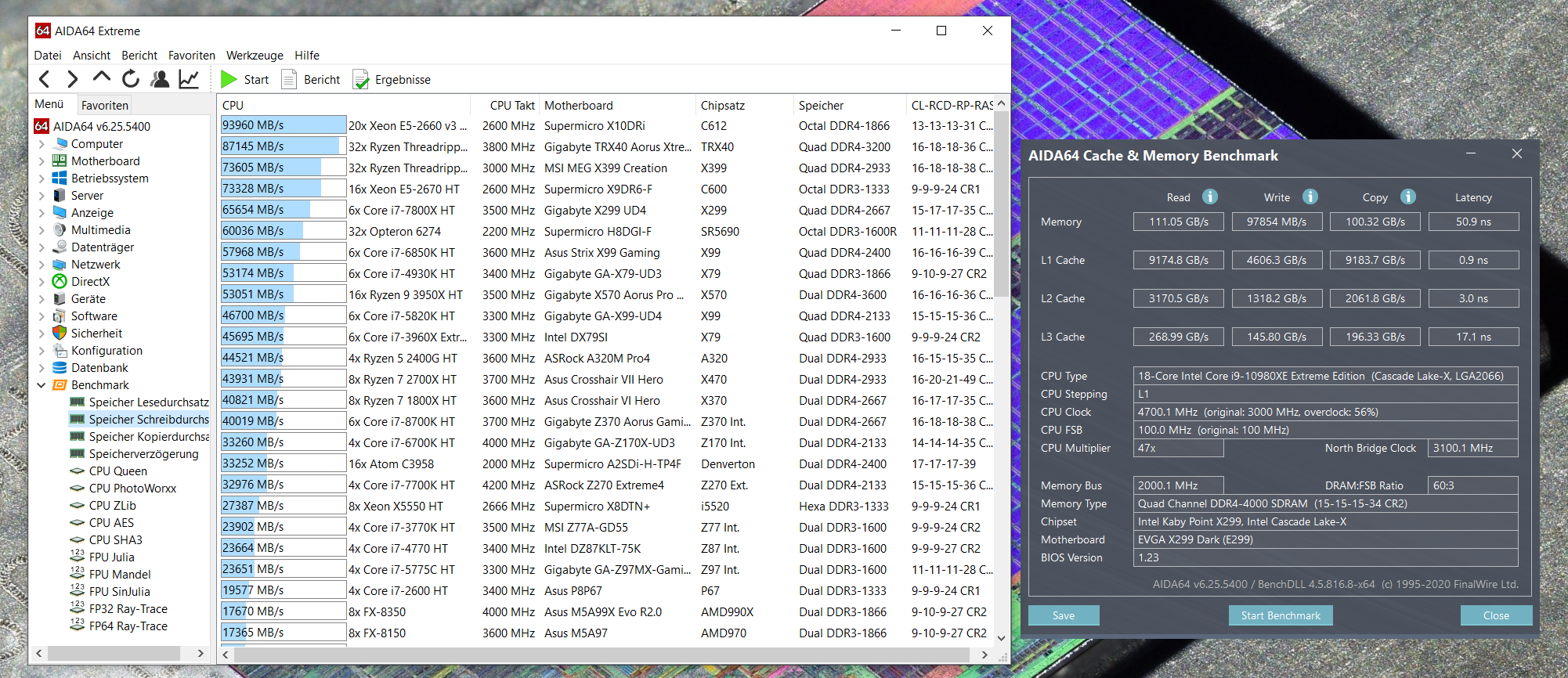
Moved here from the competition thread, I clicked the wrong title <-<
Moved here from the competition thread, I clicked the wrong title <-<














 and VCCIO was at 1.3v, manually dropped them to 1.20v each and saw a minor performance improvement, still a lot to test but need more time, CPU at stock as I like to let the Thermal paste bed in for a couple of weeks, surprisingly CPU voltage on auto currently and reacting very well, rarely even hits 1.3v in any threaded scenario and with that running cool on a middle of the road 240mm AIO, highest multithreaded temps of 65c ...……...
and VCCIO was at 1.3v, manually dropped them to 1.20v each and saw a minor performance improvement, still a lot to test but need more time, CPU at stock as I like to let the Thermal paste bed in for a couple of weeks, surprisingly CPU voltage on auto currently and reacting very well, rarely even hits 1.3v in any threaded scenario and with that running cool on a middle of the road 240mm AIO, highest multithreaded temps of 65c ...……...
