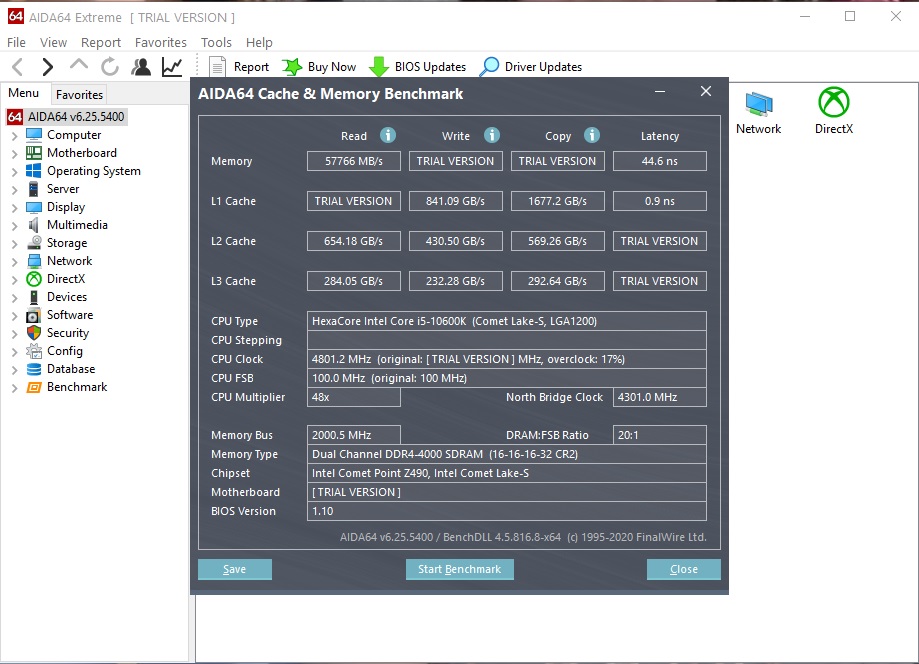Loving that setup I'll admit, never seen one with that cooling solution as well, superb stuff, that is a one off. Just for interest, how's it perform in cinebench R15 and R20? Be interesting to see the multicore performance on that one... ;love it
Sorry to get off topic so I will make this quick. If you want to talk more just PM me.
It is a beast when paired with two powerful xeon chips and of course activating all memory channels by using all 16 dimm slots. Seems like my only complaint is that latency is slightly higher than I'd like it to be, but try as I may I cannot come up with a compatible ECC memory kit with better timings...searched the internet high and low. Any suggestions here on RAM selection? I doubt it, but I just thought I would ask....
HWINFO64 readout - check turbo operation upper left. Also note this program incorrectly identifies the CPU as it's retail counterpart, the 2667 v2, which is identical in speed but has higher TDP of 130 vs 110...
Loving that setup I'll admit, never seen one with that cooling solution as well, superb stuff, that is a one off. Just for interest, how's it perform in cinebench R15 and R20? Be interesting to see the multicore performance on that one... ;love it
So I also have an identical z820 with nearly identical hardware configuration in my childhood home in upstate NY, except that one has a total of 24 cores and 48 threads. Also the same 16 channel memory kit as the first one and same GPU as well. It's a curb stomper that's for sure. That specific chip is OEM only, it's the E5 2696 v2, basically the best in class Intel offered at the time. Basically the best and most powerful Ivy bridge to ever roll off the assembly line.
All core turbo is 3.1 or 3.2 IIRC and 3.5GHz boost (for single core war emergency power)
This is an AIDA64 result after measuring both systems performance with the same 64gb memory kit. Both kit's seem to offer identical performance, but with a slight latency penalty on the more powerful 2696 v2 rig. I'm guessing it's down to IMC differences chip to chip?
My motto is if I find something I like (in terms of hardware or if something that just catches my eye) I buy a second one as well as soon as possible,
hence I have two z820s to play with. I also have a 5.0GHz project coming up that will have two huge reservoirs in the drive bay area for my 9600KF. I couldn't resist buying just one reservoir.
Or just one jet ski

Loving that setup I'll admit, never seen one with that cooling solution as well, superb stuff, that is a one off. Just for interest, how's it perform in cinebench R15 and R20? Be interesting to see the multicore performance on that one... ;love it
Here is what task manager looks like:
With this specific build I was mostly focused on trying to match the Thread ripper 1950X (16C/32T) in relative performance. According to my calculations, we hit the mark. Or at the very least, AMD didnt take the flag and run with it.
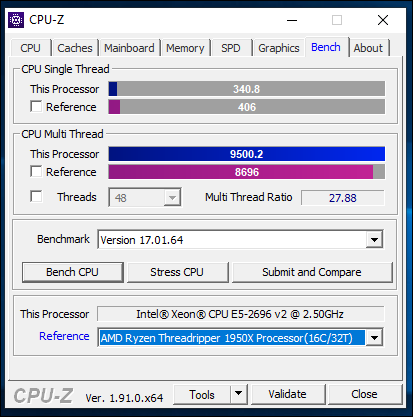
So yes, it is a force to be reckoned with and should not be taken lightly. It is very good in every area of general computing including gaming. The MSI RX 5700 XT Gaming X is the best and coolest running 5700 XT GPU in existence, MSI worked some serious magic with this gaming x card in particular. Already shot down a prideful fella over at overclock.net who laughed at me and this setup, calling it sub par, old and generally bashing it while resting on his laurels BEHIND HIS 10th gen Intel chip . Except I didn't tell him it has 24 threads and 48 cores with a turbo of 3.5Ghz. Needless to say, when I posted my memory results from AIDA64 and other benchmarks like CB15 and CB20, he ran away with his tail between his legs. Never to be heard from again. So yes, the rig has a tendency to cause civil unrest at certain forums from time to time until people know exactly what is under the hood and exactly what they are dealing with. It's a very potent machine on all performance margins. It almost always ends in total destruction if it turns into some sort of benchmark challenge.