I'm joining the stutter-crew
Computer Type: Desktop
GPU: AMD Radeon RX 7800 XT (Sapphire nitro+)
CPU: AMD Ryzen 7 5800X 8-Core Processor
Motherboard: MPG B550 GAMING PLUS
BIOS Version: 1.F0
BIOS Release Date: 10/11/2023
RAM: 32 GB @
Case: be quiet! PURE BASE 500DX Window
Operating System & Version: Windows 11 Pro
GPU Drivers: Adrenalin Edition-Version 23.12.1
Chipset Drivers: AMD CHIPSET DRIVER VERSION 5.11.02.217 (earlier 5.01.29.2026)
Background Applications: DISCORD, Steam, MSI/AMD Software
Description of Original Problem:
I'm looking now for a solutions since a long time and did a lot. I read a lot on websites and trouble shooting, but never found a solutions, so I wanna try it now here.
My issue is, that I have micro freezes in every game, that a game stops really for a very very short time and then it keeps going fluently.
What I have tryed so far:
Idk, if this also might help, I tryed shortly a round of Pathfinder, got a few micro freezes/stutters for the frame times
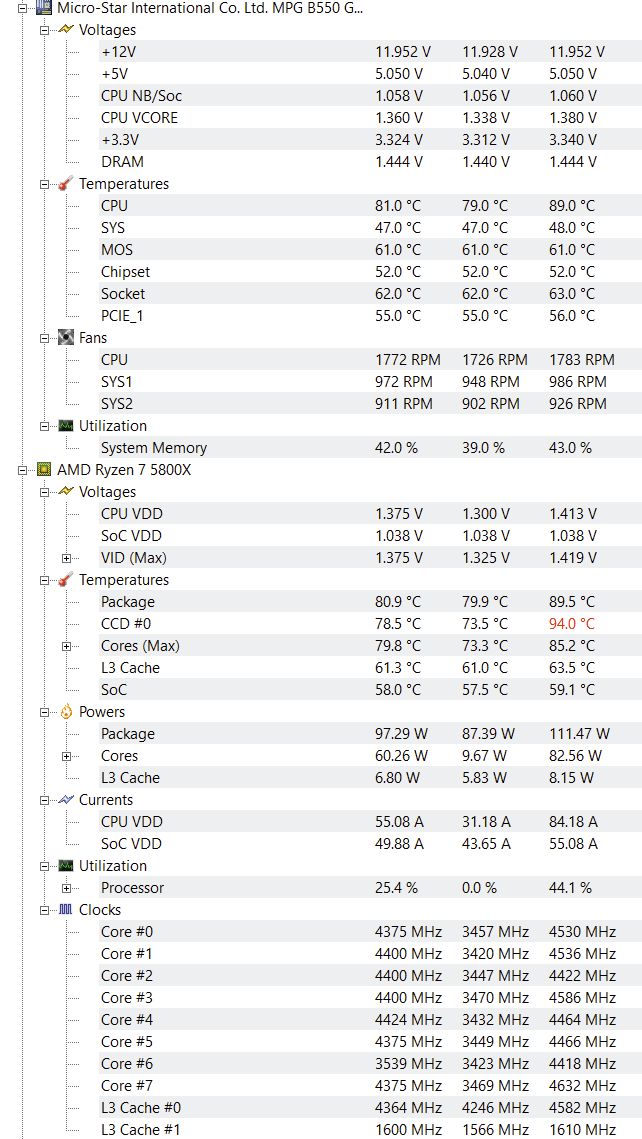
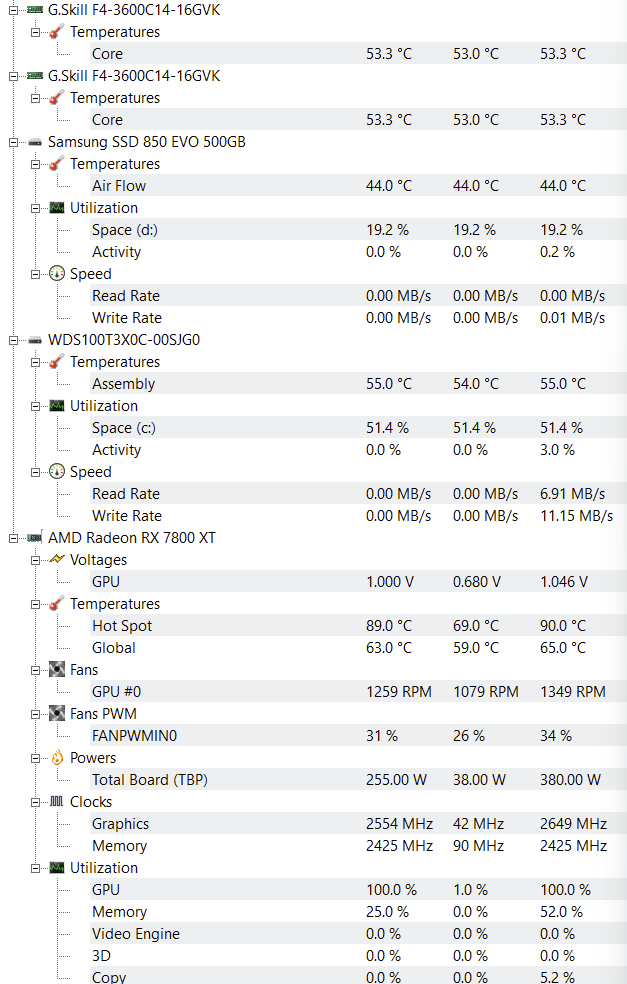
Computer Type: Desktop
GPU: AMD Radeon RX 7800 XT (Sapphire nitro+)
CPU: AMD Ryzen 7 5800X 8-Core Processor
Motherboard: MPG B550 GAMING PLUS
BIOS Version: 1.F0
BIOS Release Date: 10/11/2023
RAM: 32 GB @
- - 16 GB DDR4-2666, G Skill Intl F4-3600C14-16GVK
- - 16 GB DDR4-2666, G Skill Intl F4-3600C14-16GVK
Case: be quiet! PURE BASE 500DX Window
Operating System & Version: Windows 11 Pro
GPU Drivers: Adrenalin Edition-Version 23.12.1
Chipset Drivers: AMD CHIPSET DRIVER VERSION 5.11.02.217 (earlier 5.01.29.2026)
Background Applications: DISCORD, Steam, MSI/AMD Software
Description of Original Problem:
I'm looking now for a solutions since a long time and did a lot. I read a lot on websites and trouble shooting, but never found a solutions, so I wanna try it now here.
My issue is, that I have micro freezes in every game, that a game stops really for a very very short time and then it keeps going fluently.
- Rogue Trader: When selecting Menues, or AoE-Debuffs
- Age of Wodners 4: Scrolling over the map
- Pathfinder 2: I noticed it when I killed an enemy and when he exploded
- Also scrolling at an area with fire on houses, though when pressing pause and scrolling then, there is no stutter
- Darktide, when I hit enemies in Melee, or sometimes with range.
- That are just some examples.
What I have tryed so far:
- New Monitor
- New Ram
- Windows upgrade from 10 to 11
- Complete wipe, installation of w11
- Intallation of w11 on another SSD
- A-XMP p1 and p2 and none
- Removed sound card, speakers in on board
- USB front panel disabled (and enabled again)
- When I had w10, I did DDU with the new graphic cardI did a lot things, that I dont even remember.
- Mouse polling on 500/1000
- Benchmark 3DMark Speedway -> smooth, no stutter on 40 fps
- MSI util
- Both SSD
Idk, if this also might help, I tryed shortly a round of Pathfinder, got a few micro freezes/stutters for the frame times