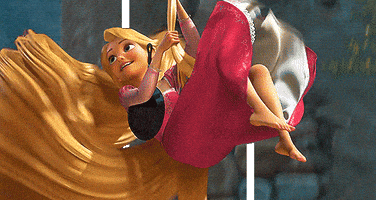- Joined
- Feb 15, 2022
- Messages
- 58 (0.05/day)
CPU temp is 76c while gaming with fans spinning at 1022 rpm
GPU temp is 75c while gaming with fans spinning at 2972 rpm
RAM temp is 56c while gaming (heatsinkless ddr3)
(Temps measured using hwmonitor)
Specs:
I7 3770
Cooler master hyper 212 led turbo
2x8gb Samsung ddr3 1600mhz(heatsinkless, stock clocks)
XFX RX 470 4gb
120mm fan from the front as intake and a rear 80mm fan as an exhaust
(Keep in mind that I had the side panel off with a house fan blowing air directly into the case)
Ambient temp: 33.1c
GPU temp is 75c while gaming with fans spinning at 2972 rpm
RAM temp is 56c while gaming (heatsinkless ddr3)
(Temps measured using hwmonitor)
Specs:
I7 3770
Cooler master hyper 212 led turbo
2x8gb Samsung ddr3 1600mhz(heatsinkless, stock clocks)
XFX RX 470 4gb
120mm fan from the front as intake and a rear 80mm fan as an exhaust
(Keep in mind that I had the side panel off with a house fan blowing air directly into the case)
Ambient temp: 33.1c









 understood)
understood)