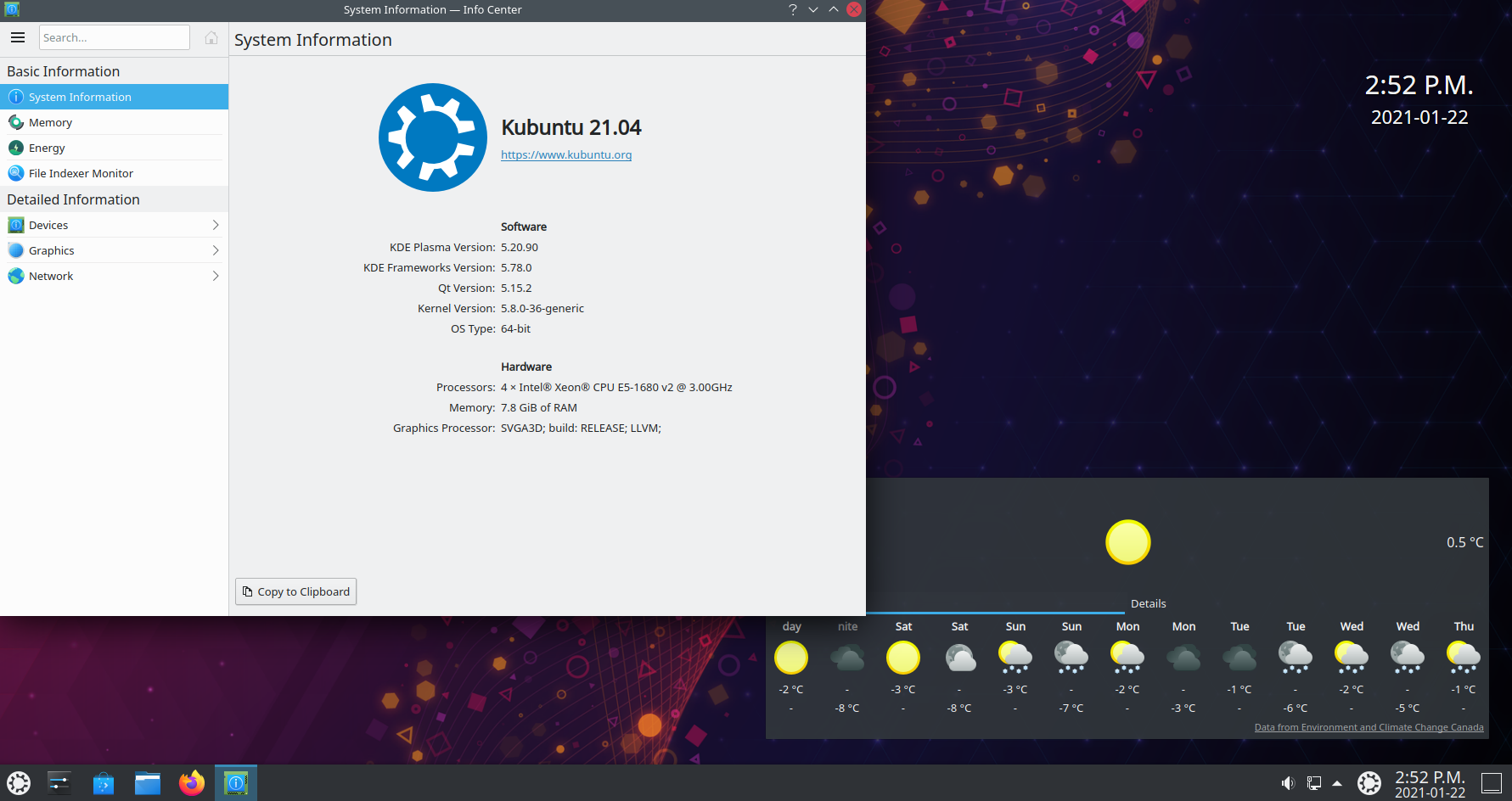johnspack
Here For Good!
- Joined
- Oct 6, 2007
- Messages
- 6,072 (0.94/day)
- Location
- Nelson B.C. Canada
| System Name | System2 Blacknet , System1 Blacknet2 |
|---|---|
| Processor | System2 Threadripper 1920x, System1 2699 v3 |
| Motherboard | System2 Asrock Fatality x399 Professional Gaming, System1 Asus X99-A |
| Cooling | System2 Noctua NH-U14 TR4-SP3 Dual 140mm fans, System1 AIO |
| Memory | System2 64GBS DDR4 3000, System1 32gbs DDR4 2400 |
| Video Card(s) | System2 GTX 980Ti System1 GTX 970 |
| Storage | System2 4x SSDs + NVme= 2.250TB 2xStorage Drives=8TB System1 3x SSDs=2TB |
| Display(s) | 1x27" 1440 display 1x 24" 1080 display |
| Case | System2 Some Nzxt case with soundproofing... |
| Audio Device(s) | Asus Xonar U7 MKII |
| Power Supply | System2 EVGA 750 Watt, System1 XFX XTR 750 Watt |
| Mouse | Logitech G900 Chaos Spectrum |
| Keyboard | Ducky |
| Software | Archlinux, Manjaro, Win11 Ent 24h2 |
| Benchmark Scores | It's linux baby! |
Heh, my 2 fav wallpapers on my 2 screens: