Trying to under volt my new HP Omen 15T as she runs HOT!! I even did a complete repaste with AS5 thermal paste on GPU/CPU and temps still are TERRIBLE.. throttle nearly instantly upon full load, and volts go upto 1.40v  .. Went into BIOS of this new notebook and ZERO options to reduce voltage. Wanted to use throttle stop to fix this or intel extreme tuning utility, however the intel utility wont start as it needs a "K" series cpu and this is just a 9750H 6c 12t cpu. Anyways, throttlestop says cant start cause "MSVCR120.DLL" is not found. I did many google searches and even downloaded just that file and put it in the directories i was told and still nothing. HELP!! Thank you
.. Went into BIOS of this new notebook and ZERO options to reduce voltage. Wanted to use throttle stop to fix this or intel extreme tuning utility, however the intel utility wont start as it needs a "K" series cpu and this is just a 9750H 6c 12t cpu. Anyways, throttlestop says cant start cause "MSVCR120.DLL" is not found. I did many google searches and even downloaded just that file and put it in the directories i was told and still nothing. HELP!! Thank you
-
Welcome to TechPowerUp Forums, Guest! Please check out our forum guidelines for info related to our community.
You are using an out of date browser. It may not display this or other websites correctly.
You should upgrade or use an alternative browser.
You should upgrade or use an alternative browser.
Throttle Stop wont start and says this error.. Please Help!
- Thread starter newls196
- Start date
- Joined
- Jul 25, 2006
- Messages
- 14,053 (2.04/day)
- Location
- Nebraska, USA
| System Name | Brightworks Systems BWS-6 E-IV |
|---|---|
| Processor | Intel Core i5-6600 @ 3.9GHz |
| Motherboard | Gigabyte GA-Z170-HD3 Rev 1.0 |
| Cooling | Quality Fractal Design Define R4 case, 2 x FD 140mm fans, CM Hyper 212 EVO HSF |
| Memory | 32GB (4 x 8GB) DDR4 3000 Corsair Vengeance |
| Video Card(s) | EVGA GEForce GTX 1050Ti 4Gb GDDR5 |
| Storage | Samsung 850 Pro 256GB SSD, Samsung 860 Evo 500GB SSD |
| Display(s) | Samsung S24E650BW LED x 2 |
| Case | Fractal Design Define R4 |
| Power Supply | EVGA Supernova 550W G2 Gold |
| Mouse | Logitech M190 |
| Keyboard | Microsoft Wireless Comfort 5050 |
| Software | W10 Pro 64-bit |
My bold underline added:
 Oh, never mind. You may have just voided your warranty.
Oh, never mind. You may have just voided your warranty.
So what are the temps?
Then take it back! These are advertised as "gaming" laptops. You should not have to undervolt it to keep it from getting "HOT!!"Trying to under volt my new HP Omen 15T as she runs HOT!!
I even did a complete repaste with AS5 thermal paste
 Oh, never mind. You may have just voided your warranty.
Oh, never mind. You may have just voided your warranty. So what are the temps?
- Joined
- Mar 26, 2010
- Messages
- 9,924 (1.79/day)
- Location
- Jakarta, Indonesia
| System Name | micropage7 |
|---|---|
| Processor | Intel Xeon X3470 |
| Motherboard | Gigabyte Technology Co. Ltd. P55A-UD3R (Socket 1156) |
| Cooling | Enermax ETS-T40F |
| Memory | Samsung 8.00GB Dual-Channel DDR3 |
| Video Card(s) | NVIDIA Quadro FX 1800 |
| Storage | V-GEN03AS18EU120GB, Seagate 2 x 1TB and Seagate 4TB |
| Display(s) | Samsung 21 inch LCD Wide Screen |
| Case | Icute Super 18 |
| Audio Device(s) | Auzentech X-Fi Forte |
| Power Supply | Silverstone 600 Watt |
| Mouse | Logitech G502 |
| Keyboard | Sades Excalibur + Taihao keycaps |
| Software | Win 7 64-bit |
| Benchmark Scores | Classified |
what you expect? 40 celcius in gaming?
even you repaste it you can't lower it down too much and thermal paste has curing time before it fully works
what about the contact area between the processor and the paste, the airflow, the ambient temp?
and what apps that you run? the heavier the tasks the hotter it gets
even you repaste it you can't lower it down too much and thermal paste has curing time before it fully works
what about the contact area between the processor and the paste, the airflow, the ambient temp?
and what apps that you run? the heavier the tasks the hotter it gets
unclewebb
ThrottleStop & RealTemp Author
- Joined
- Jun 1, 2008
- Messages
- 8,382 (1.35/day)
Installing individual Windows files randomly is never a good idea. Delete whatever files you copied.throttlestop says cant start cause "MSVCR120.DLL" is not found. I did many google searches and even downloaded just that file and put it in the directories i was told and still nothing.
Head to Microsoft and download and install the Visual C++ 2013 Redistributables.
Install both the x86 and x64 versions. You need to install both since ThrottleStop is a 32 bit program and you are probably running a 64 bit version of Windows 10.
And yes it is a pretty sad state these days. Most "gaming" laptops run at sky high temperatures. Under volting is a wise choice. It will probably make your laptop a lot more usable.
Edit - Do some Google research. There are better pastes than AS5 for laptops. Also make sure the heatsink is making firm contact with the CPU.
unclewebb
ThrottleStop & RealTemp Author
- Joined
- Jun 1, 2008
- Messages
- 8,382 (1.35/day)
An under volt of -100 mV to -125 mV for both the CPU Core and CPU Cache is a good place to start. You might also have to lower the FIVR Turbo Ratio Limits. Slow your CPU down to control its heat. Kind of sad but necessary on many gaming laptops.
For future reference, the 0xC000007B error usually happens when only the x64 redistributables are installed. You need both x86 and x64.
The W1zzard has put together a single download so you can easily install all of them in one shot.
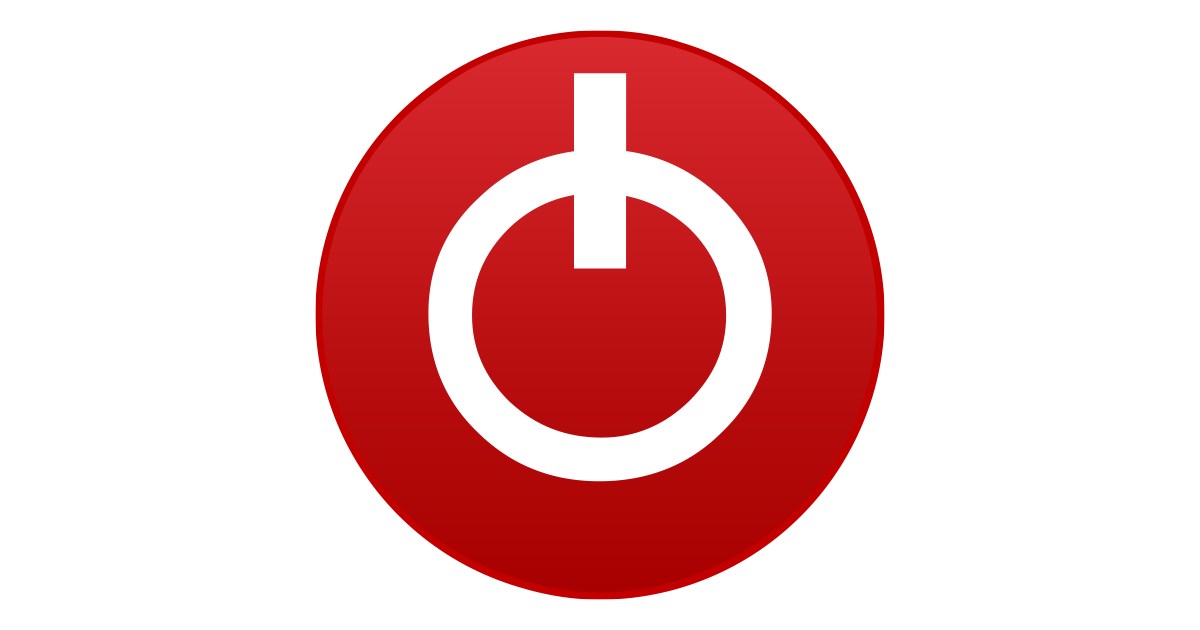
 www.techpowerup.com
www.techpowerup.com
For future reference, the 0xC000007B error usually happens when only the x64 redistributables are installed. You need both x86 and x64.
The W1zzard has put together a single download so you can easily install all of them in one shot.
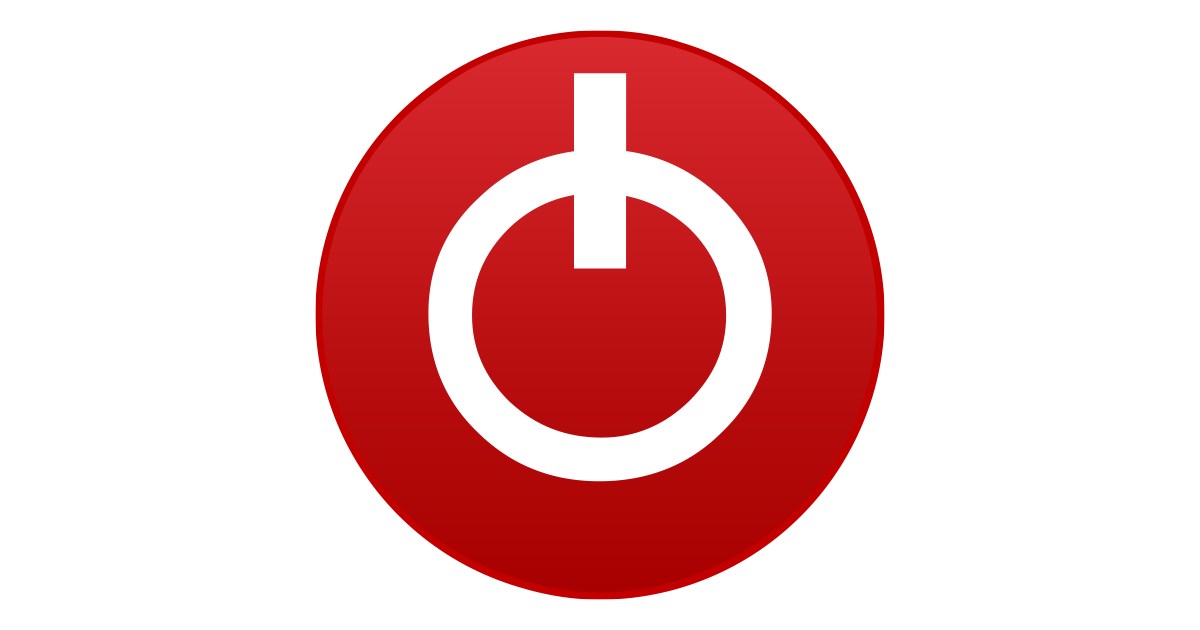
Latest Visual C++ Redistributable Runtimes All-in-One Mar 2025 Download
This archive contains the latest version (Mar 2025) of all VCRedist Visual Studio C++ runtimes, installable with a single click by running the includ
Last edited:
- Joined
- Jul 25, 2006
- Messages
- 14,053 (2.04/day)
- Location
- Nebraska, USA
| System Name | Brightworks Systems BWS-6 E-IV |
|---|---|
| Processor | Intel Core i5-6600 @ 3.9GHz |
| Motherboard | Gigabyte GA-Z170-HD3 Rev 1.0 |
| Cooling | Quality Fractal Design Define R4 case, 2 x FD 140mm fans, CM Hyper 212 EVO HSF |
| Memory | 32GB (4 x 8GB) DDR4 3000 Corsair Vengeance |
| Video Card(s) | EVGA GEForce GTX 1050Ti 4Gb GDDR5 |
| Storage | Samsung 850 Pro 256GB SSD, Samsung 860 Evo 500GB SSD |
| Display(s) | Samsung S24E650BW LED x 2 |
| Case | Fractal Design Define R4 |
| Power Supply | EVGA Supernova 550W G2 Gold |
| Mouse | Logitech M190 |
| Keyboard | Microsoft Wireless Comfort 5050 |
| Software | W10 Pro 64-bit |
IMO, it has always been this way - not "these days". That is, laptops have never been good "gaming" rigs. That is just a marketing ploy. If you consider even decent mid and full tower cases, with all their many large fan options, are still challenged to keep their innards cool, how can a tiny, compact laptop case be expected to provide sufficient cooling?And yes it is a pretty sad state these days. Most "gaming" laptops run at sky high temperatures.
Same goes with the marketing scam... err... scheme to sell laptops as "desktop replacements". They just can't do the same thing (at full throttle) as a properly configured desktop. They can pack the horsepower in there, but not the cooling.
unclewebb
ThrottleStop & RealTemp Author
- Joined
- Jun 1, 2008
- Messages
- 8,382 (1.35/day)
It depends on what you buy. The PowerSpec 1720 can be setup so it runs at its full Intel rated speed without throttling. An 8750H at full speed combined with the GeForce RTX 2070 makes for a decent mobile gaming experience, especially at $1499.laptops have never been good "gaming" rigs.
TechnologyGuide
Thank you for visiting the TechnologyGuide network. Unfortunately, these forums are no longer active. We extend a heartfelt thank you to the entire community for their steadfast support—it is really you, our readers, that drove
 forum.notebookreview.com
forum.notebookreview.com
The HP Omen 15 has similar specs but as soon as you read a review, you can see that its cooling is marginal. To get the most out of the Omen 15, you are going to have to re-engineer the cooling system, under volt and stand on your head. The included 9750H is going to struggle running at its full rated speed if you do not fix its cooling problems.

HP Omen 15 Laptop Review: GeForce RTX 2070 Max-Q and 144 Hz gaming
Notebookcheck.com reviews the HP Omen 15-dc1303ng, a 15.6-inch gaming laptop equipped with an Intel Core i7-8750H processor, NVIDIA GeForce RTX 2070 Max-Q GPU, 16 GB of RAM, a 256 GB SSD and a 1 TB HDD.
- Joined
- Jul 25, 2006
- Messages
- 14,053 (2.04/day)
- Location
- Nebraska, USA
| System Name | Brightworks Systems BWS-6 E-IV |
|---|---|
| Processor | Intel Core i5-6600 @ 3.9GHz |
| Motherboard | Gigabyte GA-Z170-HD3 Rev 1.0 |
| Cooling | Quality Fractal Design Define R4 case, 2 x FD 140mm fans, CM Hyper 212 EVO HSF |
| Memory | 32GB (4 x 8GB) DDR4 3000 Corsair Vengeance |
| Video Card(s) | EVGA GEForce GTX 1050Ti 4Gb GDDR5 |
| Storage | Samsung 850 Pro 256GB SSD, Samsung 860 Evo 500GB SSD |
| Display(s) | Samsung S24E650BW LED x 2 |
| Case | Fractal Design Define R4 |
| Power Supply | EVGA Supernova 550W G2 Gold |
| Mouse | Logitech M190 |
| Keyboard | Microsoft Wireless Comfort 5050 |
| Software | W10 Pro 64-bit |
It depend on what you call a "decent mobile gaming experience". IMO, if not the same as a desktop, it should not be marketed as such. And that's totally ignoring the fact that PowerSpec has a tiny 17" monitor.
I stand by my claim - laptops have never been good gaming rigs.
I stand by my claim - laptops have never been good gaming rigs.
webb, is there a video describing most of the options in your program? Ive undervolted my 9750H to -0.125 on both cache and core and temps dropped some, but still hitting 97c upon stress testing and low 90s gaming. My omen 15t does in fact have the RTX 2070 (max q) and 9750H cpu. I just took delivery of it yesterday and before even turning it on for the first time, i removed cpu/gpu heatsinks and repasted them with AS5... Not sure if it helped any tho. this damn thing runs HOT


