Mr.Orange66
New Member
- Joined
- Jul 17, 2022
- Messages
- 1 (0.00/day)
Hi everybody,
I'm following a guide trying to tweak my cpu I5-8300H and at some point you should go to FIVR and check the "Disable and Lock Turbo Power Limits feature" but in my throttlesttop it doesn't show up. Anybody know why? Here's a screen
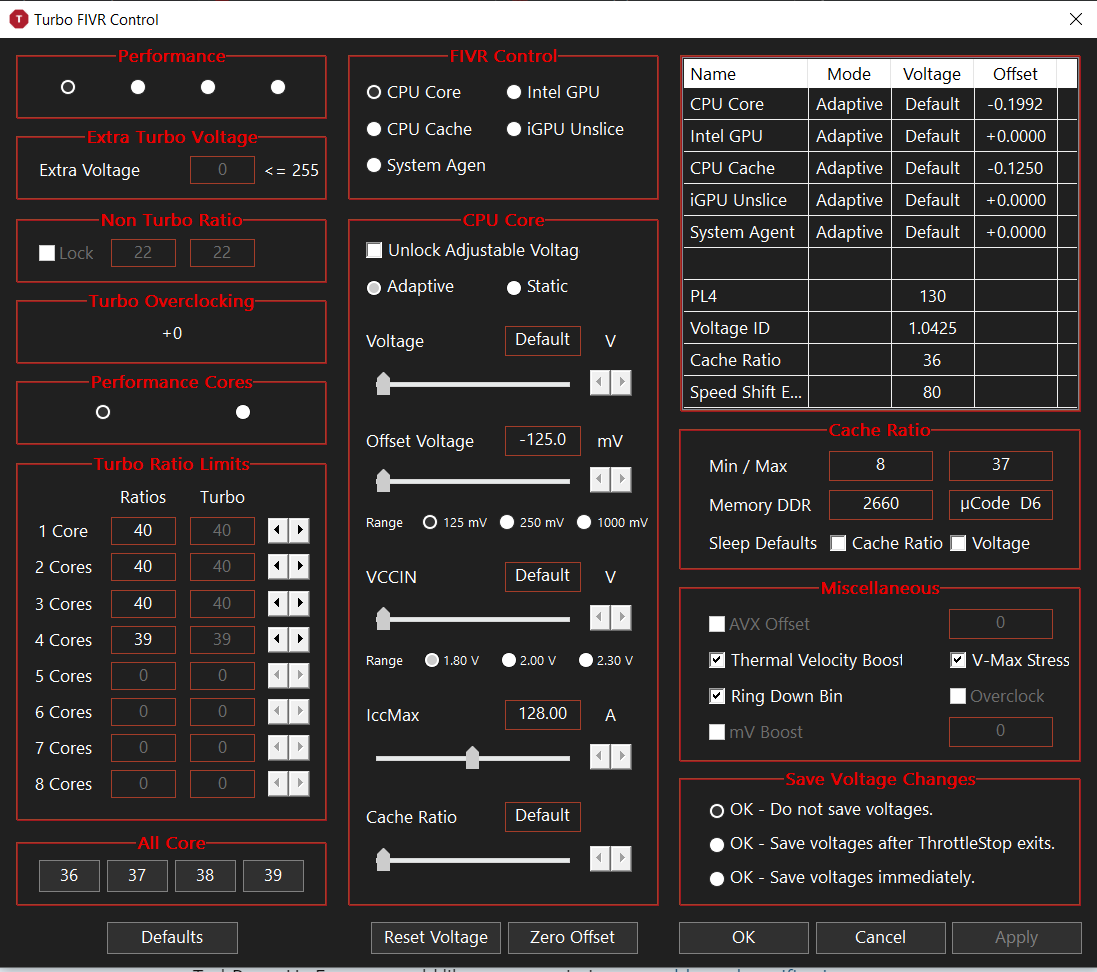
I'm following a guide trying to tweak my cpu I5-8300H and at some point you should go to FIVR and check the "Disable and Lock Turbo Power Limits feature" but in my throttlesttop it doesn't show up. Anybody know why? Here's a screen

