Hello,
I am getting the error specified in the title and below in the screenshot.
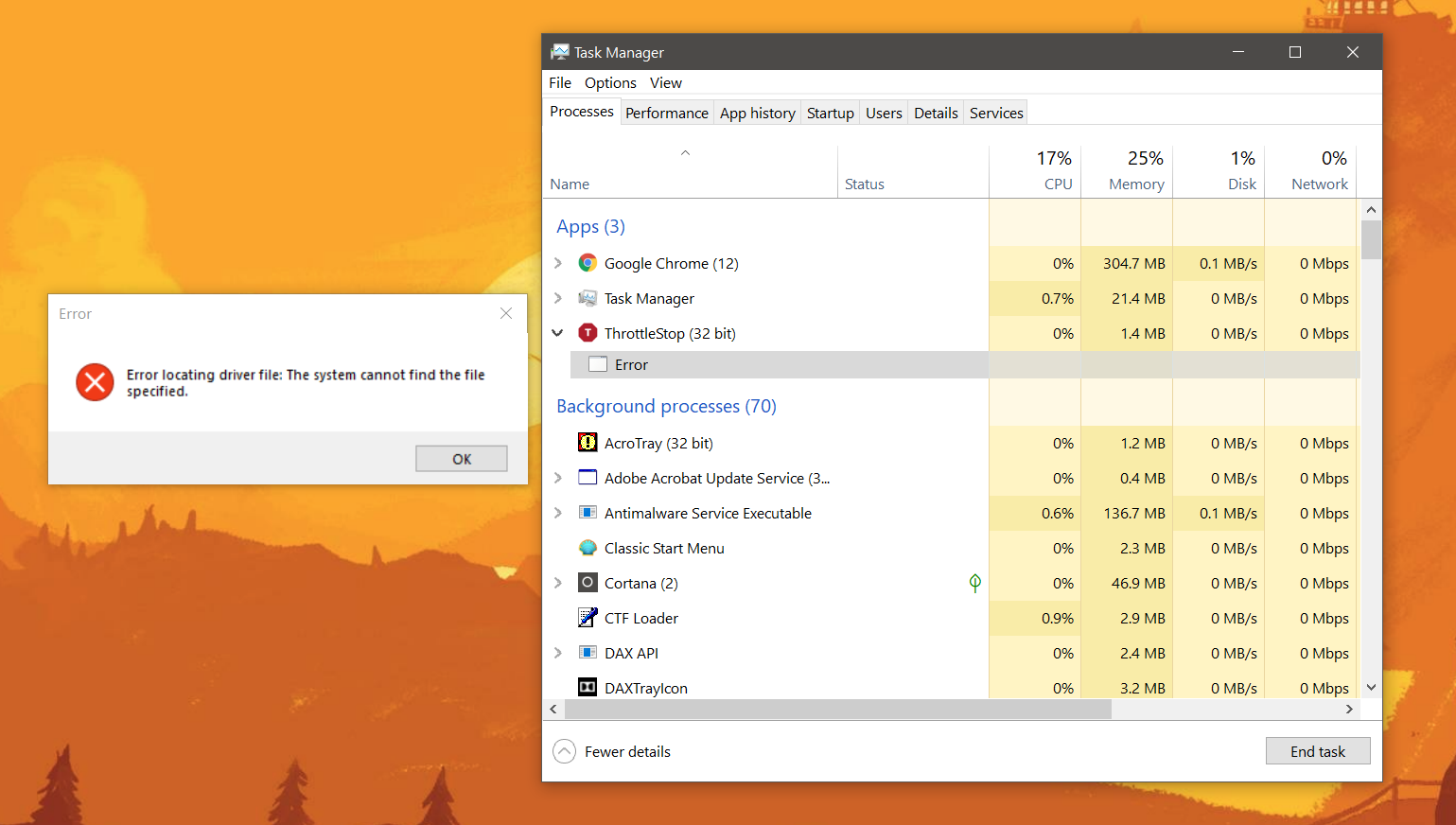
I am not sure what the error is in reference to? It isn't very specific and searching the language with ThrottleStop as an additional keyword doesn't yield any results with info on what is causing it.
Does anyone know how to solve this? As far as I can tell I think ThrottleStop is still working but idk if it's fully functional I guess?
I am getting the error specified in the title and below in the screenshot.
I am not sure what the error is in reference to? It isn't very specific and searching the language with ThrottleStop as an additional keyword doesn't yield any results with info on what is causing it.
Does anyone know how to solve this? As far as I can tell I think ThrottleStop is still working but idk if it's fully functional I guess?

