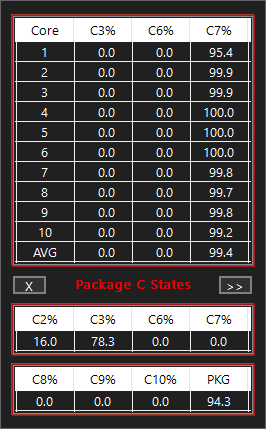extremecarver
New Member
- Joined
- Apr 30, 2021
- Messages
- 16 (0.01/day)
Can some people with tiger lake post their idle package power on Tiger Lake including their display resolution. Integrated Graphic cards only please.
I'm really unsatisfied with the 1165g7 power consumption on light loads and idle. While i5-8250U with applying some power saving stuff like in the guides idles at 0.3-0.6w in my Lenovo T480s with WQHD display, my lg gram 16z90p uses 1w minimum, but usually hovers around 1.5w idle package power. For simple office work, notepad++ and microsoft edge (chrome is even worse) CPU package power averages around 3-5w. Ridiculous vs my older Kaby Lake R which managed such stuff around 2-3w package power.
The only place where tiger lake is a huge improvement is video playback fullscreen. This uses about 2w for FHD to about 4w for 4k AV1 on youtube package power. HEVC264 does seem a bit more power saving than AV1 but AV1 is okay considering even 8k will playback on 2560x1600 display without getting over 4-5w package power.
Up to the latest preview windows cumulative update (3 days ago) I could not activate panel self refresh without getting constant black flashes (up to 2/3 of time screen black) - now this magically seems fixed - but the power draw does not seem to be improved at all. On Kaby lake R deactivating panel self refresh would also increase idle package power to 1-2w instead 0.3-0.6w. So maybe there is some fix in windows to detect broken hardware and not enable panel self refresh for those cases. I cannot find any way to decrease the package power. Core parking and so on didn't seem to improve it at all. Speedshift values over 180 also increase real world power use. 180 seems to be like a sweetspot.
The only real solution to drastically get power use down is decreasing resolution. At FHD I get 0.8-1.5w package power at idle. At 1280x800 I get 0.5-1w (so actually about 40-50% decrease). I would have though panel self refresh should mean resolution in idle doesn't matter much anymore.
I did have the very occassional times that the package power would drop to 0.5w - then I had more black screens. Hasn't
oh yeah - it's usually enough to move the mouse or type anything to get package power up to 3w. Scrolling fast 4-5w. And switching windows instant peaks around 10w. Cray ineffecient vs my older laptop (that didn't have IGZO screen like the lg gram definitely has, plus much smaller battery - but could last nearly as long because CPU didn't burn the battery).
I'm really unsatisfied with the 1165g7 power consumption on light loads and idle. While i5-8250U with applying some power saving stuff like in the guides idles at 0.3-0.6w in my Lenovo T480s with WQHD display, my lg gram 16z90p uses 1w minimum, but usually hovers around 1.5w idle package power. For simple office work, notepad++ and microsoft edge (chrome is even worse) CPU package power averages around 3-5w. Ridiculous vs my older Kaby Lake R which managed such stuff around 2-3w package power.
The only place where tiger lake is a huge improvement is video playback fullscreen. This uses about 2w for FHD to about 4w for 4k AV1 on youtube package power. HEVC264 does seem a bit more power saving than AV1 but AV1 is okay considering even 8k will playback on 2560x1600 display without getting over 4-5w package power.
Up to the latest preview windows cumulative update (3 days ago) I could not activate panel self refresh without getting constant black flashes (up to 2/3 of time screen black) - now this magically seems fixed - but the power draw does not seem to be improved at all. On Kaby lake R deactivating panel self refresh would also increase idle package power to 1-2w instead 0.3-0.6w. So maybe there is some fix in windows to detect broken hardware and not enable panel self refresh for those cases. I cannot find any way to decrease the package power. Core parking and so on didn't seem to improve it at all. Speedshift values over 180 also increase real world power use. 180 seems to be like a sweetspot.
The only real solution to drastically get power use down is decreasing resolution. At FHD I get 0.8-1.5w package power at idle. At 1280x800 I get 0.5-1w (so actually about 40-50% decrease). I would have though panel self refresh should mean resolution in idle doesn't matter much anymore.
I did have the very occassional times that the package power would drop to 0.5w - then I had more black screens. Hasn't
oh yeah - it's usually enough to move the mouse or type anything to get package power up to 3w. Scrolling fast 4-5w. And switching windows instant peaks around 10w. Cray ineffecient vs my older laptop (that didn't have IGZO screen like the lg gram definitely has, plus much smaller battery - but could last nearly as long because CPU didn't burn the battery).