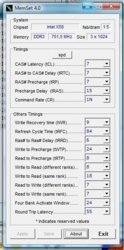- Joined
- Feb 19, 2007
- Messages
- 12,453 (1.85/day)
- Location
- Yankee lost in the Mountains of East TN
| Processor | 5800x(2)/5700g/5600x/5600g/2700x/1700x/1700 |
|---|---|
| Motherboard | MSI B550 Carbon (2)/ MSI z490 Unify/Asus Strix B550-F/MSI B450 Tomahawk (3) |
| Cooling | EK AIO 360 (2)/EK AIO 240, Arctic Cooling Freezer II 280/EVGA CLC 280/Noctua D15/Cryorig M9(2) |
| Memory | 32 GB Ballistix Elite/32 GB TridentZ/16GB Mushkin Redline Black/16 GB Dominator |
| Video Card(s) | Asus Strix RTX3060/EVGA 970(2)/Asus 750 ti/Old Quadros |
| Storage | Samsung 970 EVO M.2 NVMe 500GB/WD Black M.2 NVMe 500GB/Adata 500gb NVMe |
| Display(s) | Acer 1080p 22"/ (3) Samsung 22" 1080p |
| Case | (2) Lian Li Lancool II Mesh/Corsair 4000D /Phanteks Eclipse 500a/Be Quiet Pure Base 500/Bones of HAF |
| Power Supply | EVGA Supernova 850G(2)/EVGA Supernova GT 650w/Phantek Amps 750w/Seasonic Focus 750w |
| Mouse | Generic Black wireless (5) |
| Keyboard | Generic Black wireless (5) |
| Software | Win 10/Ubuntu |
I think I need to take 3 sticks out. I've been running 6 x 2GB, but it keeps getting too hot and OCCT shuts down (@ 4.01GHz). I definitely can't pussh the voltage any higher until I get it one water.
Hmm. I haven't found a need to use more than 6GB of ram for any reason. What do you need 12GB of ram for?



 If that doesn't flow, I don't know what will...
If that doesn't flow, I don't know what will...