my EVGA holds a solid 21x as far as I can remember over 80ºc.
...and welcome back BINGE, good to hear from ya. Anything about this platform you wanna share with us?
A few interesting things,
-Motherboards can make or break an overclock and even not matter at all. A poor chip will always hold back your OC, and a bad board will hold back your good chips. The Bloodrage has a whole new leg up on OCing with the introduction of the G25 bios. I was most impressed by that board and it's compatability with the Kingston HyperX.
-3x2GB sets of memory do affect the stability of higher OCs. A 3x1GB set is optimal for benchmarking.
-Higher uncore multi can give your system stability if you keep it in tighter ratio with the QPI freqency instead of the memory ratio. For example x6 Memory x16-18 Uncore x32 QPI.
-Low temps are not as important as stable temps. Temperature heavy shifts to cold cause more instability than a shift to warmer temps. If you are going sub zero stay on top of your cooling in order to keep it from getting too warm.
-Make sure you try everything involving your settings before changing voltages. For example: If your ratios between memory/uncore/qpi are unstable it could be a function of the pci-E clock as well as bclk. The objective is obviously a higher BCLK with the 920s so memory/uncore/qpi and pci-E can be holding it back. These are good places to play with before losing your head over voltages.
-See how far your crashes get. See if your crashes are consistant. Consistancy is good, it means you've got control over something. It's when you crash in a super pi and then your system freezes mid bios that you know your settings are far off.
-Don't over extend yourself with overclocking. Keep reading into things and looking on forums across the interwebz.
-Clear CMOS and start fresh if you're getting frustrated. Save a profile to your bios that includes all of your advanced bios/CPU settings, but do not overclock it. This just keeps things simple for starting over.


 , I cant find the damn thing I read on the subject but as I am at work I had a quick dig on the Intel site, this does not show a specific temps though so take a look at the linky, it's the Intel White paper on Turbo boost, in itself an interesting read and not very long surprisingly, check out 2.1 where it talks about "dependancies", now as I understand it "dependancies" cannot be switched on or off in the BIOS, hence my previous comment to Urukland, IDK if it has or not affected you, maybe the temp threshold is higher and with your water setup it has kept temps low enough, I do know that I did a WPrime run at 4.2gig (about the limit I can do an intensive bench on air) with my old DFI board and I was monitoring the cores/clocks and I visibly saw it drop to 20x after about 25 seconds.
, I cant find the damn thing I read on the subject but as I am at work I had a quick dig on the Intel site, this does not show a specific temps though so take a look at the linky, it's the Intel White paper on Turbo boost, in itself an interesting read and not very long surprisingly, check out 2.1 where it talks about "dependancies", now as I understand it "dependancies" cannot be switched on or off in the BIOS, hence my previous comment to Urukland, IDK if it has or not affected you, maybe the temp threshold is higher and with your water setup it has kept temps low enough, I do know that I did a WPrime run at 4.2gig (about the limit I can do an intensive bench on air) with my old DFI board and I was monitoring the cores/clocks and I visibly saw it drop to 20x after about 25 seconds.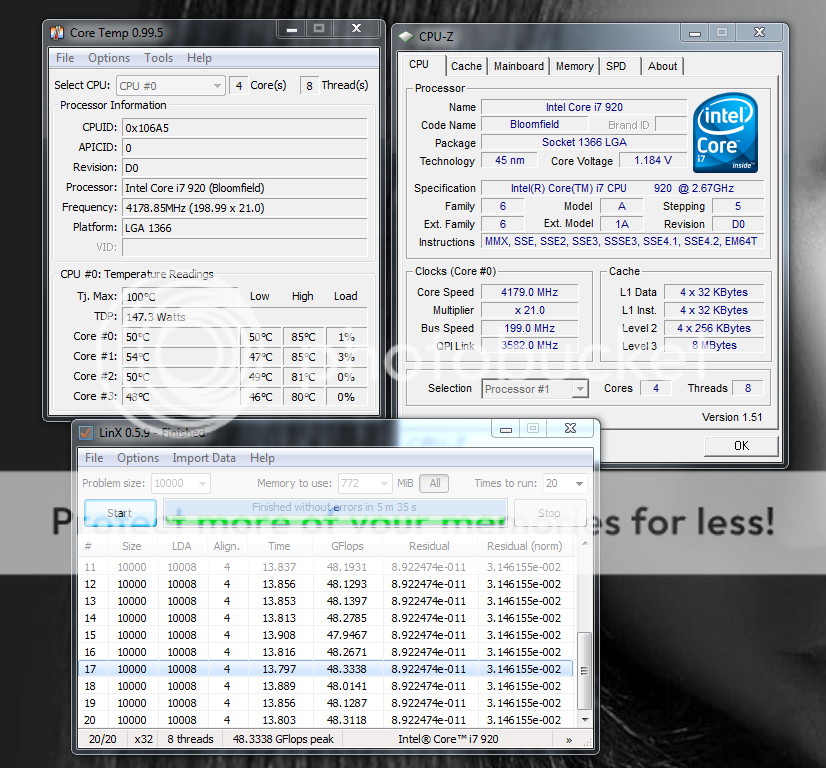
 and I dont want to pay 300 for one when I can go to Microcenter and get it for 230.
and I dont want to pay 300 for one when I can go to Microcenter and get it for 230.