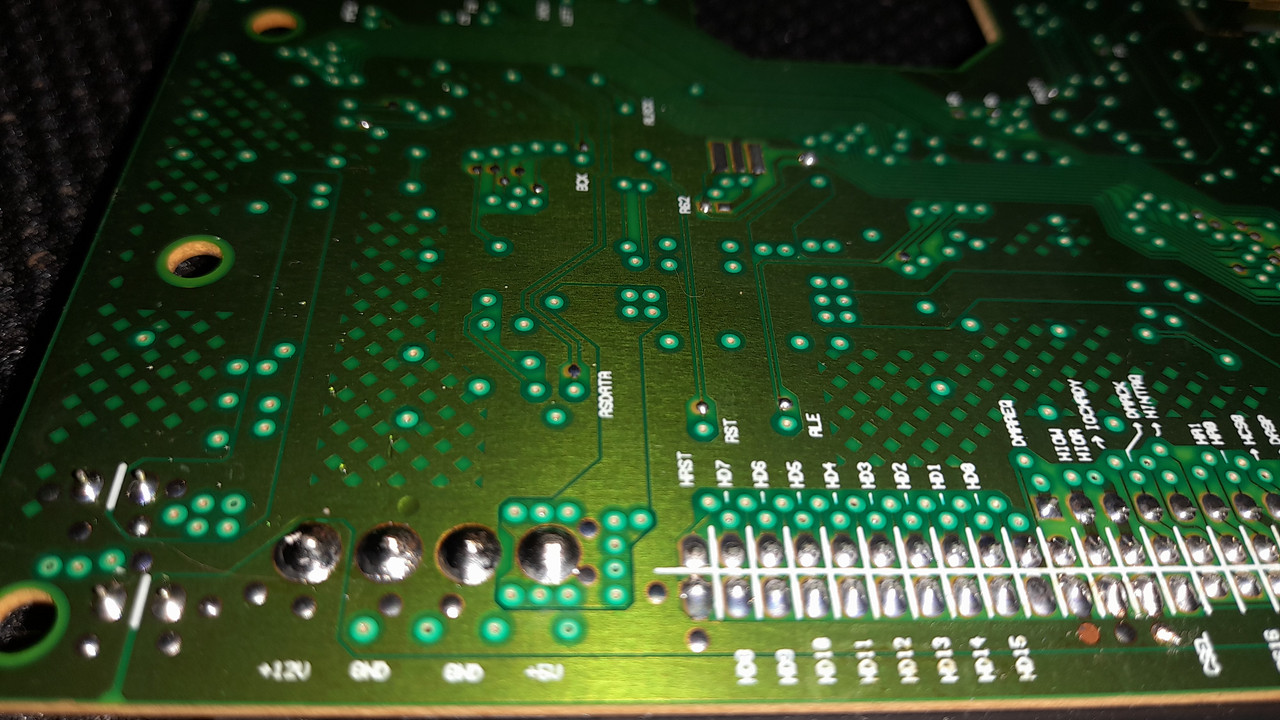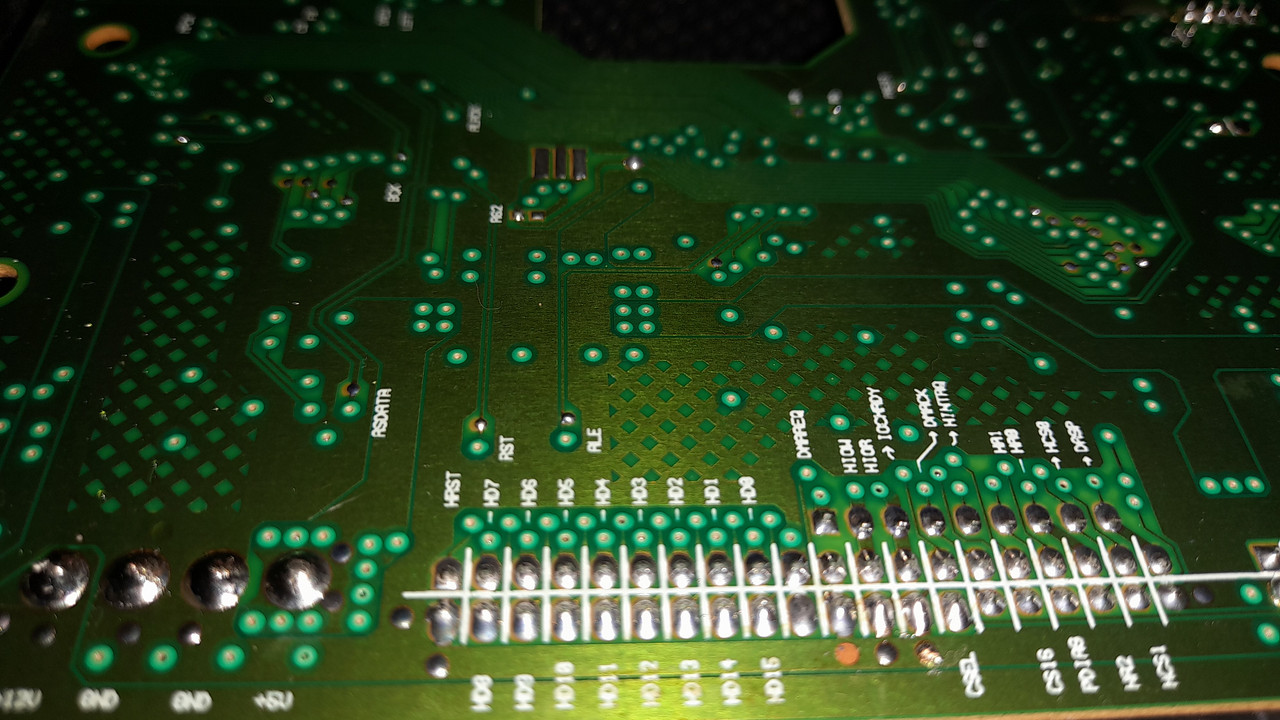- Joined
- Jun 14, 2021
- Messages
- 2,507 (1.74/day)
- Location
- UK
Your thinking about this one Acer Aspire M3640 Desktop PC with Intel Core 2 Q6600Right. I thought you were referring to the one that has the PCIe.
It has been ruled out all though 15 is very cheap.I have four PC s as it is so don,t need another one for later systems.
No it is this one HP Pavilon 403 PC AGP PCI Athlon XP 1800+ nvidia nforce 512MB 20GB XP COA retro.It has one AGP slot.
So any PC with a AGP slot is fine.There is no AGP slot on that system. Avoid it.

Last edited: