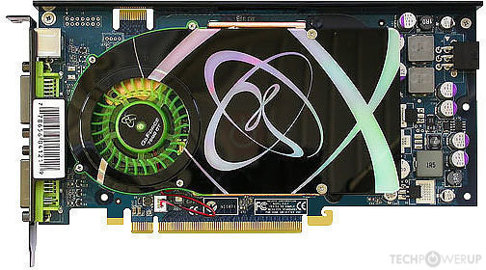Not many. You need to disable System Restore as it is a huge resource hog and is responsible for most of WinME's problems and instabilities. That's the big one and if it's the only thing you do, you will have an excellent experience with ME thereafter. The standard set the swap to a static file size tweak is another QOL tweak that helps ME's performance and stability. Setting it to 2047MB is ideal for WinME. It's a Set-and-forget thing, but requires a good size HDD/SSD, 20GB+. If you only have a 10GBish drive, then set the swap for 1024MB and call it good. There are a few network tweaks that also help, especially the dialup stuff. Completely removing those is a good thing since you'll never use or need them these days. Here's a few link to those tweaks.
Review the Trellix Software Royalty-Free License before downloading Trellix free tools

www.trellix.com
Windows ME is first in the list. Also disable "new file sharing and locking semantics" shown in that screenshot.
Don't EVER re-enable them!
Shown here, remove everything dialup related. You'll never need them. Next, remove anything IPX/SPX. It's a very old network protocol that is not needed unless you intend to network a bunch of 9X based systems for certain games. Finally, remove anything NetBEUI related. You'll never need them.
Follow those points and your Windows ME experience will be great and very stable!






 I can,t see how to get the case open to get it out
I can,t see how to get the case open to get it out