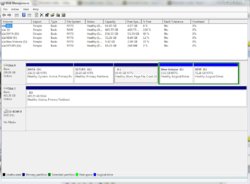Hi everybody,
Few days ago I was working with my computer as always, all of a sudden my external HDD Transcend 500GB stopped working. I was not using any files from the HDD, however I'm not sure if they were busy by a hidden task. I found the drive was ejected and since then, every time I tried to open it by double clicking on the icon, windows says I need to format the drive in order to use it.
I tried to scan it using Partition Find and Mount and apparently there was no issue found. Unfortunately the software did not provide any log.
OS: Windows 7, 64 bit
Could you please help me find a solution for this problem? Do you suggest scanning for bad sectors? What software?
Khashayar
PS. I was advised to take the HDD out of USB enclosure and put into another one and recover files. Because it's possible that the USB enclosure caused the HDD not to open. I tried to recover files without changing the enclosure. but the problem is that I prefer testing the drive before opening the case !
Few days ago I was working with my computer as always, all of a sudden my external HDD Transcend 500GB stopped working. I was not using any files from the HDD, however I'm not sure if they were busy by a hidden task. I found the drive was ejected and since then, every time I tried to open it by double clicking on the icon, windows says I need to format the drive in order to use it.
I tried to scan it using Partition Find and Mount and apparently there was no issue found. Unfortunately the software did not provide any log.
OS: Windows 7, 64 bit
Could you please help me find a solution for this problem? Do you suggest scanning for bad sectors? What software?
Khashayar
PS. I was advised to take the HDD out of USB enclosure and put into another one and recover files. Because it's possible that the USB enclosure caused the HDD not to open. I tried to recover files without changing the enclosure. but the problem is that I prefer testing the drive before opening the case !