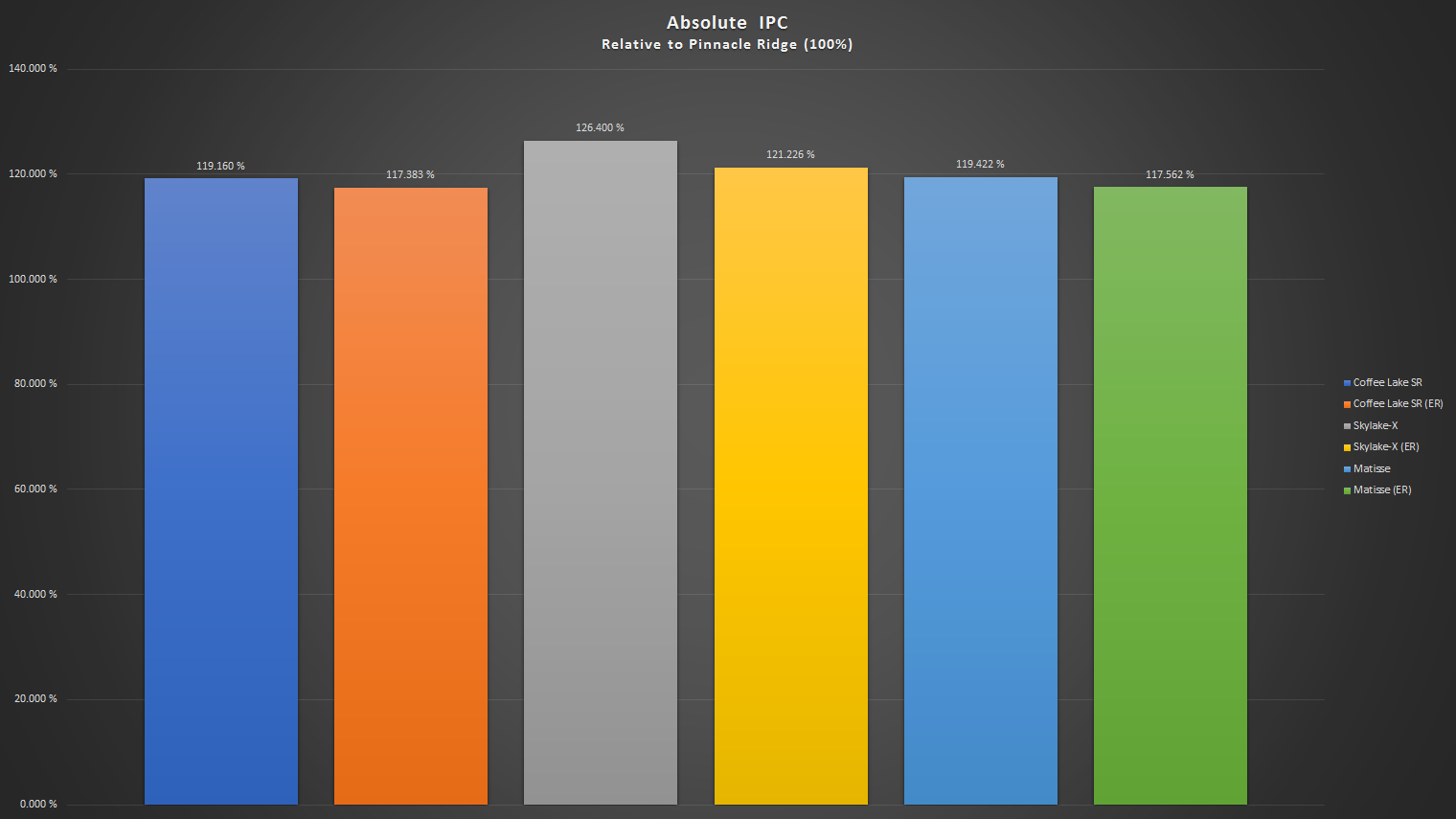- Joined
- Sep 3, 2019
- Messages
- 4,003 (1.89/day)
- Location
- Thessaloniki, Greece
| System Name | PC on since March 2025, upgraded from 5900X |
|---|---|
| Processor | Ryzen 7 9700X (March 2025), 140W PPT limit, 85C temp limit, CO -25, +100MHz (up to 5.65GHz) |
| Motherboard | Asrock X870E NOVA, BIOS v3.2, AGESA PI 1.2.0.3a Patch A |
| Cooling | Arctic Liquid Freezer II 420mm Rev7 (Jan 2024) with off-center mount for Ryzen, TIM: Kryosheet |
| Memory | 2x32GB G.Skill Trident Z5 RGB (March2025) 6000MT/s 1.40V CL30-36-36-36-68-104 1T, tRFC:500, Hynix-A |
| Video Card(s) | Sapphire Nitro+ RX 7900XTX (Dec 2023) 314~467W (370W current) PowerLimit, 1070mV, Adrenalin v25.5.1 |
| Storage | NVMe: 990Pro 2TB(OS 25), 980Pro 1TB(22), 970Pro 512(19) / S-III: 850Pro 1TB(15) 860Evo 1TB(20) |
| Display(s) | Dell Alienware AW3423DW 34" QD-OLED curved (1800R), 3440x1440 144Hz (max 175Hz) HDR400/1000, VRR on |
| Case | Thermaltake Core P8 TG Gaming Full Tower, Fans: 9x140mm + 3x120mm |
| Audio Device(s) | Astro A50 headset |
| Power Supply | Corsair HX750i, ATX v2.4, 80+ Platinum, 93% (250~700W), modular, single/dual rail (switch) |
| Mouse | Logitech MX Master (Gen1) |
| Keyboard | Logitech G15 (Gen2) w/ LCDSirReal applet |
| Software | Windows 11 Home 64bit (v24H2, OSBuild 26100.4061), 1st install March 2025 |
Yes temperature has big impact on clocks for ZEN2. Even if the throttle temp(95C) is never reached, or even getting close.I had read that a while back, but rereading it now make it interesting reading. In R20 my single core results do not match there, with PBO on or off - they hit 520 whilst my very best so far is 502, but my multi core is 100 points higher, also for myself PBO does seem to increase multi core scores.
I feel that PBO is such a finicky thing even between the same setup but at different times, that it looks to be that there are no 'rules' or guidelines that can be given. Yes you Might increase your performance by a percent or two, but nothing significant beyond besting your best benchmark by a few points, certainly nothing usable in real use. By far the biggest factor that many didn't appreciate and still don't is temperature. i did realise that and the reason why I went for the best air cooling that I could at the time (even going to the expense of adding another Noctua Chromax fan to the NH DI-15S). I know that by far the best method is to get an open cooled loop and I am saving up for that, but at £400 roughly and limited funds, that won't happen next week either.
When I first build the system (August, ~33C ambient, CPU max ~75C) I was studying HWINFO values during various usage scenarios and I never saw “CPU package power” more than ~75W for all core load and ~45W for single core.
Now with 22 ambient, CPU max 62~63C the max CPU package power is hitting 88W for all core and 55W for single. Max PPT allowed is 88W for my CPU.
Intel will eventually switch architecture and may loose any high clock advantage in the future. Intel’s current tech was designed for monolithic low core count and high clocks dies. I believe this will come to en end soon (2021-22).Yes Intel will, but also remember that AMD would have also been developing and fine-tuning their own 7nm products that would be already out. So, as to whether they match each other or one remains ahead only time will tell.
I have a distinct feeling that given the designs of both Intel and AMD, that Intel will likely always be ahead in the fastest speeds and that AMD will be ahead in multicore usage. Unless of course either or both of them radically change the designs of their CPUs.
I feel that the clock wall being near is relative though. It is near, but I also do not expect it to be reached within the next couple of years. I am sure that the actual production process will be far more of a hindrance as the chiplets become thinner and that will then slow the progress to the thinnest wafer that can be made.
It may even be that we see a radical change in design. For instance, instead of going thinner and thinner, reaching an obvious end point, what if say AMD were able to develop and expand upon the Infinity Fabric to increase the distance between cores without loss of communication speed? That way you even see the size of the CPU increase significantly to allow distance between everything and dissipate the generated heat better, thus increasing performance that way?
Manufacturers already know how things are going for the next decade or a little more. 7nm -> 5nm -> 3nm -> end of current UV tech or unknown factors. They also want the higher density (within reason) for optimal space management and for higher die count production per wafer. Higher yields is also a key factor for them to make as much profit they can get and offer a reasonable priced products at the same time. Chiplets(small dies) are helping with this. So they will be forced to use less voltage and clocks to achieve that density and will hunt performance gains through IPC and other optimizations. I will find a video about all this and post it here.
There it is... published March 2019.
It’s very interesting and I suggest to watch it all.