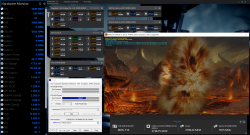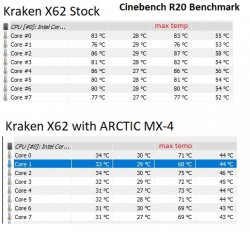- Joined
- Mar 18, 2015
- Messages
- 3,001 (0.79/day)
- Location
- Long Island
1. The Thermaltake 360 is not a great performer, As you can see here @ 4.4 Ghz (23:00 mark), it has to be almost twice as loud to get within 4 C the Swiftech H240X and more athan 4 times as loud as the D15 to beat it by 2C. And at 40 dbA, it ties the Noctua NH-D15 while the Thermaltake is 7 dbA (1.62 times) louder.
2. What do you mean pushing air thru the radiator ? For best performance, fans should be moving cooler outside ambient air thru the radiator into the case, not pushing preheated inside case air thru the rad. See Corsair's instructions below:

Lets look at this with your case situation ....
(3) 140s as Front Intake and let's say 20 % reduction in air flow w/ moderate dust buildup in filters so 3 x 0.8 = 2.40 EFs (equivalent fans)
(3) Exhaust fans on top, no filters = 3 x 1.0 = 3.00 EFs
(1) Exhaust fan on rear, no filters = 1 x 1.0 = 1.00 EFs
Even w/ filters removed, you still have a 4:3 deficit. If installed as was assumed above, flip the fans over for a 6 in / 1 out scenario ... the mindset that an intake fan "needs' help getting air out of a vented enclosure is non-scientific ... And attic fan in a building doesn't have a corresponding intake fan ... an exhaust fan in a kitchen does not need an intake fan ... a window fan in a bedroom window needs noting but another open window to work properly.
That's 4 EFs worth of air going out and just 2.4 EFs coming in leaving you with a deficit of 1.6 EFs. Where is that make-up air coming in ? It's coming in thru those veted slot covers and rear grille .... Is case installed on top of (or worse under) your desk against wall ? ... Isn't that the same space where your PSU and GPU exhaust their hot air ? Then that hot exhaust is likely being sucked back in to your PC. We use a "garage band' fog machine to test this and when discharging the fogger behind the PC, we often see the case fill up w/ fog when rad fans are installed contrary to the laws of thermodynamics and manufacturers recommendations. yes, we all learned in 8th grade earth Scince that hor air rises ... but when a fan is present, it goes the way a fan wants it to go.
3. CLCs are limited in what they can do due to teeny (0.11 gpm) pumps and low efficiency aluminum rads; they require extreme fan speeds to compensate. If ya plan on using an 360 AIO, would recommend the Swiftech all copper units (H360X) with 1.0+ gpm pumps and all copper componentry. Delta T (Ambient to Coolant) usually runs 8 - 12C

4. You should have the following fans as a minimum:
One (1) 1250 rpm, 140mm fan for each 75 - 100 watts of component max power draw
One (1) 1250 rpm, 120mm fan for each 50 - 75 watts of component max power draw
No. of Intake fans = 1.3 - 1.5 times No. of Exhaust fans to compensate for moderately dusty air inlet filters and avoid having hot GPU / PSU exhaust being sucked into case thru vented slot covers and rear case grilles.
5. What is the purpose of this build ?
a) Competitive Overclocking and earning place on web site leader boards
b) Running games and applications
If it is b), then I see no value in running synthetic stress tests. These utilities place unrealistic loads on the system. If its b), use a application based, mulithreaded stress test like RoG Real Bench which will place for heavier loads on the system then it will ever see again ... and in a multitasking environment.
2. What do you mean pushing air thru the radiator ? For best performance, fans should be moving cooler outside ambient air thru the radiator into the case, not pushing preheated inside case air thru the rad. See Corsair's instructions below:
Lets look at this with your case situation ....
(3) 140s as Front Intake and let's say 20 % reduction in air flow w/ moderate dust buildup in filters so 3 x 0.8 = 2.40 EFs (equivalent fans)
(3) Exhaust fans on top, no filters = 3 x 1.0 = 3.00 EFs
(1) Exhaust fan on rear, no filters = 1 x 1.0 = 1.00 EFs
Even w/ filters removed, you still have a 4:3 deficit. If installed as was assumed above, flip the fans over for a 6 in / 1 out scenario ... the mindset that an intake fan "needs' help getting air out of a vented enclosure is non-scientific ... And attic fan in a building doesn't have a corresponding intake fan ... an exhaust fan in a kitchen does not need an intake fan ... a window fan in a bedroom window needs noting but another open window to work properly.
That's 4 EFs worth of air going out and just 2.4 EFs coming in leaving you with a deficit of 1.6 EFs. Where is that make-up air coming in ? It's coming in thru those veted slot covers and rear grille .... Is case installed on top of (or worse under) your desk against wall ? ... Isn't that the same space where your PSU and GPU exhaust their hot air ? Then that hot exhaust is likely being sucked back in to your PC. We use a "garage band' fog machine to test this and when discharging the fogger behind the PC, we often see the case fill up w/ fog when rad fans are installed contrary to the laws of thermodynamics and manufacturers recommendations. yes, we all learned in 8th grade earth Scince that hor air rises ... but when a fan is present, it goes the way a fan wants it to go.
3. CLCs are limited in what they can do due to teeny (0.11 gpm) pumps and low efficiency aluminum rads; they require extreme fan speeds to compensate. If ya plan on using an 360 AIO, would recommend the Swiftech all copper units (H360X) with 1.0+ gpm pumps and all copper componentry. Delta T (Ambient to Coolant) usually runs 8 - 12C

Swiftech Drive X3 AIO CPU Coolers
Drive X3 AIO, all-in-one CPU cooler with built-in addressable RGB lighting
www.swiftech.com
4. You should have the following fans as a minimum:
One (1) 1250 rpm, 140mm fan for each 75 - 100 watts of component max power draw
One (1) 1250 rpm, 120mm fan for each 50 - 75 watts of component max power draw
No. of Intake fans = 1.3 - 1.5 times No. of Exhaust fans to compensate for moderately dusty air inlet filters and avoid having hot GPU / PSU exhaust being sucked into case thru vented slot covers and rear case grilles.
5. What is the purpose of this build ?
a) Competitive Overclocking and earning place on web site leader boards
b) Running games and applications
If it is b), then I see no value in running synthetic stress tests. These utilities place unrealistic loads on the system. If its b), use a application based, mulithreaded stress test like RoG Real Bench which will place for heavier loads on the system then it will ever see again ... and in a multitasking environment.