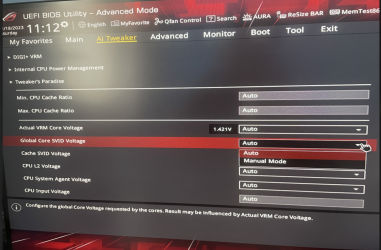Hello,
as I always do, I am trying to undervolt these 2 systems from BIOS:
- i5 12400 + Asus Prime Z690-P D4
- i5 12600 + Asus Prime H670-Plus D4
The right setting should be Global Core SVID Voltage, but the only options available are AUTO or MANUAL (there is no ADAPTIVE+OFFSET).
What is going on?
As you can see, there is no ADAPTIVE + OFFSET option under Global Core SVID Voltage, what is wrong with it?

as I always do, I am trying to undervolt these 2 systems from BIOS:
- i5 12400 + Asus Prime Z690-P D4
- i5 12600 + Asus Prime H670-Plus D4
The right setting should be Global Core SVID Voltage, but the only options available are AUTO or MANUAL (there is no ADAPTIVE+OFFSET).
What is going on?
As you can see, there is no ADAPTIVE + OFFSET option under Global Core SVID Voltage, what is wrong with it?