- Joined
- Jun 26, 2020
- Messages
- 69 (0.05/day)
| System Name | Dell Latitude 7490 |
|---|---|
| Processor | I7-8650U |
| Motherboard | 0KP0FT |
| Memory | 16GB RAM |
| Video Card(s) | Intel UHD Graphics 620 |
I've been messing around with ThrottleStop for few months figuring out to maximize my cpu's performances. All I know for that my cpu temp is high when gaming (is it because my room is too hot? I think my room is like 29C). So I need some advices if people can help me with these settings
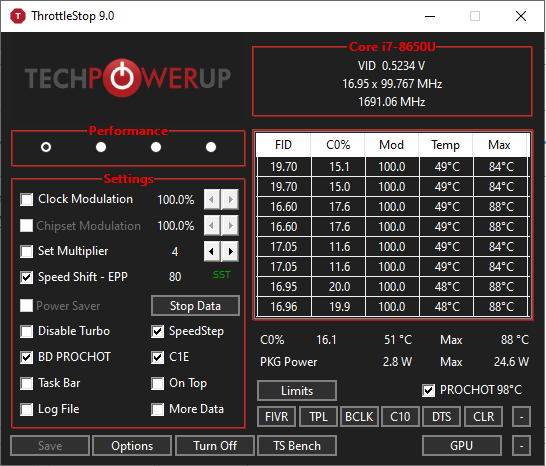
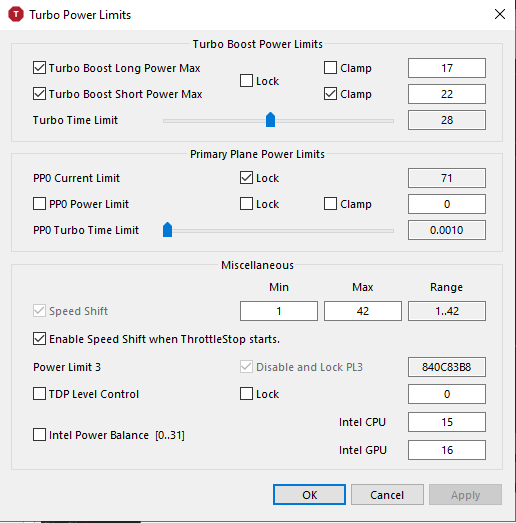
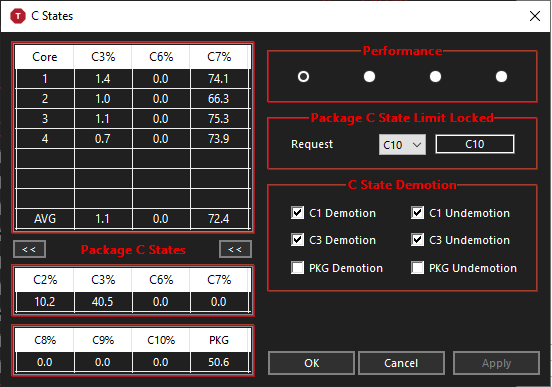
Settings for my CPU and GPU :
CPU Core & Cache : -133.8 mV (Currently stable for now)
GPU & iGPU Unslice : 120.1 mV (Also stable)
And I also underclocked my cpu when some cores are used
1 cores active - 4.2 GHz
2 cores active - 3.9 GHz
3 cores active - 3.6 GHz
4 cores active - 3.4 GHz
By the way, should I put 7.5w or 15w for the Type-C Connector Power in the BIOS?
Turns out my game kept crashing so I changed it to -130.9 mV and -117.2 mV
Settings for my CPU and GPU :
CPU Core & Cache : -133.8 mV (Currently stable for now)
GPU & iGPU Unslice : 120.1 mV (Also stable)
And I also underclocked my cpu when some cores are used
1 cores active - 4.2 GHz
2 cores active - 3.9 GHz
3 cores active - 3.6 GHz
4 cores active - 3.4 GHz
By the way, should I put 7.5w or 15w for the Type-C Connector Power in the BIOS?
CPU Core & Cache : -133.8 mV (Currently stable for now)
GPU & iGPU Unslice : 120.1 mV (Also stable)
Turns out my game kept crashing so I changed it to -130.9 mV and -117.2 mV






